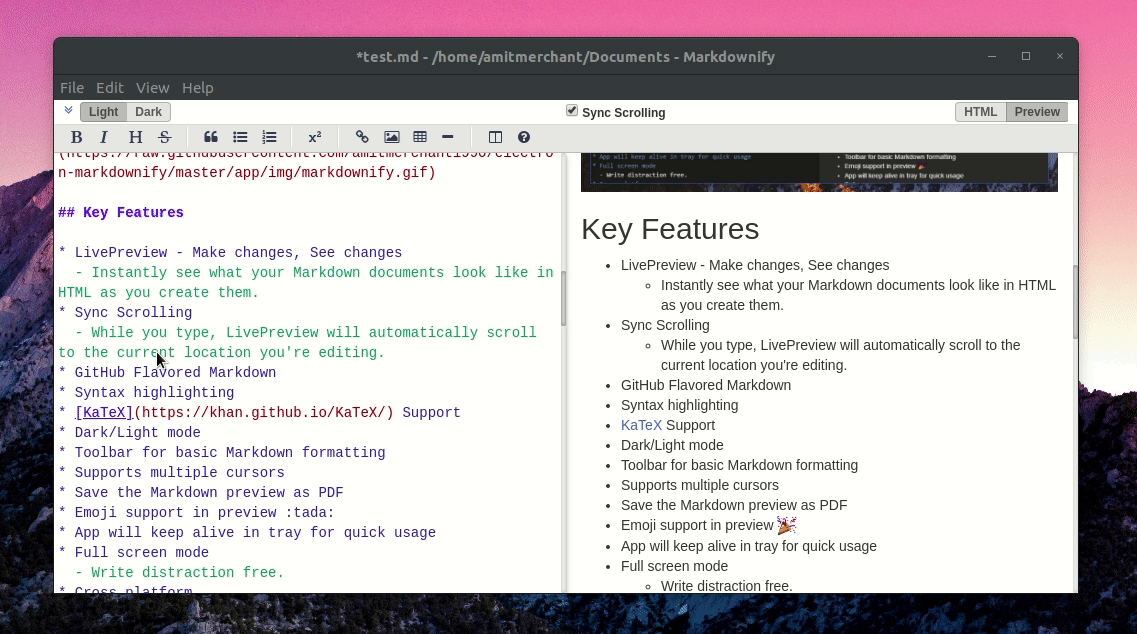Structured guide to create informative project documentation, providing a standard format for conveying project details and instructions.
Demo • Documentation • Report Bug • Request Feature
📖 Table of Contents
Check out the demo video to see the app in action.
Here is deployed website: https://quanblue.netlify.app/
- Template - professional README, Release templates
- Theme - nice theme for README
- Python:
>= 3.10.7 - Docker Engine: Docker provides a consistent and portable environment for running applications in containers. Install here.
To run this project, you need to add the following environment variables to your .env file in /:
-
App configs: Create
.envfile in./SECRET_KEY: a key used by Flask to encrypt and sign session data.PORT: specify which port the Flask application should listen on.
Example:
# .env SECRET_KEY="Readme-template" PORT=3000
You can also check out the file .env.example to see all required environment variables.
Note: If you want to use this example environment, you need to rename it to
.env.
To clone and run this application, you'll need Git and Python installed on your computer. From your command line:
# Clone this repository
git clone https://github.com/QuanBlue/Readme-template
# Go into the repository
cd Readme-template
# Install dependencies
npm install
# Run the app
npm startNote If you're using Linux Bash for Windows, see this guide or use
nodefrom the command prompt.
- Update theme
- Emoji
- Add more features
Contributions are always welcome!
This software uses the following open source packages:
- Node.js
- Marked - a markdown parser
- Emojis are taken from here
Distributed under the MIT License. See LICENSE for more information.
- QuanBlue: My bio
- Portfolio: My first portfolio website, using MERN stack. Visit here
- Readme-template: A template for creating README.md
Bento @quanblue · GitHub @QuanBlue · Gmail quannguyenthanh558@gmail.com