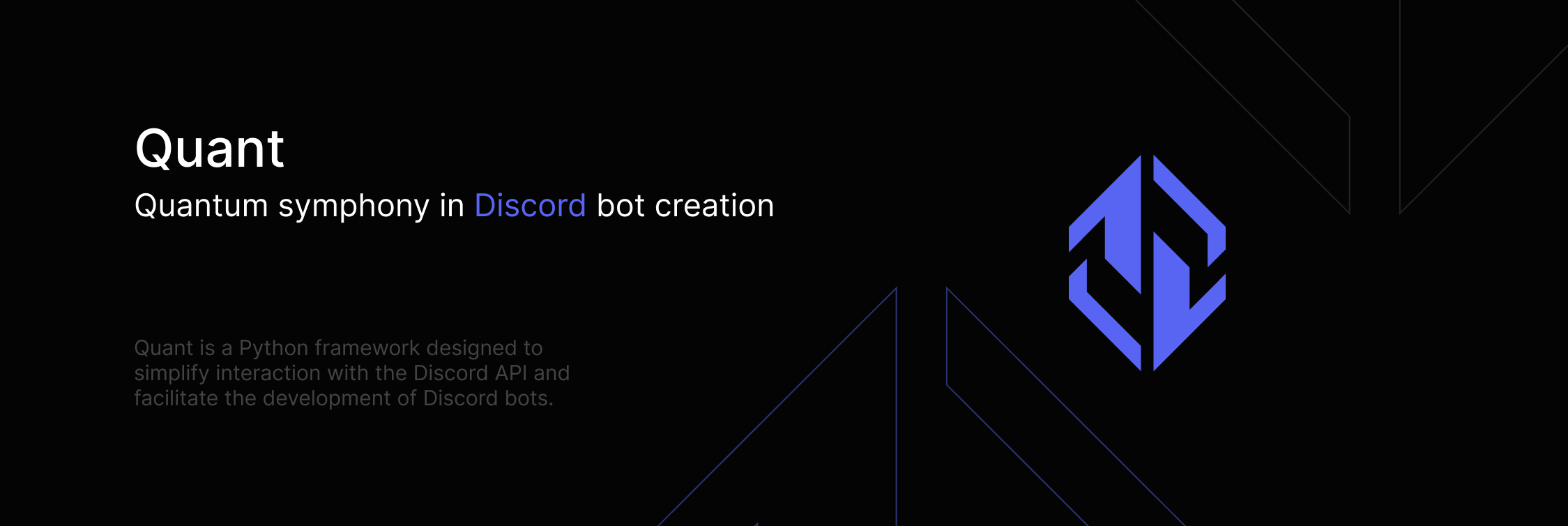Warning
LIBRARY UNDER DEVELOPMENT So, if you catch some bugs you can create issue or join to support server (click banner)
Here's an example code showcasing how to use quant:
from quant import Client, Intents, ReadyEvent
client = Client(
token="Bot YOUR_DISCORD_BOT_TOKEN",
intents=Intents.ALL
)
async def on_ready(_: ReadyEvent):
print('Bot is ready!')
client.add_listener(on_ready)
client.run()Replace YOUR_DISCORD_BOT_TOKEN with your actual Discord bot token.
from quant import (
Client,
SlashCommand,
InteractionContext,
Intents
)
client = Client(token="Bot YOUR_DISCORD_BOT_TOKEN", intents=Intents.ALL_MESSAGES)
async def slash_command_callback(context: InteractionContext) -> None:
text = await context.get_option("text")
await context.interaction.respond(content=text)
command = SlashCommand(
name="say",
description="Say something"
)
command.option(name="text", description="Your cool text", required=True)
command.set_callback(slash_command_callback)
client.add_slash_command(command)
client.run()You can install quant using pip:
pip install quant (not available at this moment, use pip install git+https://github.com/QuantDiscord/quant.git)
Create a new instance of Client by providing your Discord bot token and desired options. Define callback functions for your commands and events. Add commands and event listeners using the appropriate methods provided by the Client class. Start the bot using client.run().
Read documentation here: https://quant.rtfd.io/
Coming soon.
Quant is licensed under the MIT License. See the LICENSE file for more details.
Thanks to JetBrains for open source license
You can apply it here.
Hikari for inspiring
Melisa for help with docs