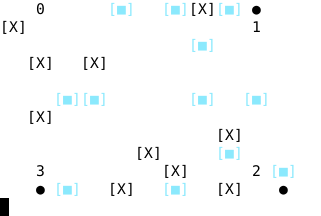Disclaimer: This project is a fork of pomcpp by Adrian Alic. It fixes some bugs and provides new features like partial observability and a team mode.
This repository is an open-source re-implementation of the Pommerman multi-agent RL environment. Its aim is to provide a blazing fast and alternative to the current python backend - ideally to make computationally expensive methods like tree search feasible. The simulation has no heap allocations. This is how the C++ side currently looks like.
Special thanks to Márton Görög (gorogm) for providing insights, bug fixes and crucial test cases.
To compile and run this project from source you will require
- Linux Distribution (Tested on Ubuntu 18.04)
- GCC 7.3.0
- CMAKE >= 2.8
- MAKE 4.1
To clone the repository use
$ git clone https://github.com/tomatenbrei/pomcpp
- Use
./run.shto compile and run the main application. - Use
./test.shto compile and test the project. We use the Catch2 Unit Testing Framework. - Use
./build.shto build everything.
Instead of using the shell scripts you can obviously use make commands and call/debug the binaries yourself. Take a look at the CMakeLists.txt for the available targets.
Building the project with make pomcpp_test compiles a static library called libpomcpp.a. This contains the bboard and agents namespace. Include the headers in ./include/* and you're good to go.
All of the main source code is in src/* and all testing code is in unit_test/*. The source is divided into modules
src
|
|_ _ _ bboard
| |_ _ _ bboard.hpp
| |_ _ _ ..
|
|_ _ _ agents
| |_ _ _ agents.hpp
| |_ _ _ ..
|
|_ _ _ main.cpp
All environment specific functions (forward, board init, board masking etc) reside in bboard. Agents can be declared
in the agents header and implemented in the same module.
All test cases will be in the module unit_test. The bboard should be tested thoroughly so it exactly matches the specified behaviour of Pommerman. The compiled test binary can be found in /bin
Want to test out how many steps can be simulated on your machine in 100ms?
# example of 4 threads on an Intel i5 (Skylake/4 cores)
$ ./performance.sh -t 4
Activated Multi-Threading for performance tests.
Thread count: 4
Max supported threads: 4
Test Results:
Iteration count (100ms): 586.332
Tested with: agents::HarmlessAgent
===============================================================================
All tests passed (1 assertion in 1 test case)
You can also directly run the test-binaries. For a list of command line arguments
see the Catch2 CLI docs (or run ./test --help). Here are some typical examples
I use a lot:
| Command | What it does |
|---|---|
./pomcpp_test |
Runs all tests, including a performance report |
./pomcpp_test "[step function]" |
Tests only the step function |
./pomcpp_test ~"[performance]" |
Runs all test except the performance cases |
To create a new agent you can use the base struct defined in bboard.hpp. To add your own agent, declare it in
agents/agents.hppand provide a source file in the same module. For example:
agents.hpp (excerpt)
/**
* @brief Uses a hand-crafted FSM with stochastic noise
*/
struct MyNewAgent : bboard::Agent
{
bboard::Move act(const bboard::State* state) override;
};fsm_agent.cpp
#include "bboard.hpp"
#include "agents.hpp"
namespace agents
{
bboard::Move MyNewAgent::act(const bboard::State* state)
{
// TODO: Implement your logic
return bboard::Move::IDLE;
}
}@misc{Alic2018,
author = {Alic, Adrian},
title = {Pommerman C++ Implementation},
year = {2018},
publisher = {GitHub},
journal = {GitHub repository},
howpublished = {\url{https://github.com/m2q/pomcpp}}
}