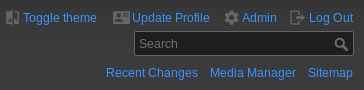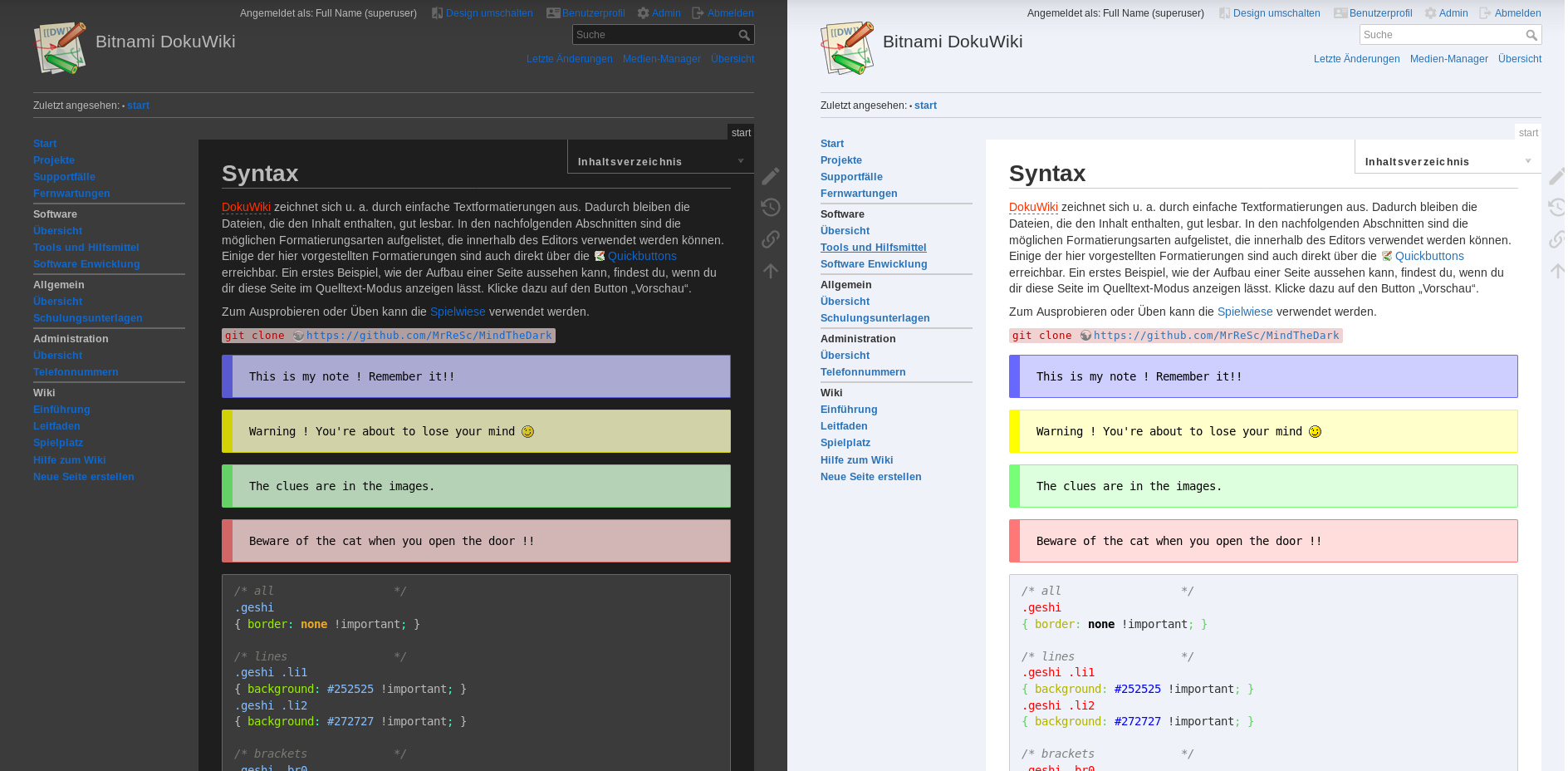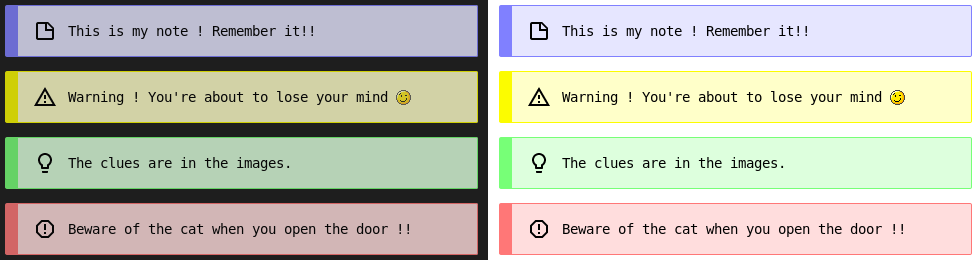This template is based on the standard DokuWiki Template.
MindTheDark offers a light and a dark color scheme for your DokuWiki. The color scheme and the style are optimized for software documentation. The optics are flat.
If the userChoice option is enabled, an option to change the color scheme will appear in the header.
If the autoDark option is enabled, the color scheme of the operating system is used.
If neither of the two options is selected, a static color scheme can be selected via theme.
If both options are enabled, then Auto mode will be used until the user makes a choice. From this point on, only the user's choice is taken into account.
- light and a dark color scheme (
themeoption in Configuration Manager) - automatic color scheme depending on operating system settings (
autoDarkoption in Configuration Manager) - change of the color scheme by the user (
userChoiceoption in Configuration Manager) - all colors of the light and dark color scheme can be set in the Configuration Manager
- and all features the standard DokuWiki Template offers
- light and dark color theme for syntax highlighting in GeShi (thx @pv2b, @asfethan)
If Note Plugin is installed you can activate the support with the option pluginNote in the configuration manager. If the option pluginNote is enabled, the base colors of the notes can also be changed.
If Wrap Plugin is installed you can activate the support with the option pluginWrap in the configuration manager.
Hidden Plugin
If Hidden Plugin is installed you can activate the support with the option pluginHidden in the configuration manager.
The MindTheDark Template offers all customizing like the standard DokuWiki Template.
Additionally to the standard guaranteed style.ini placeholders and the standard DokuWiki Template customizing, the template uses the following variables:
| placeholder variable | meaning |
|---|---|
__pre_text_color__ |
text color of inline code formating |
__pre_background_color__ |
backgroung color of inline code formating |
__selection_color__ |
text color of selection |
__selection_background_color__ |
backgroung color of selection |
__scrollbar_track__ |
color of the scrollbar |
__scrollbar_thumb__ |
color of the scrollbar button |
__note_plugin_classic_color__ |
base color for note plugin <classic> |
__note_plugin_important_color__ |
base color for note plugin <important> |
__note_plugin_warning_color__ |
base color for note plugin <warning> |
__note_plugin_tip_color__ |
base color for note plugin <tip> |
The texts are translated into German and English. Contributions are welcome.
The plugin is currently used in about ~1% of DokuWiki installations. Almost no problems are reported. The current version is stable.
Issues and improvements can be reported here.
Refer to template on how to install and use templates in DokuWiki.
- The
autoDarkoption only works with modern browsers. The compatibility can be checked here. - GeShi dark mode style sheet provided by @asfethan https://cyberasylum.eu/how-to-change-geshi-stylesheet
- Wrap plugging support was created by @Gamemap @Gamemap. Thanks for that!