Built to support a experimental project by loading Lucidworks Fusion and View into a docker container, intended for both single node and 3x node DEV deployments. This build has not been optimized, nor secured for production usage or exposure to regular internet.
If you do intend to run this on a exposed network / public cloud, configure your host firewalls to restrict access to only the necessary ports (:3000 & :8764) and set secure passwords.
This project also lives in Docker hub as failathon/docker-fusion
docker-compose up
It is not recommended to run 3 node configuration on a machine with less than 16GB RAM and 8x CPUs. Also worth noting that on resource starved systems, you may need to start node1 by itself (docker-compose up node1), let it settle, then start node2 & node3.
-
Internet access is required, both to download Fusion from the Lucidworks website, and to grab required packages from the Ubutnu servers.
-
Make sure you have minimum 4-6GB RAM for your docker machine or this will run slow. Dataset size will also impact memory requirements. Java & Big Data are always hungry, hungry hippos :)
(also saved in ./pull_from_docker.sh)
docker pull failathon/docker-fusion
docker run -p 3000:3000 -p 3001:3001 -p 8764:8764 -p 8765:8765 -p 8983:8983 -p 8984:8984 -p 9983:9983 -d failathon/docker-fusion
(also saved in ./build.sh)
git clone https://github.com/failathon/docker-fusion
cd docker-fusion
docker build -t docker-fusion .
docker run -p 3000:3000 -p 3001:3001 -p 8764:8764 -p 8765:8765 -p 8983:8983 -p 8984:8984 -p 9983:9983 -d docker-fusion
docker logs -f <container id/name>
Service startup & View logs will be visible here.
Once the image has loaded, fire up your web browser at:
- Fusion UI - http://localhost:8764/
- View - http://localhost:3000/search
Other ports:
- SOLR - http://localhost:8983/solr/
- API - http://localhost:8765/api/
- Connectors - http://localhost:8984/connectors/
Sample Quickstart on fresh build:
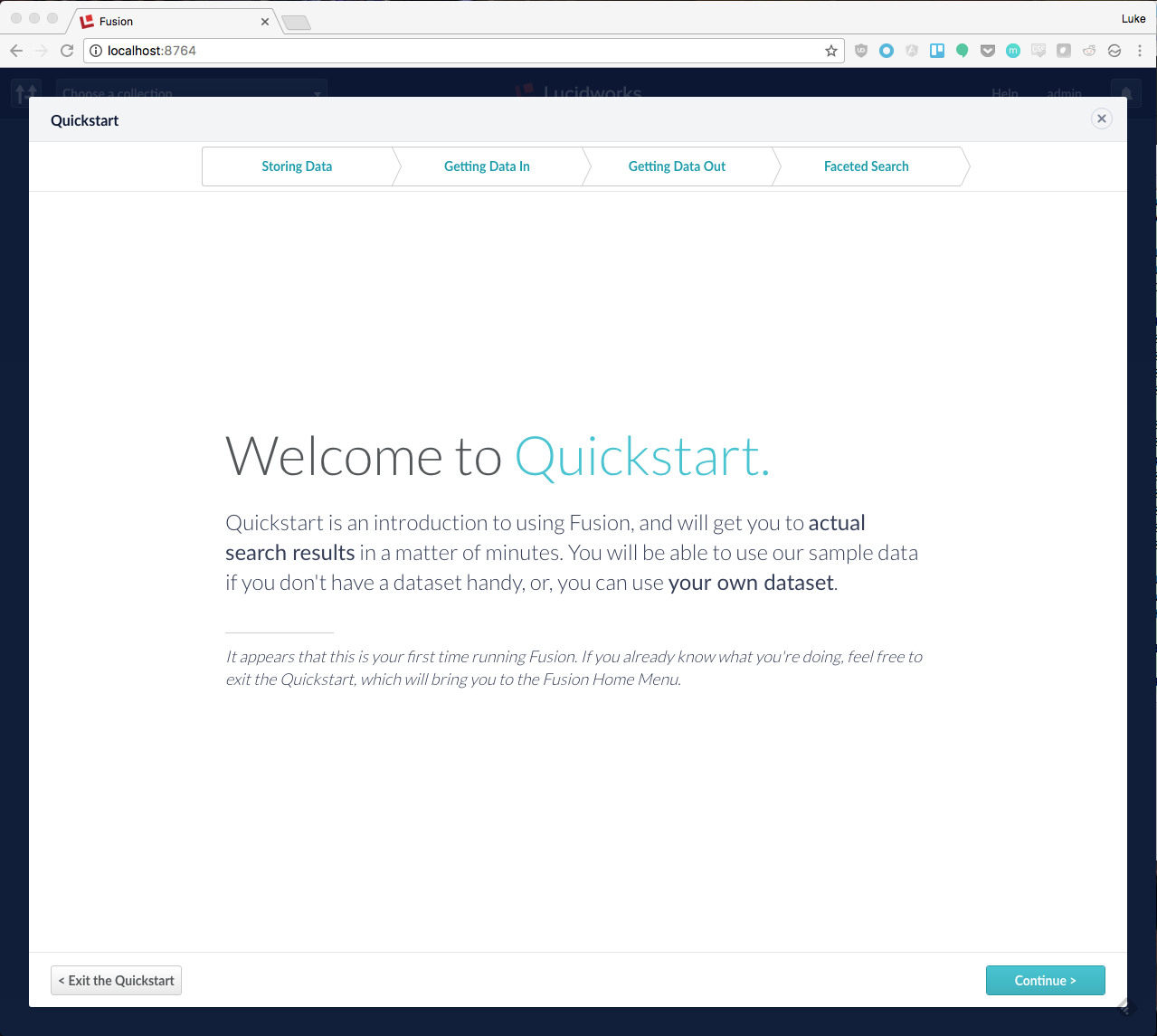
- SOLR fails to start on node2 or node3 - check Zookeeper has loaded successfully.
- Zookeeper complains of address already in use - stop the node, and start it again.
- Not sure if node has joined the zookeeper quorum? Try querying it using:
/opt/fusion/3.0.1/apps/solr-dist/server/scripts/cloud-scripts/zkcli.sh -zkhost node1 -cmd get /zookeeper/config
- Improve service startup error checking
- Reduce package dependencies to reduce build time
- Automate package build
- Separate out UI from fusion node (+docker-compose)
- Allow SOLR/other services logs to be visible from docker logs (apply https://github.com/jwilder/dockerize)
- Support cluster scaling (edit runner-slavenode.sh, docker-compose)
- Support cluster downsizing (alerting & clean-up scripts)
- Fix routing from host to individual nodes (and reduce exposed ports)
- solr-spec 6.4.2
- lucene-spec 6.4.2
- OpenJDK 1.8.0
- Fusion 3.0.1
- Zookeeper 3.5.3