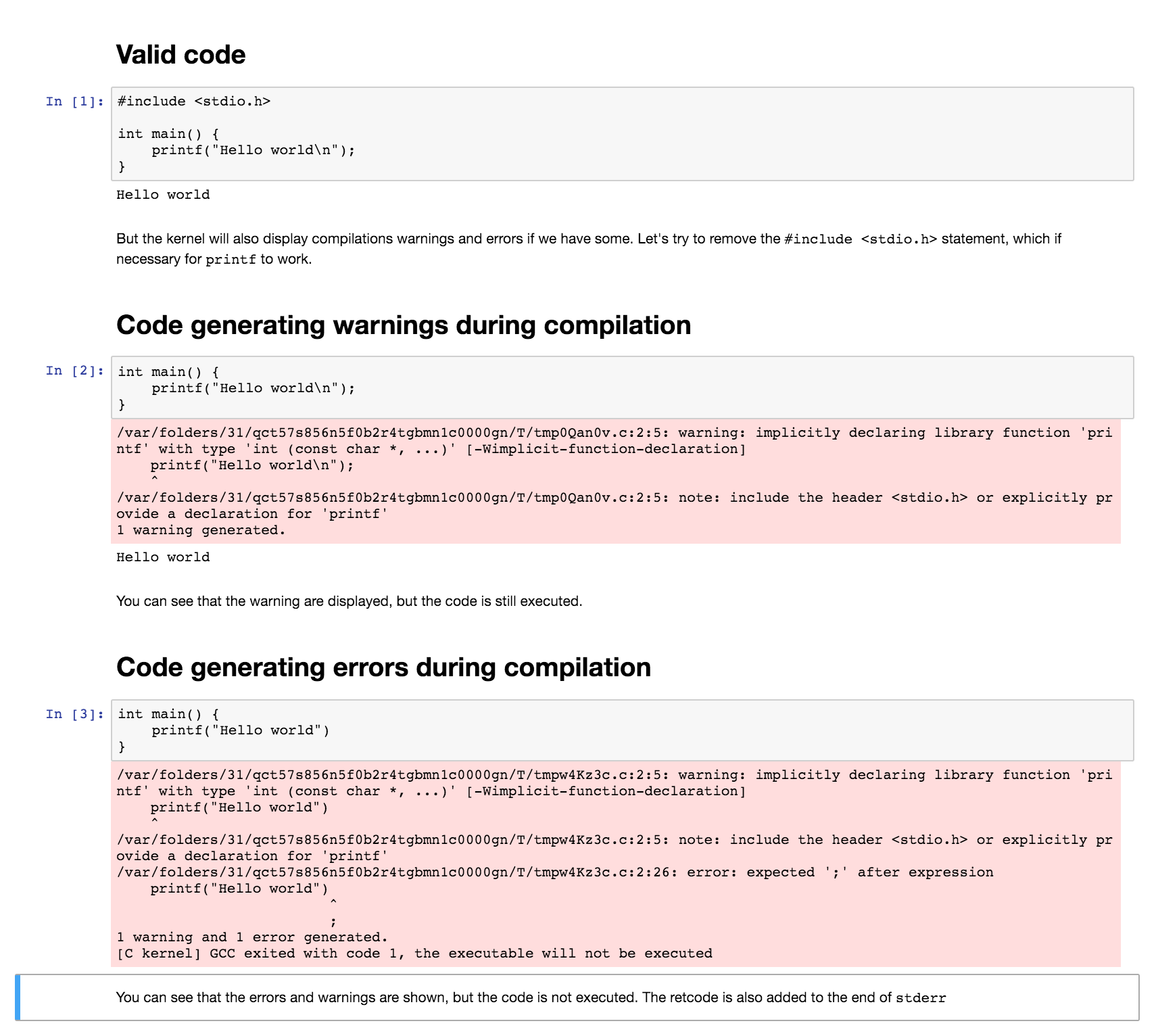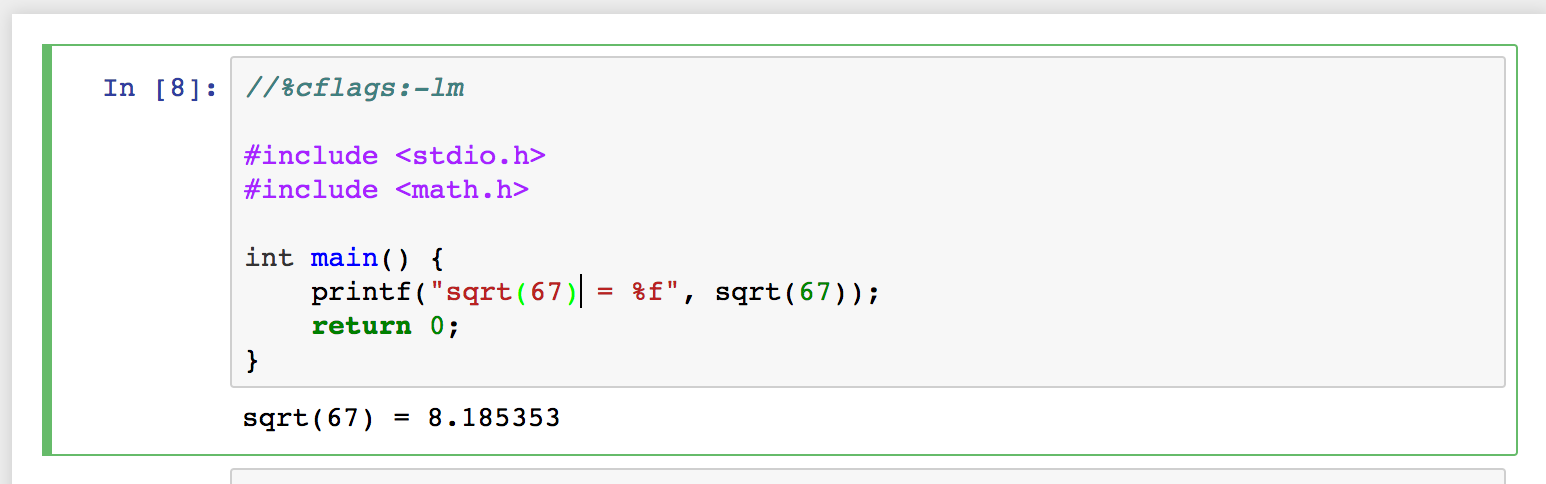docker pull gradyfitz/comp20003-jupyter-c-kernel:latestdocker run -p 8888:8888 --cap-add SYS_PTRACE gradyfitz/comp20003-jupyter-c-kernel:latest- Copy the given URL containing the token, and browse to it. For instance:
Copy/paste this URL into your browser when you connect for the first time,
to login with a token:
http://localhost:8888/?token=66750c80bd0788f6ba15760aadz53beb9a9fb4cf8ac15ce8
-
Upload all the notebook images to your server using the upload button and clicking the upload button for each file. As long as you continue to use the same docker image (you can check its name using docker ps -a), your files should persist, though you might want to verify this is the case on your system before trusting it.
-
You can shut down the server by using
docker stop <machine name>- You can bring the server back up by using
docker start <machine name>- As before, you can check the list of environments you have in docker using
docker ps -a- NOTE: Due to some issues somewhere, on Windows you will have to restart docker after every time you restart your computer. This may be slightly annoying, but hopefully shouldn't cause too much trouble, I'll be keeping an eye out for a proper fix, either way.
To explain a few things about the run command:
- SYS_PTRACE allows a number of compiling directives to work, so it is important that it be specified as a capability of the docker.
Works only on Linux and OS X. Windows is not supported yet. If you want to use this project on Windows, please use Docker.
- Make sure you have the following requirements installed:
- gcc
- jupyter
- python 3
- pip
pip install jupyter-c-kernelinstall_c_kerneljupyter-notebook. Enjoy!
You can use custom compilation flags like so:
Here, the -lm flag is passed so you can use the math library.
You can use docker cp to make changes to the kernel on the live machine. If you would like to get at the source yourself, consider working on Breandan Rius' image.
The docker image installs the kernel in editable mode, meaning that you can change the code in real-time in Docker. For that, just run the docker box like that:
git clone https://github.com/brendan-rius/jupyter-c-kernel.git
cd jupyter-c-kernel
docker run -v $(pwd):/jupyter/jupyter_c_kernel/ -p 8888:8888 brendanrius/jupyter-c-kernelThis clones the source, run the kernel, and binds the current folder (the one you just cloned) to the corresponding folder in Docker. Now, if you change the source, it will be reflected in http://localhost:8888 instantly. Do not forget to click "restart" the kernel on the page as it does not auto-restart.