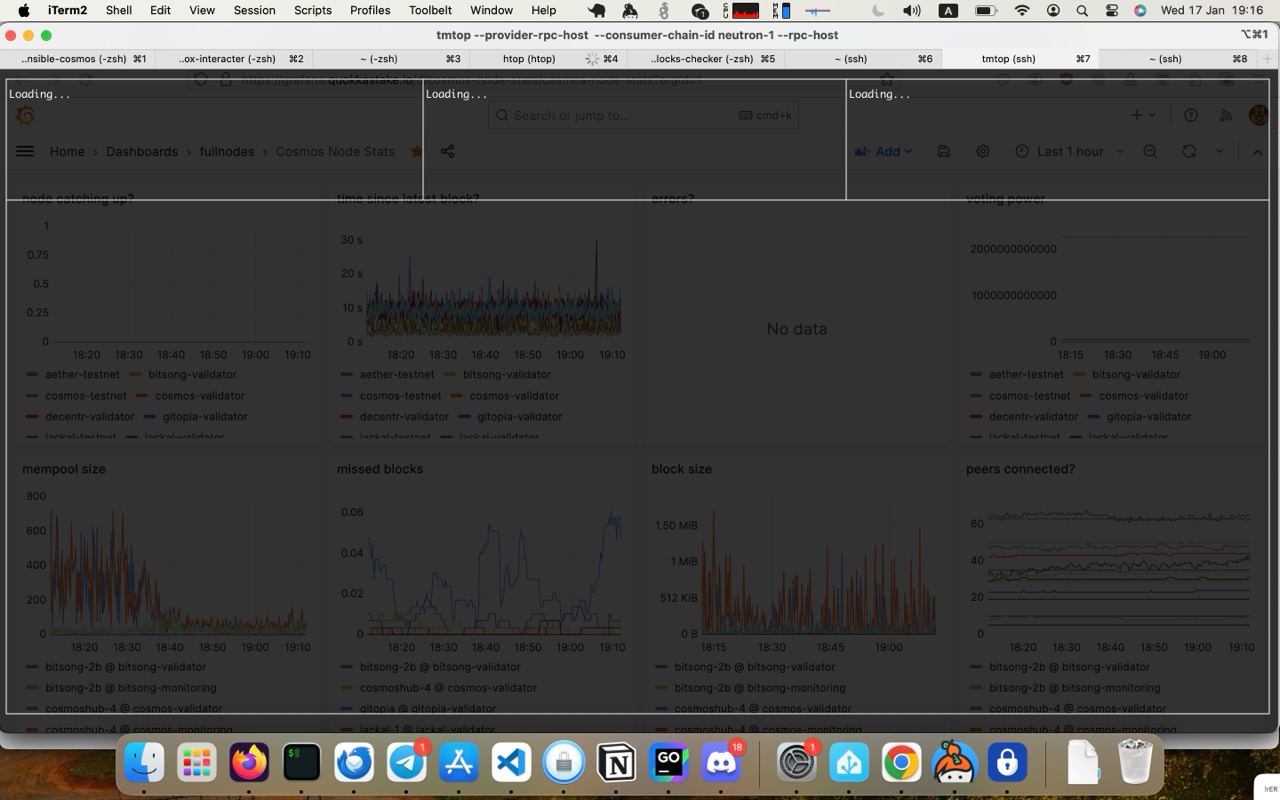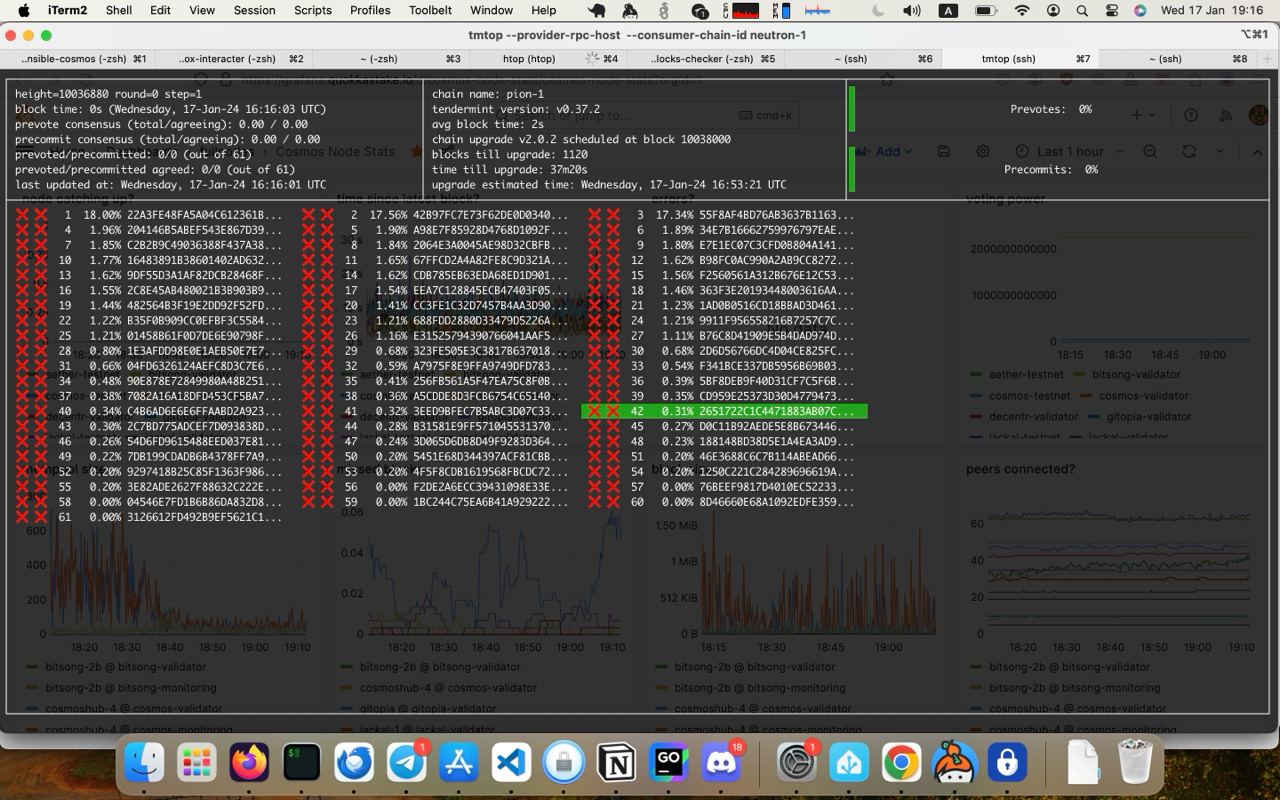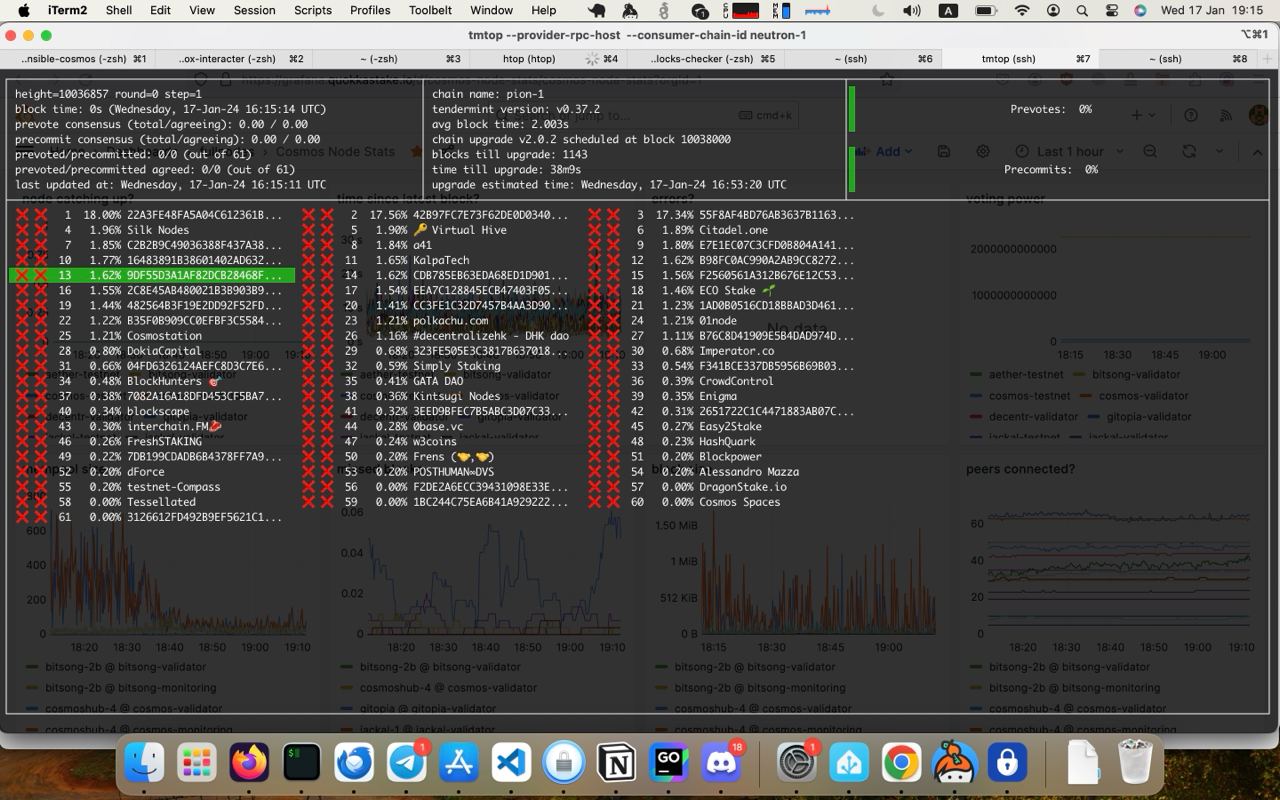tmtop is a tool that can visualize the consensus on any Tendermint-based chain in a top-like way. It is heavily inspired by pvtop and is in fact a from-scratch rewrite of it.
It can do the following:
- display the consensus state of the current block (the percentage, who prevoted/precommitted and who didn't etc.)
- display chain info (chain-id, block time, Tendermint version etc.)
- display chain upgrade info and estimated time
- work with non cosmos-sdk chains (for instance, Nomic; it won't be able to display the validators' monikers then)
- work with ICS (fetching the validators list from the provider chain while taking the consensus from the consumer chain)
- display both the consensus state for the last round (same way as pvtop, for example) or for all rounds (this is useful to see which rounds your validator has prevoted/precommitted on)
- display the consensus state for a chain that didn't produce a single block (useful for genesis launch)
See how it looks like (on Sentinel chain, which is cosmos-sdk based chain, and Nomic, which uses Tendermint
but not cosmos-sdk):
Download the latest release from the releases page. After that, you should unzip it, and you are ready to go:
# auto
wget $(curl -s https://api.github.com/repos/QuokkaStake/tmtop/releases/latest | grep "browser_download_url.*linux_amd64.tar.gz" | cut -d '"' -f 4) -O tmtop_linux_amd64_latest_release.tar.gz && tar zxvf tmtop_linux_amd64_latest_release.tar.gz && cp tmtop /usr/local/bin/ && tmtop
# manual
wget <the link from the releases page>
tar <downloaded file>
./tmtop --config <path to config>Alternatively, install golang (>=1.21), clone the repo and build it:
git clone https://github.com/QuokkaStake/tmtop
cd tmtop
# This will generate a `tmtop` binary file in the repository folder
make build
# This will generate a `tmtop` binary file in $GOPATH/bin
Then just run it:
./tmtop [args]
To run it for a sovereign Cosmos-based chain, something like this should be enough:
./tmtop <RPC host address>
To run it for a sovereign chain that is not Cosmos-based (for example, Nomic), something like this should be enough (this will limit the app possibilities, as in, it won't display validators monikers, upgrades status etc.):
./tmtop <RPC host address> --chain-type tendermint
If a chain is not Cosmos-based, but exposes a webserver that is compatible with LCD REST API of cosmos-sdk,
you can try running it this way to fetch data from LCD (the --lcd-host parameter is not used in other cases):
./tmtop <RPC host address> --chain-type cosmos-lcd --lcd-host <LCD host address>
To run it for a Cosmos-based consumer chains (like Stride or Neutron), something like this should be enough:
./tmtop <RPC host address> --provider-rpc-host <provider RPC host> --consumer-chain-id <consumer chain ID>
There are more parameters to tweak, for all the possible arguments, see ./tmtop --help.
It queries Tendermint's RPC node to get the following data:
- consensus state
- validators list and their voting power
- blocks and their time difference and uses this data to build a consensus state to visualise.
If it fails to scrape the validators list, it falls back to use genesis for both Cosmos validators list and Tendermint validators list, either taking them from genesis' staking module state (if the genesis is done by exporting the previous state), or from gentxs (if it's the launch of a branch new chain).
(Note: fetching the genesis data from LCD is not supported, as apparently LCD does not provide the endpoint to fetch genesis.)
Additionally, if it's a cosmos-sdk chain, it can also fetch the following data via the abci_query query:
- chain upgrade info
- validators list (to show validators' monikers instead of addresses)
All configuration is done via flags, see ./tmtop --help for the list of flags.
Additionally, the app itself has a few shortcuts allowing you to control it.
You can press the [h] button to display the help message, which will show you the shortcuts and when/how to use them.
This app has 2 modes, use [Tab] button to switch between them:
- display prevotes/precommits for the last height/round
- display prevotes/precommits for all rounds for current height
If you have issues with the app, try pressing the D button to open the debug panel.
Most likely, the app cannot connect to one of the hosts it needs to connect.
If there's something unusual, feel free to report a bug on this repository.
You can also enable debug logging and write them to file in addition to the debug panel
by running tmtop with --verbose --debug-file <path-to-file>.
Some common errors:
Q: The app displays nothing and is stuck.
A: It's likely the app cannot connect to the RPC host to get data from.
Q: The app displays hashes instead of validators' monikers.
A: For consumer chains, it's likely that the app cannot connect to the provider host, or it's not specified (so the app thinks it's a sovereign chain and tries to get validators out of the consumer chain). Additionally, this won't work with non-cosmos-sdk chains, like Nomic, if the chain's Tendermint /abci_query endpoint doesn't return validators when querying for them.
Q: The app displays some monikers as hashes on a consumer chain.
A: Verify you have a correct --consumer-chain-id specified.
In theory, it should work on any Tendermint-based network with any node that has its RPC accessible.
Bug reports and feature requests are always welcome! If you want to contribute, feel free to open issues or PRs.