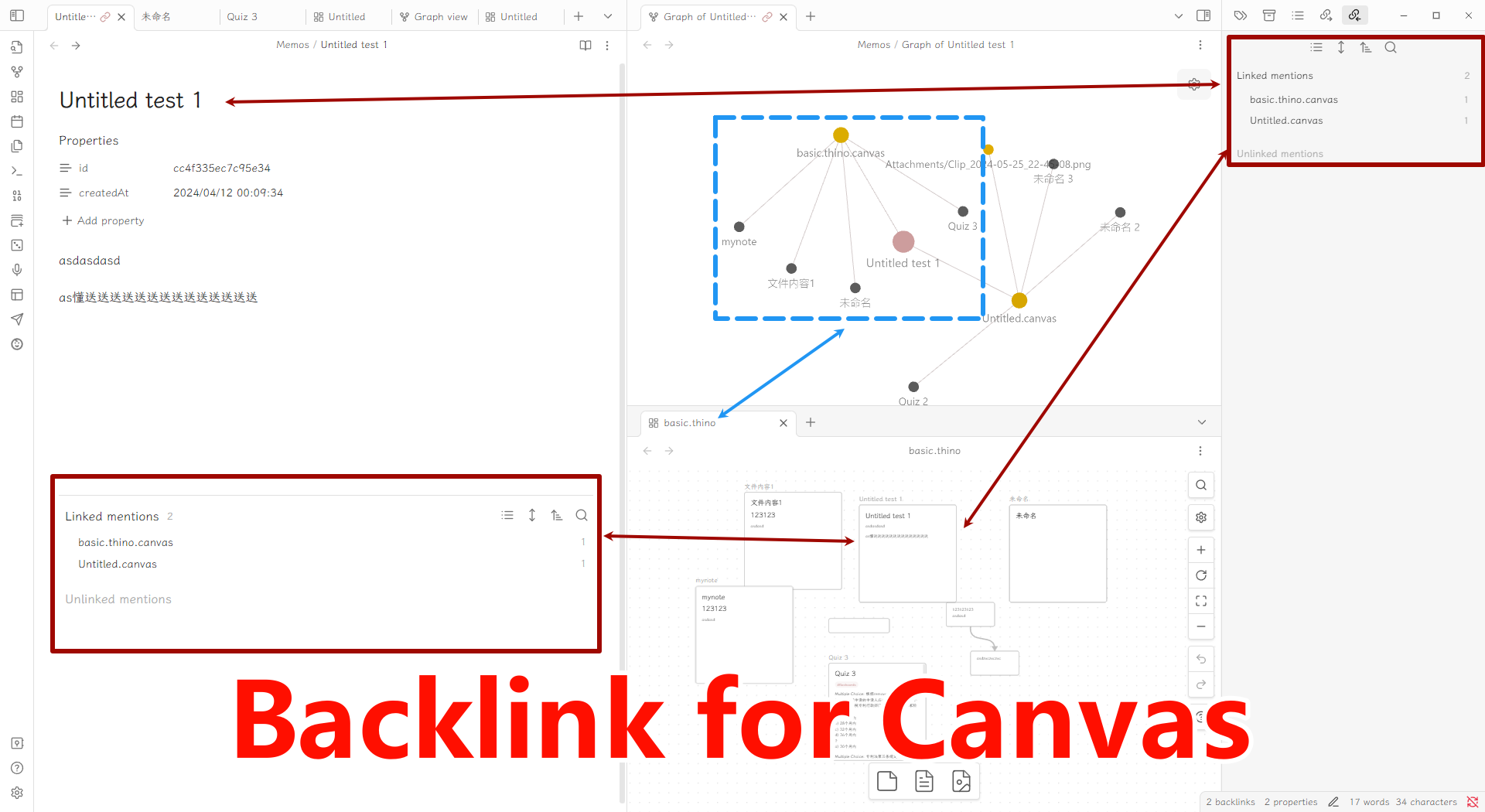A plugin that allows you to view backlinks from canvas.
- Install this plugin and reload Obsidian if necessary.
- See the backlinks in the backlink panel.
- Done
- Show backlinks from Obsidian;
- Show link between nodes in Graph(You need to enable Show attachment first.
BRAT (Beta Reviewer's Auto-update Tool) is a plugin that allows users to install Obsidian plugins directly from GitHub with automatic updates.
via Commands:
- Ensure BRAT is installed
- Enter the command
BRAT: Plugins: Add a beta plugin for testing - Enter
Quorafind/Obsidian-Backlink-For-Canvas - Click on Add Plugin
via Settings:
- Ensure BRAT is installed
- Go to Settings > BRAT > Beta Plugin List
- Click on Add Beta plugin
- Enter
Quorafind/Obsidian-Search-In-Canvas - Click on Add Plugin
Option 1:
- Go to Releases
- Download the latest
Obsidian-Backlink-For-Canvas-${version}.zip - Extract its contents
- Move the contents into /your-vault/.obsidian/plugins/obsidian-backlink-for-canvas/
- Go to Settings > Community plugins
- Enable Legacy vault switcher
Option 2:
- Go to Releases
- Download the latest
main.js,styles.cssandmanifest.json - Move the files into /your-vault/.obsidian/plugins/obsidian-backlink-for-canvas/
- Go to Settings > Community plugins
- Enable Legacy vault switcher