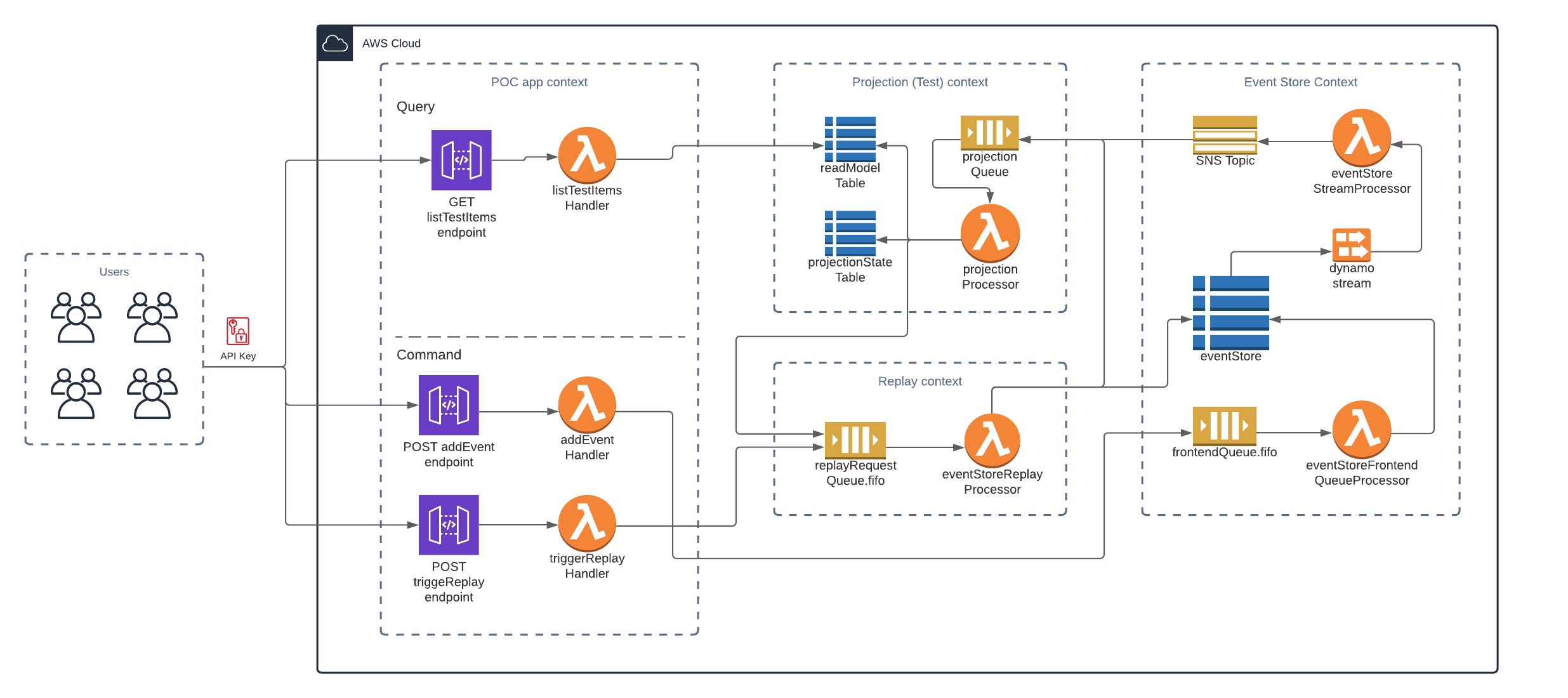A proof-of-concept for building a event sourcing stuff on top of AWS Serverless platform.
Application consists of a simple API Gateway with three endpoints. One for adding events into event store , one for listing the items from the aggregated read model and one for triggering the replay functionality.
Built with AWS-CDK and Node.js.
This project is meant for proofing the concept. Use by your own risk. :)
- Run
npm installon app directory - Create an .env file (See section "Environment variables" below)
- Define env vars listed below
- Run
npm run deploy
API_KEY - Required API Key which must be spesified on the request targeting the API Gateway endpoints
TRACING - Optional boolean (true/false) for enabling the AWS X-Ray tracing
STACK_NAME - Optional name override for the stack
- Application is instrumented and will save the traces for debugging into AWS X-Ray if TRACING enviroment variable is defined.
- By default, all every lambda function saves the logs into Amazon Cloudwatch
- "Testing read model" only shows items sent into stream
eb724435-02cb-4c68-9d7a-4b6471c5a810, so you should use that as a streamId. - AddEvent does not validate the event context! You should use the event structure below.
- Only processed event types are
ITEM_CREATED,ITEM_AMOUNT_CHANGEDandITEM_DELETED. - Item id is just an unique string, you can have n+1 items, but event
ITEM_CREATEDshould be called for all of them.
Note IT takes a few seconds change to propagate into read model as event sourcing + CQRS model is eventual consistent.
Below is a simple test case for the understanding the poc on high level:
- Send a POST request into /addEvent endpoint with a following payload
{
"streamId": "eb724435-02cb-4c68-9d7a-4b6471c5a810",
"type": "ITEM_CREATED",
"data": {
"itemId": "1",
"amount": 225
}
}
- See that item creation was correctly projected into read model by sending a GET request into /listTestItems endpoint
- Send a POST request into /addEvent endpoint to update the amount
{
"streamId": "eb724435-02cb-4c68-9d7a-4b6471c5a810",
"type": "ITEM_AMOUNT_CHANGED",
"data": {
"itemId": "1",
"amount": 500
}
}
- Read model should now be updated, call /listTestItems again!
- Delete item by sending a ITEM_DELETED event into /addEvent endpoint
{
"streamId": "eb724435-02cb-4c68-9d7a-4b6471c5a810",
"type": "ITEM_DELETED",
"data": {
"itemId": "1"
}
}
- Read model should now be empty, call /listTestItems again!