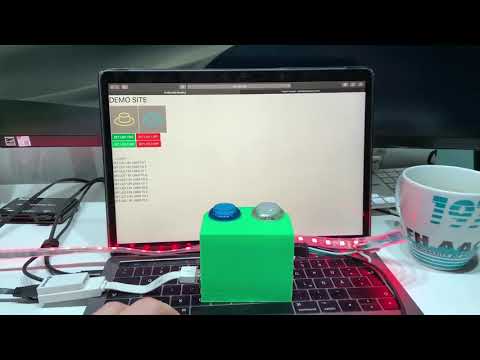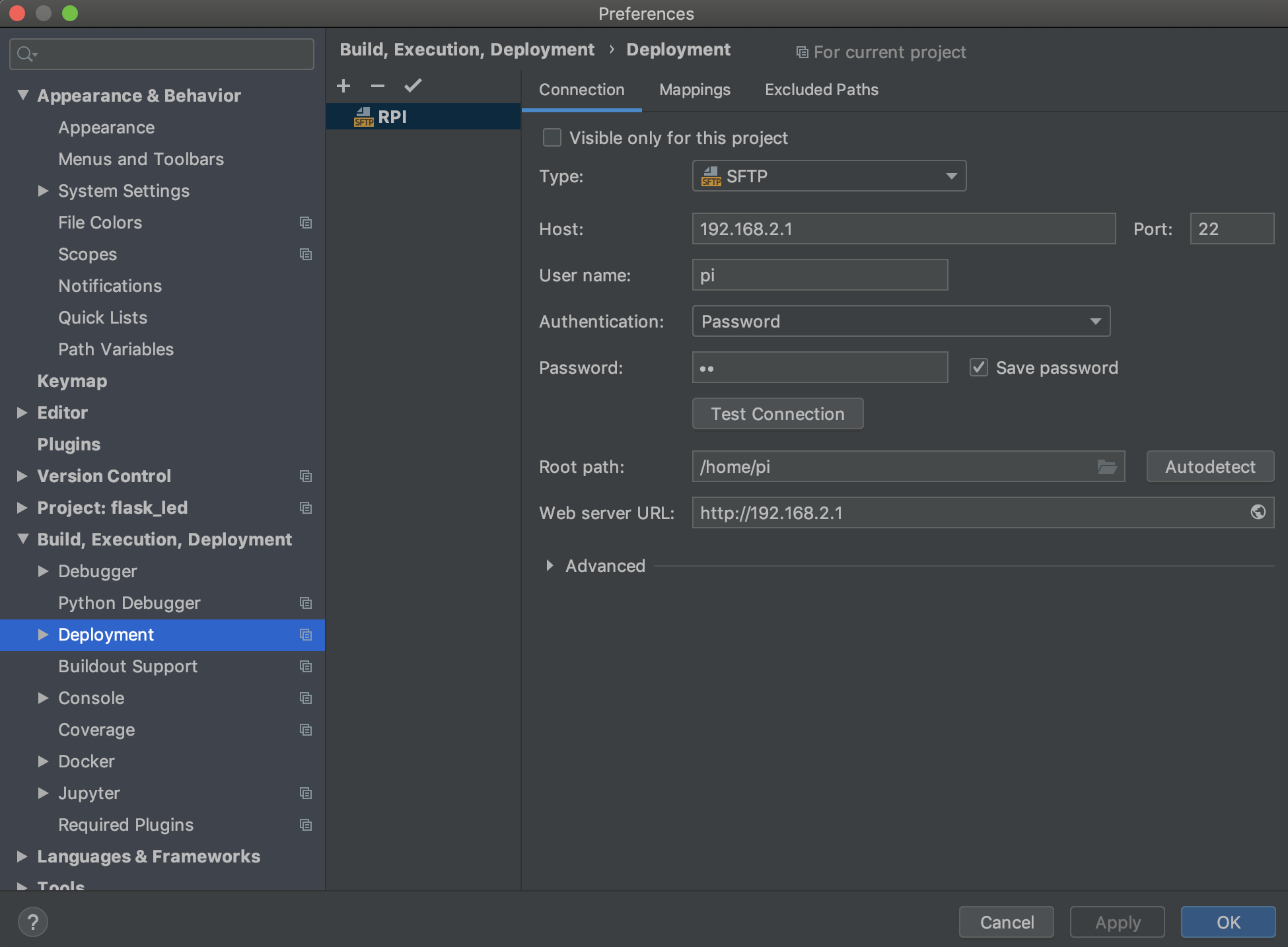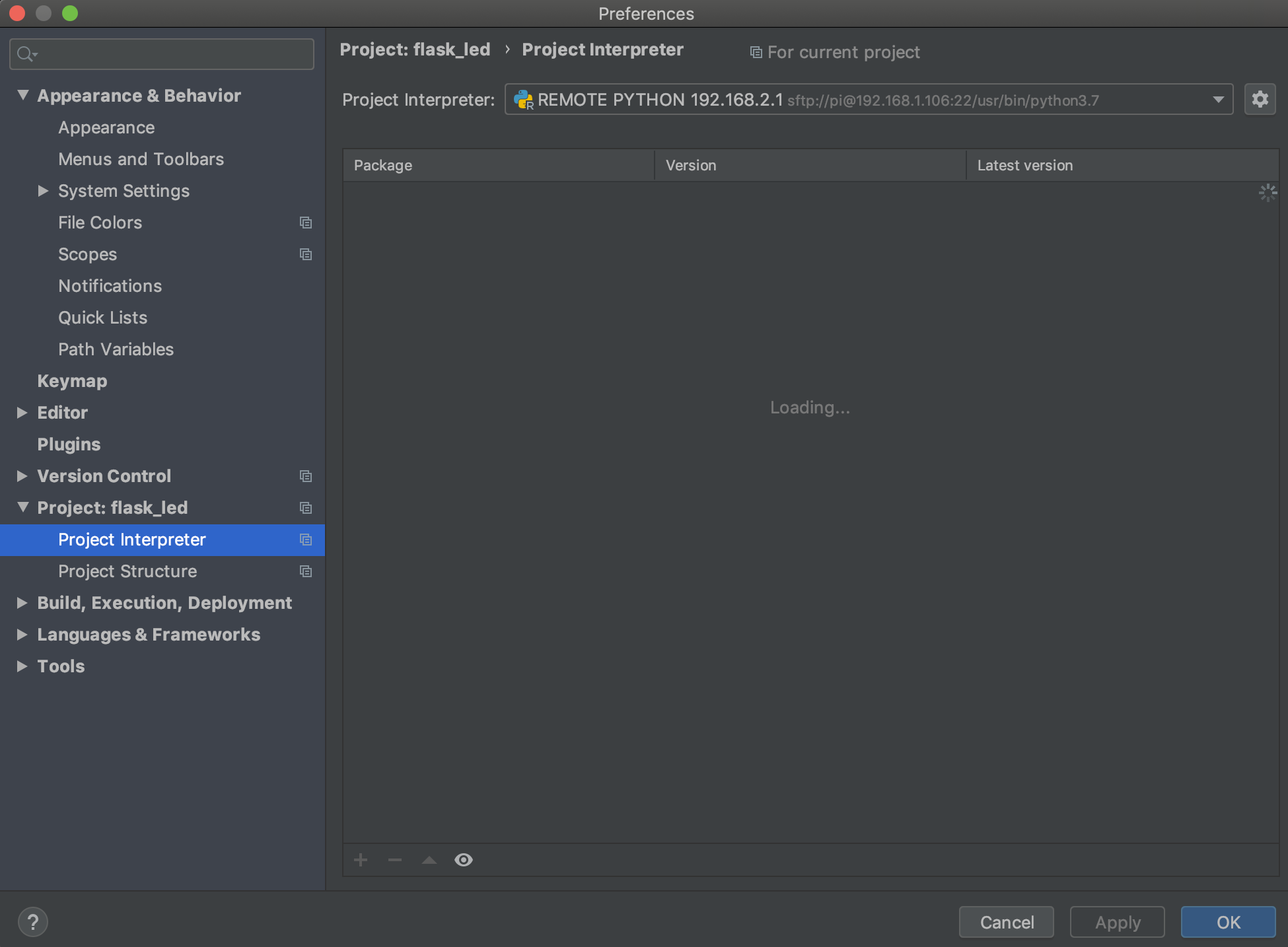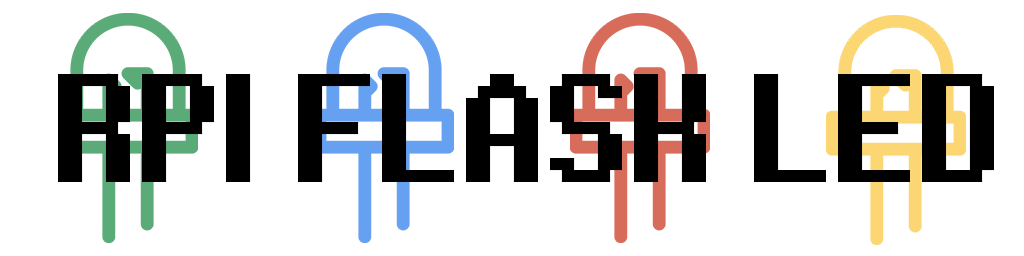 A short demo for IT2 Lesson; How to use Flask to light up LEDs on a PI
A short demo for IT2 Lesson; How to use Flask to light up LEDs on a PI
- SHOW FOLDER STRUCTURE
- SHOW HOW TO CONNECT TO THE PI OVER A TERMINAL
- SHOW PYCHARM SETTINGS
- SHOW STARTED SERVER WHERE GOT A 404
- EXPLAIN BASIC FILES STRUCTURE WHAT IS THERE
LED_PIN_1 = 7
LED_PIN_2 = 0
BUTTON_YELLOW_PIN = 9
BUTTON_BLUE_PIN = 8app = Flask(__name__, static_url_path='/static')@app.route('/')
def index_redirect():
return redirect("/static/index.html", code=302)- explain a redirect
@app.route('/api/status', methods=['get'])
def api_status():
global wiringpi
status = {}
status['button_yellow'] = True
status['button_blue'] = False
return jsonify(status)- explain @app route
<table>
<tr>
<td><img src="img/btn_yellow_released.png" id="btn_yellow_img" /></td><!-- 4 -->
<td><img src="img/btn_blue_released.png" id="btn_blue_img" /></td><!-- 4 -->
</tr>
</table>- explain basic images WITH ID --- !!
$.get( "/api/status", function( data ) {
console.log(data);
//----6 ----/*
if(data.button_yellow){
$("#btn_yellow_img").attr("src","img/btn_yellow_pressed.png");
}else{
$("#btn_yellow_img").attr("src","img/btn_yellow_released.png");
}
//----7 ----/*
if(data.button_blue){
$("#btn_blue_img").attr("src","img/btn_blue_pressed.png");
}else{
$("#btn_blue_img").attr("src","img/btn_blue_released.png");
}
});- EXPLAIN
$()to acces ement - EXPLAIN GET REQUEST VS the normal /api/status request
setInterval(function(){
// DO STH EVERY 100 MS
},100);- EXPLAIN SET INTERVAL
wiringpi.wiringPiSetup()
# SETUP PINS
LED_PIN_1 = 7
LED_PIN_2 = 0
BUTTON_YELLOW_PIN = 9
BUTTON_BLUE_PIN = 8
# SET TO OUTPUT
wiringpi.pinMode(LED_PIN_1, 1)
wiringpi.pinMode(LED_PIN_2, 1)
wiringpi.digitalWrite(LED_PIN_1, 0)
wiringpi.digitalWrite(LED_PIN_2, 0)
# 12
# SET INPUT
wiringpi.pinMode(BUTTON_YELLOW_PIN, 0)
wiringpi.pinMode(BUTTON_BLUE_PIN, 0)
# ENABLE PULLUP
wiringpi.pullUpDnControl(BUTTON_YELLOW_PIN, 2)
wiringpi.pullUpDnControl(BUTTON_BLUE_PIN, 2)- EXPLAIN PINMODE
- SHOW pinout xyz
- EXPLAIN PULLUP
status['button_yellow'] = not bool(wiringpi.digitalRead(BUTTON_YELLOW_PIN))
status['button_blue'] = not bool(wiringpi.digitalRead(BUTTON_BLUE_PIN))- TEST THIS
- the
notis because we used PULLUP setup in wiring pi; so the normal state (not pressed) is HIGH/True
function set_led(_led_index,_status){
console.log(_led_index + " " +_status);
$.post( "/api/set_led", { led_index: _led_index, status: _status },function (data) {
console.log(data);
} );
}- EXPLAIN THE CALL
- SHOW DEBUG LOG KLICKING BUTTON
- EXPLAIN POST REQUEST WITH DATA
<button type="button" class="btn btn-success" onclick="set_led(1,1)">SET LED 1 ON</button><!-- 9 -->
<button type="button" class="btn btn-danger" onclick="set_led(1,0)">SET LED 1 OFF</button><!-- 9 -->
<button type="button" class="btn btn-success" onclick="set_led(2,1)">SET LED 2 ON</button><!-- 9 -->
<button type="button" class="btn btn-danger" onclick="set_led(2,0)">SET LED 2 OFF</button><!-- 9 -->
- EXPLAIN onclick event
@app.route('/api/set_led', methods=['post'])
def set_led():
global wiringpi
# 9
content = request.form
print(content['led_index'])
return jsonify({'status': 'ok'})- DEBUG! request ->what we get from browser; and explain that our data are in form
if int(content['led_index']) == 1:
wiringpi.digitalWrite(LED_PIN_1, int(content['status'])) # 12
elif int(content['led_index']) == 2:
wiringpi.digitalWrite(LED_PIN_2, int(content['status'])) # 12@app.route('/api/get_log', methods=['get'])
def get_log():
global DB_IP
logs = [];
couch_client = CouchDB('admin', 'admin', url='http://' + DB_IP + ':5984', connect=True)
log_db = couch_client['logs']
for document in log_db:
logs.append(document)
couch_client.disconnect();
return jsonify(logs)<br>
<br>
<div id="log"> $.get( "/api/get_log", function( data ) {
console.log(data);
var tmp_html = "--- LOGS ---<br>";
for(var i = 0; i < data.length; i++){
tmp_html += data[i].action + "<br>";
}
$("#log").html(tmp_html);
}); # 13 -- DATABSE WRITE DOCUEMTENT --
couch_client = CouchDB('admin', 'admin', url='http://' + DB_IP + ':5984', connect=True)
log_db = couch_client['logs']
doc = log_db.create_document(
{'action': "SET LED " + str(content['led_index']) + " BY USER TO " + str(content['status'])})
couch_client.disconnect();