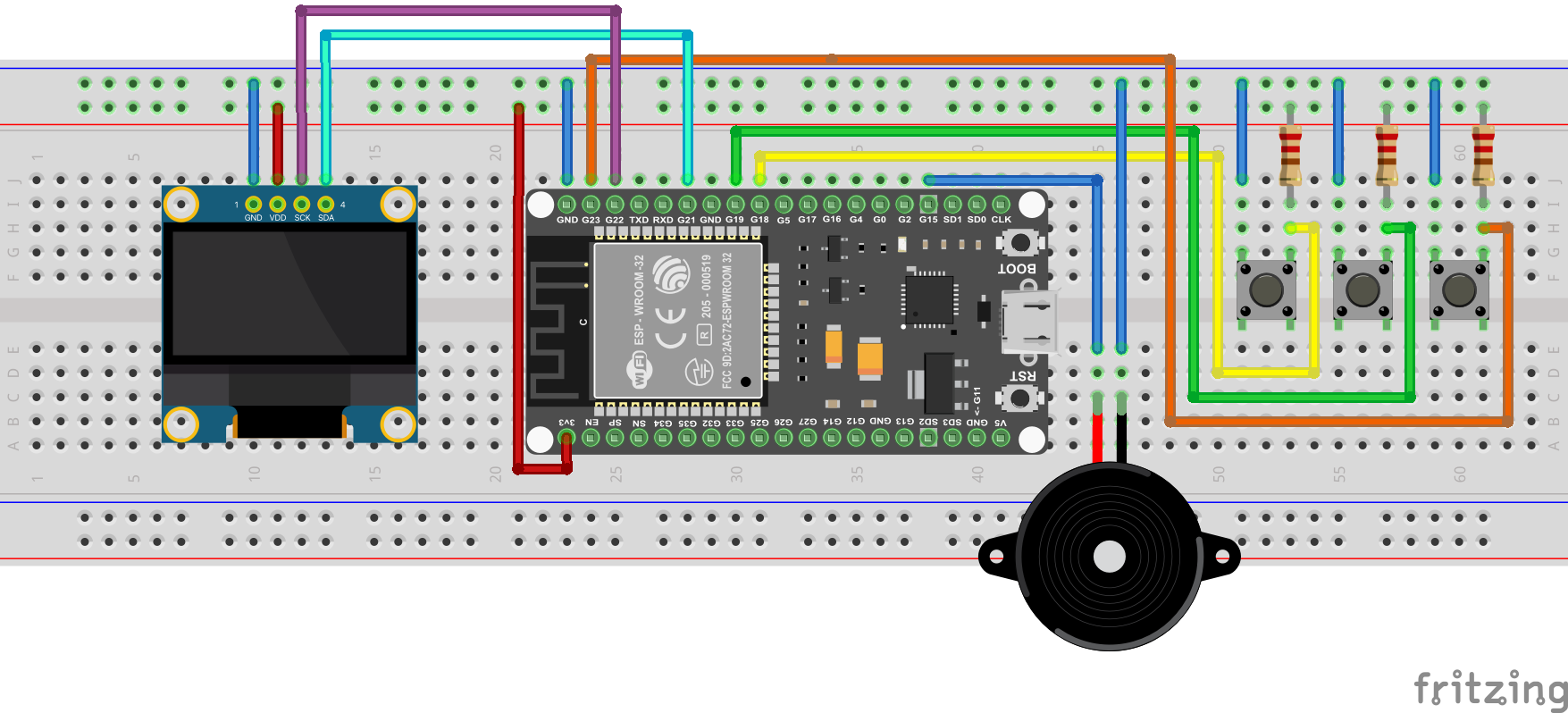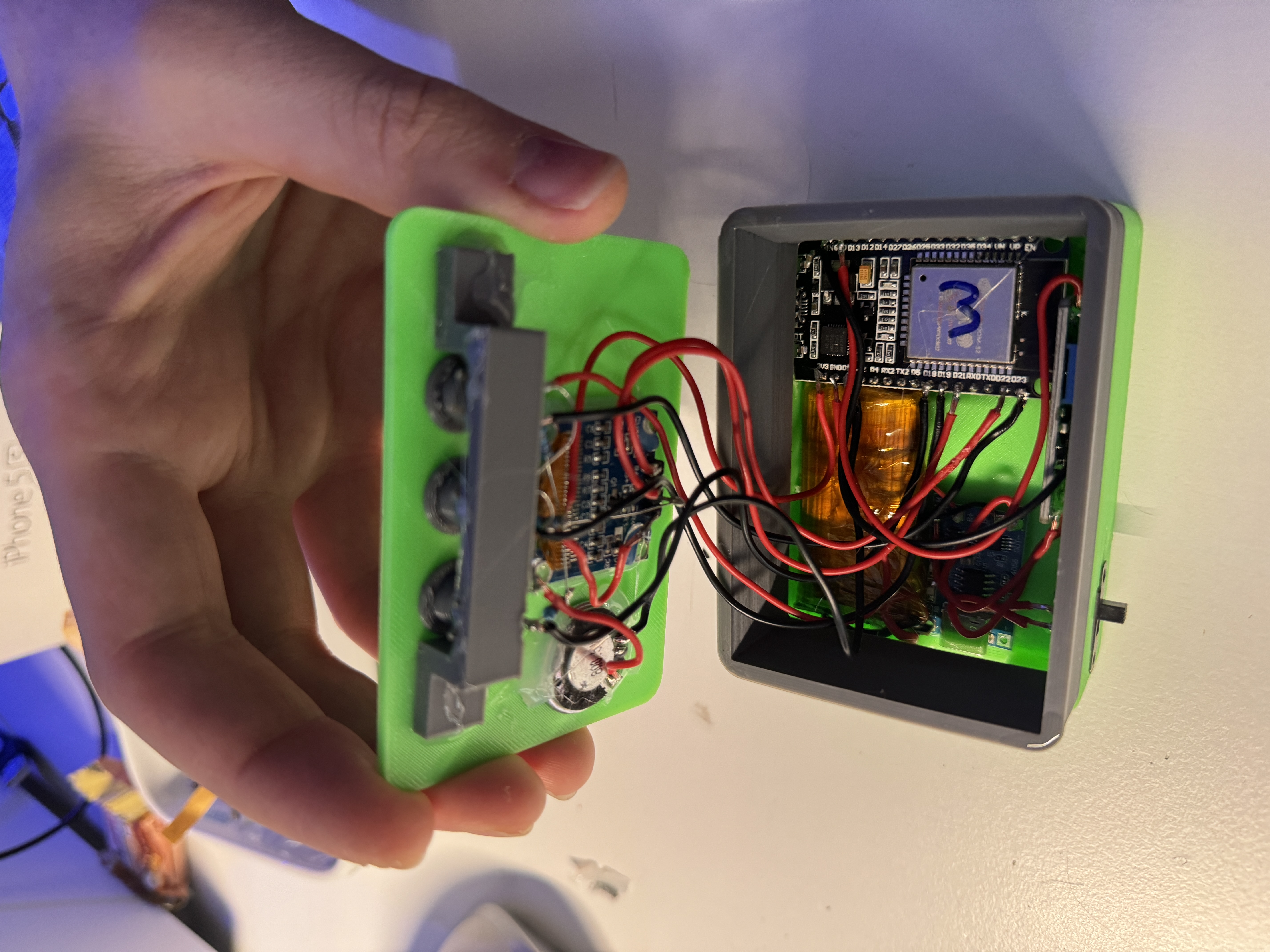ArduinoGotchi is a real Tamagotchi P1 emulator running in Arduino UNO hardware. The emulation core is based on TamaLib with intensive optimization to make it fit into UNO's hardware that only comes with 32K Flash 2K RAM.
The repo adds a few improvements over the original repo anabolyc/Tamagotchi:
- added
ESP32platform - added experimental deepsleep feature for
ESP32andESP8266 - flexible button configuration
First, install Visual Code and the PlatformIO plugin.
Open the firmware/Tamagotchi32 folder as Workspace-Folder
Open the Platformio by clicking on the Icon on the left sidebar. Select your desired plattform:
- nanoatmega328
- esp8266
- esp32
and use the build task to build for the selected platform. Next run Upload or Upload and Monitor to upload the firmware to the connected board.
| FROM ESP32 | TO COMPONENT |
|---|---|
| 3v3 | VDD (DISPLAY, PULL-UP RESISTORS) |
| GND | GND (DISPLAY, BUZZER, BUTTONS) |
| G22 | SCL (DISPLAY) |
| G21 | SDA (DISPLAY) |
| G15 | BUZZER |
| G23, G18, G19 | BUTTONS |
The firmware supports the ESP8266 platform too, please connect the RST and D0 pin to enable the deepsleep feature.
The case can be found here CASE
A additional case spacer can be found in the hardware/stl folder
For the example build the following parts were used:
- ESP32 Devboard
- 0.96" OLED Display
SSD1306 I2C 128x64 - 3x Buttons (e.g.
Keyestudio Digital Push Button, resistors already included) - [OPTIONAL] 3x 10k pull-up resistors
- 1s USB-C lipo charging board (e.g.
DFRobot DFR0668) - 1s 3.7v 220mAh LIPO with protection board (e.g.
XZD-2004) - StepUp converter (e.g.
MT3608, betterTPS63020) - Buzzer (e.g.
KY-006)
- To activate your pet, you have to configure the clock by pressing the middle button. Otherwise, your pet will not alive.
- A long click on "middle" button for 5 seconds, will reset memory back to egg state
- A long click on "left" button for 5 seconds, will enter the deepsleep mode for 10 minutes
The base project ArduinoGotchi is distributed under the GPLv2 license. See the LICENSE file for more information.