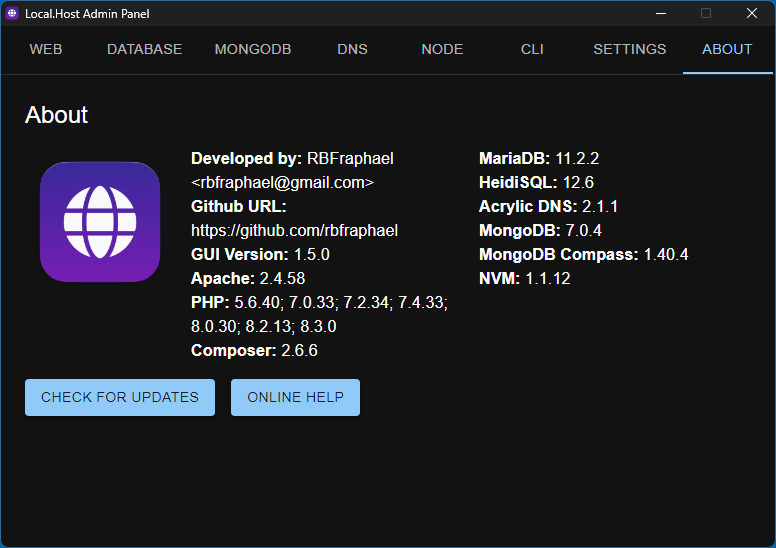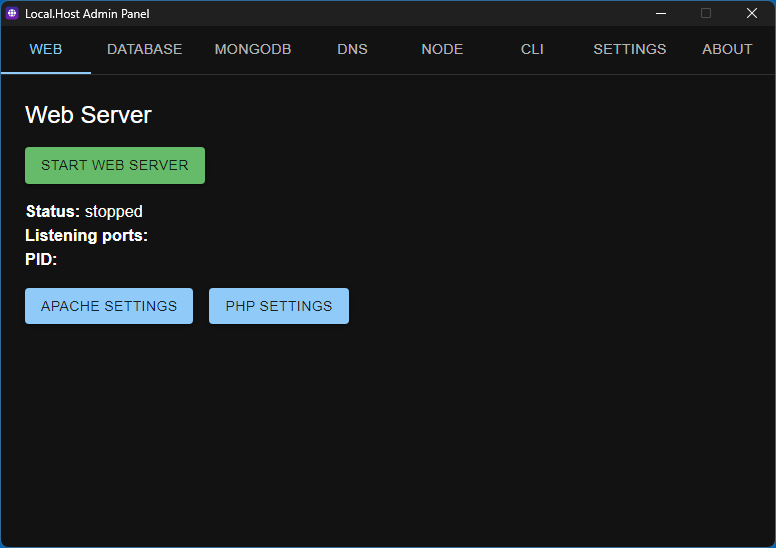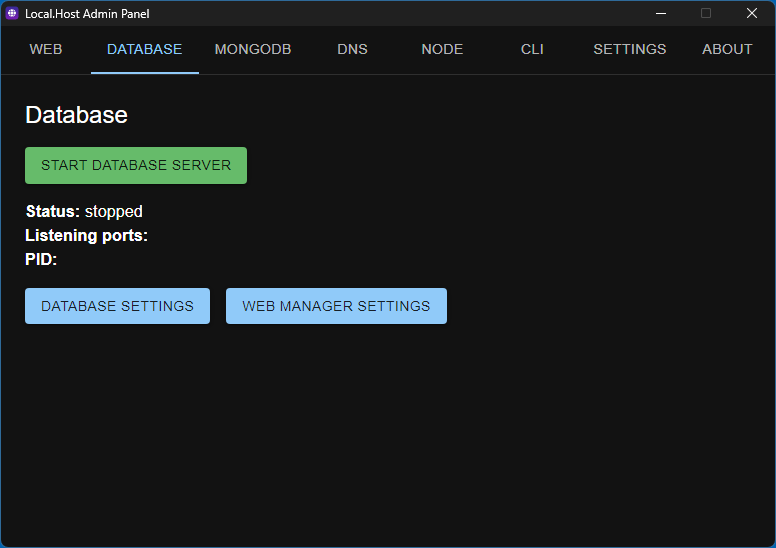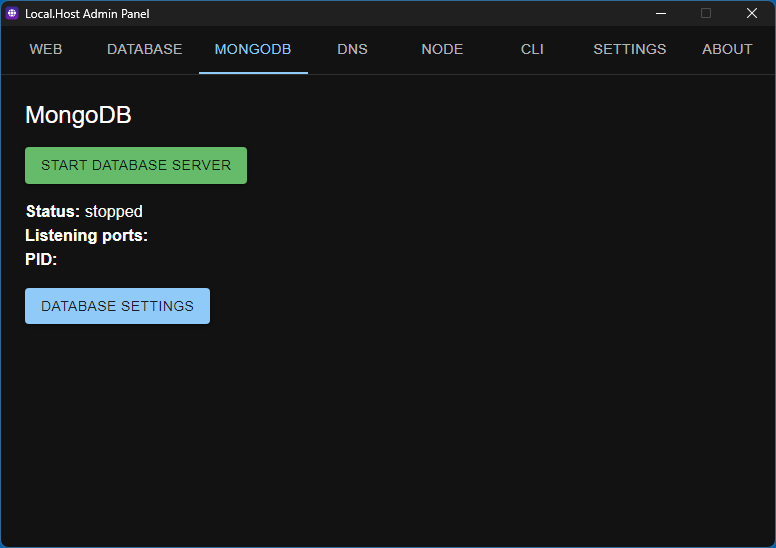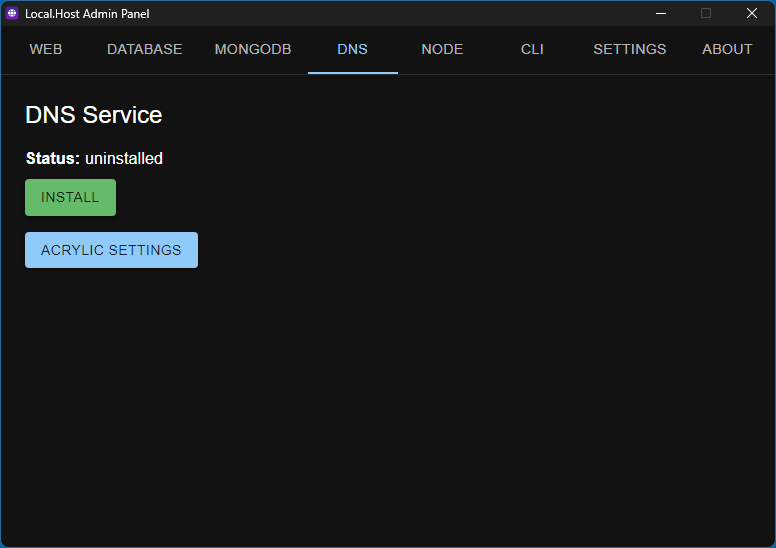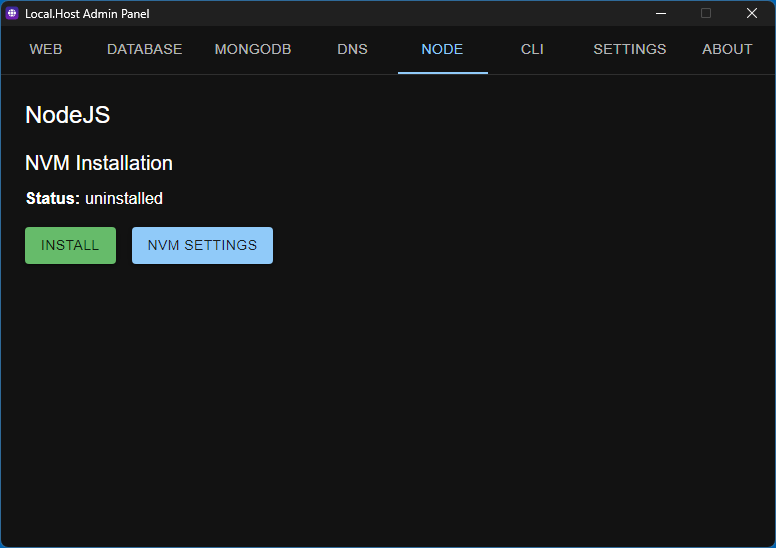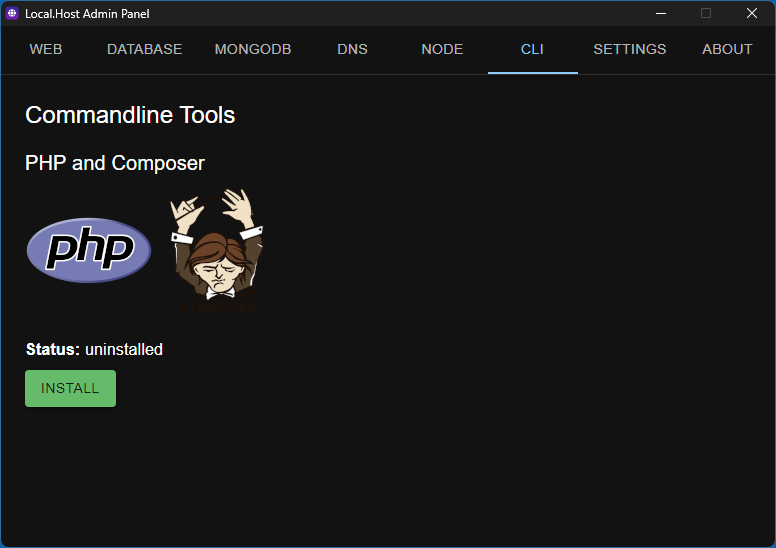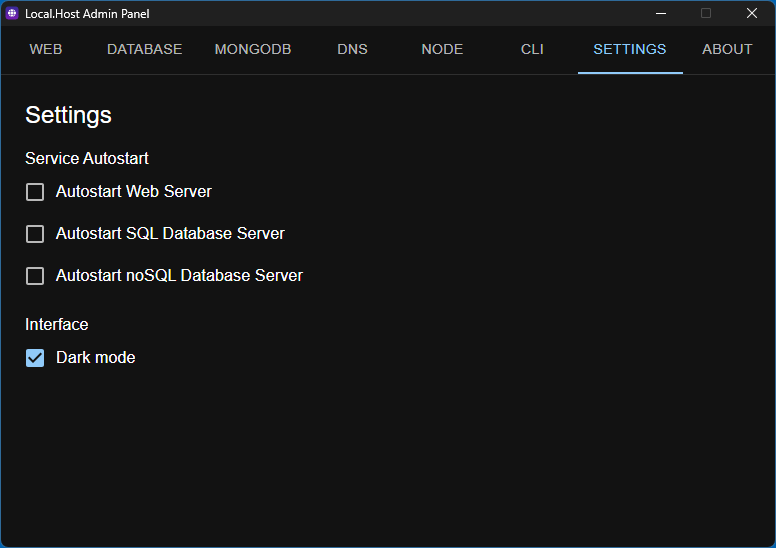Local.Host is a XAMPP alternative for Windows that brings you multi-PHP support, a built-in DNS and a easy-to-use dynamic 3-level subdomain setup on Apache. It runs in top of Apache, MariaDB and Acrylic DNS.
The admin panel is built with Electron with NextJS and Material UI.
The bundled web server in Local.Host is Apache 2.4.57, with some custom configurations that are covered above.
Bundled with Local.Host, there are 7 PHP versions: 5.6, 7.0, 7.2, 7.4, 8.0, 8.2 and 8.3. By default, PHP version 8.3 will respond on Apache requests, but you can change it by setting the needed PHP version in .htaccess. Just copy the snippet bellow and change the PHPXX_CGI variable according.
<Files ~ "\.php$">
FcgidWrapper ${PHP83_CGI} .php
</Files>When using the bundled DNS server (Acrylic DNS Proxy), you have a top-level domain http://local.host, and can dynamically create 3-level subdomains just creating folders on the www (the document root directory) folder. The above table explains how dynamic subdomains work on this folder tree.
| Directory | URL |
|---|---|
| www | http://local.host |
| www\folder | http://folder.local.host |
| www\folder\subfolder | http://subfolder.folder.local.host |
| www\folder\subfolder\subsubfolder | http://subsubfolder.subfolder.folder.local.host |
| www\client | http://client.local.host |
| www\client\project | http://project.client.local.host |
| www\client\project\admin | http://admin.project.client.local.host |
| www\client\project\api | http://api.project.client.local.host |
MariaDB is the bundled database server within Local.Host. You can just start the database server and use it with some client (like phpMyAdmin, Heidi SQL, MySQL Workbench or any other) and websites. Also, all bundled PHP versions have MySQL/MySQLi extensions enabled by default.
There is a bundled phpMyAdmin version already configured included with Local.Host that you can easily access though the control panel.
MongoDB is included with Local.Host, and you can use any MongoDB client to access. For convenience, Local.Host also includes MongoDB Compass, which is the recommended way to access MongoDB.
To explore the dynamic subdomains feature, you need to use the pre-configured bundled version of Acrylic DNS. First, install the service (through the control panel), then you need to configure your computer to use 127.0.0.1 as the DNS server. You can check how to manage that here. It's a easy process and you will not use more than 2 minutes on that. Also, after installing the Acrylic DNS as a service on your computer, it will start automatically on each boot.
NVM is a version manager for NodeJS. With NVM, you can have multiple NodeJS versions installed, which you can easy switch between then with one command line instruction. To learn more about NVM, check out this GitHub repository.
As a PHP developer, you should know about Composer. Composer is a PHP package manager (like PIP for Python or NPM for NodeJS). Local.Host includes Composer, and you can install it on your system from the "CLI" tab. Also, installing Composer to your system, you will be able to run phpX.X commands from your terminal application.
With Local.Host settings, you can toggle the UI theme between dark and light modes. Also, you can set Web Server (Apache) and/or Database servers (MariaDB and MongoDB) to automatically start when you open Local.Host.