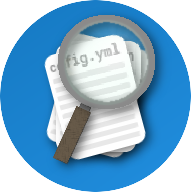schema is a schema generator, instantiator, and validator tool.
Common uses cases:
- Infer GraphQL schemas from arbirtrary JSON, YAML, TOML, and XML:
$ curl http://piedpiper.tld/some_endpoint | schema infer --graphql
type People {
age: Float!
name: String!
}
type Object {
people: [People!]!
}
- Omit
--graphqlto get JSON Schema:
$ curl http://piedpiper.tld/some_endpoint | schema infer
{
"title": "",
"type": "object",
"properties": {
"people": {
"type": "array",
"items": {
"title": "",
"type": "object",
"properties": {
"name": {
"type": "string"
},
"age": {
"type": "number"
}
}
}
}
}
}
schema inferautomatically detects the format of the incoming data, so there's no need to specify whether it is JSON, YAML, TOML, etc.:
$ cat config.yaml | schema infer
{
"title": "",
"type": "object",
"properties": {
"addr": {
"type": "string"
},
"port": {
"type": "number"
}
}
}
- Instantiate JSON, GraphQL queries, protocol buffers, YAML, TOML, and XML from inferred schemas:
$ cat my_schema | schema init
{
"age": 0,
"name": ""
}
- Instantiate in a specific format:
$ cat my_schema | schema init --yaml
age: 0
name: ""
- Another Example:
$ cat my_schema | schema init --toml
age = 0
name = ""
- Instantiate with random values:
$ cat my_schema | schema init --random
{
"age": -2921.198,
"name": "lOIslkjf"
}
See the Releases page for static binaries.
Run go get -u github.com/Confbase/schema to build from source.
- How do I infer GraphQL schemas from data with null values?
- How do I make fields required in inferred schemas?
- How do I generate compact schemas?
- Why am I getting the error 'toml: cannot marshal nil interface {}'?
- What is the behavior of inferring and translating XML?
- How do I initialize empty lists?
- Where is the
$schemafield in inferred schemas?
There are a few different approaches which solve this problem.
The most laborious---but also the safest---approach is to manually replace null values with non-null values before inferring the schema.
There are two approaches which are quicker, but more prone to error.
If your data has one field per line, you could remove all lines with the string "null", then manually add the fields which were omitted. Warning: This is prone to errors. Specifically, in addition to all fields with null values being omitted, all fields whose names contain the string "null" will be omitted as well.
$ cat my_data.json | grep -v 'null' | schema infer --graphql
Another approach is to replace the string "null" with the empty string "". This
means the fields with null values will now have the type String in the
inferred schema. Warning: Fields whose names contain the string "null" will
be clobbered.
$ cat my_data.yaml | sed 's/null/""/g' | schema infer --graphql
Use --make-required. If specified with no arguments, all fields will be
required. Example:
$ printf '{"name":"Thomas","color":"blue"}' | schema infer --make-required
{
"title": "",
"type": "object",
"properties": {
"color": {
"type": "string"
},
"name": {
"type": "string"
}
},
"required": [
"name",
"color"
]
}
Use --omit-required=false to always include the 'required' field in the
inferred schema, even if it is an empty array:
$ printf '{"name":"Thomas","color":"blue"}' | schema infer --omit-required=false
{
"title": "",
"type": "object",
"properties": {
"color": {
"type": "string"
},
"name": {
"type": "string"
}
},
"required": []
}
Disable pretty-printing with --pretty=false. Example:
$ printf '{"name":"Thomas","color":"blue"}' | schema infer --pretty=false
{"title":"","type":"object","properties":{"color":{"type":"string"},"name":{"type":"string"}}}
Currently, toml does not support nil/null values. See this issue on the toml GitHub page.
There is no well-defined mapping between XML and key-value stores. Despite this, schema still provides some support for inferring the schema of XML. schema uses the library github.com/clbanning/mxj. Users can expect the behavior of schema's infer command to match the behavior of github.com/clbanning/mxj's NewMapXmlReader function when parsing XML.
To give an idea of this behavior, consider this example:
$ cat example.xml
<note>
<to>Tove</to>
<from>Jani</from>
<heading>Reminder</heading>
<body>Don't forget me this weekend!</body>
</note>
$ cat example.xml | schema translate --yaml
note:
body: Don't forget me this weekend!
from: Jani
heading: Reminder
to: Tove
WARNING: Here is an example of where the mapping fails:
$ schema translate --xml
{}
^D
<doc/>
$ schema translate --xml | schema translate --json
{}
^D
{
"doc": ""
}
As demonstrated by the example above, there are inputs X such that
translating X from format F to XML and back to format F gives an
output not equal to X. In the example, an empty JSON object ({}) was
translated to XML and then translated back to JSON. The resulting JSON
({"doc":""}) is clearly not an empty object.
WARNING: All type information is lost in XML.
For example:
$ schema translate --xml | schema translate --json
{"height": 6.0, "isAcadian": true}
{
"doc": {
"height": "6",
"isAcadian": "true"
}
}
All values are interpreted as strings.
By default, schema init will initialize one element of each list. To
initialize empty lists instead, use the flag --populate-lists=false.
Example:
$ cat schema.json | schema init --populate-lists=false
{
"truthinesses": []
}
Compared to the default behavior:
$ cat schema.json | schema init
{
"truthinesses": [
false
]
}
The $schema field can be specified with the --schema-field (short form -s)
flag.
Example:
$ cat my_data.json | schema infer -s 'http://json-schema.org/draft-06/schema'
{
"$schema": "http://json-schema.org/draft-06/schema",
"title": "",
"type": "object",
"properties": {
"name": {
"type": "string"
}
}
}
This project has unit tests, formatting tests, and end-to-end tests.
To run unit tests, run go test -v ./....
There is only one formatting test. It ensures all .go source files are gofmt'd.
The end-to-end tests require bash and an internet connection. To skip tests
which require an internet connection, run with the --offline flag:
./test_all --offline.
To run all tests (unit, formatting, and end-to-end), execute ./test_all.
Issues and pull requests are welcome. If you are making a significant contribution (more than fixing a typo), add your name to the "Contributors" section in your PR.