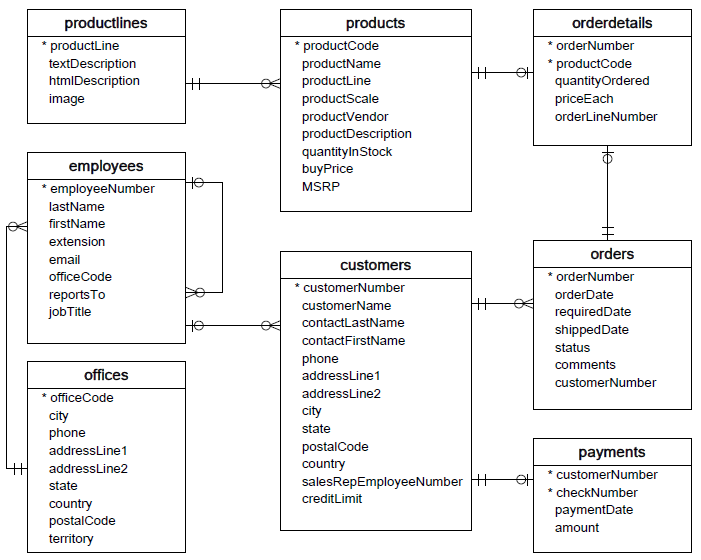- You can download a
.docxversion of this exercise here
Prerequisites:
-
These exercises utilize the sample database from located at the root of this project named
mysqlsampledatabase.sql. -
Ensure that you have ran this
.sqlbefore attempting the exercise below -
Deliverable:
-
Please write each solution in its respective
partN.sqlfile. For example:- place the solution to
Part 1inpart1.sql - place the solution to
Part 2inpart2.sql - place the solution to
Part 3inpart3.sql
- place the solution to
-
Database Schema
- Write a query to display each customer’s name (as
Customer Name) alongside the name of the employee who is responsible for that customer’s orders. - The employee name should be in a single
Sales Repcolumn formatted aslastName, firstName. The output should be sorted alphabetically by customer name.
- Determine which products are most popular with our customers.
- For each product, list the total quantity ordered along with the total sale generated (total quantity ordered * priceEach) for that product.
- The column headers should be
Product Name,Total # OrderedandTotal Sale. - List the products by
Total Saledescending.
- Write a query which lists order status and the # of orders with that status.
- Column headers should be
Order Statusand# Orders. - Sort alphabetically by
status.
- Write a query to list, for each product line, the total # of products sold from that product line.
- The first column should be
Product Lineand the second should be# Sold. - Order by the second column descending.
- For each employee who represents customers, output the total # of orders that employee’s customers have placed alongside the total sale amount of those orders.
- The employee name should be output as a single column named
Sales Repformatted aslastName, firstName. - The second column should be titled
# Ordersand the third should beTotal Sales. - Sort the output by
Total Salesdescending. - Only (and all) employees with the job title
Sales Repshould be included in the output, and if the employee made no sales theTotal Salesshould display as0.00.
- Your product team is requesting data to help them create a bar-chart of monthly sales since the company’s inception.
- Write a query to output the month (January, February, etc.), 4-digit year, and total sales for that month.
- The first column should be labeled
Month, the secondYear, and the third should bePayments Received. - Values in the third column should be formatted as numbers with two decimals – for example:
694,292.68.