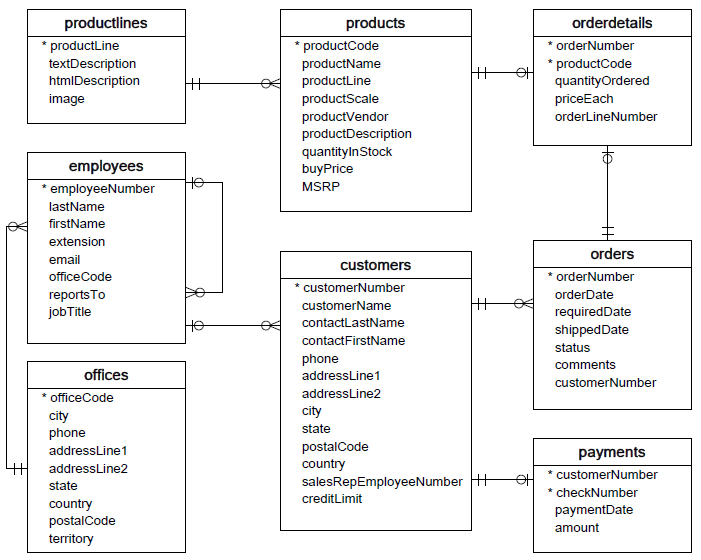- The original
.docxversion of this assignment can be found here
- Before attempting these exercises, run the script named
mysqlsampledatabase.sqlfound at the root directory of this project
- create a respective
.sqlfile as a submission for each Part listed below. - The database schema is:
- Write a query to display the name, product line, and buy price of all products.
- The output columns should display as
Name,Product Line, andBuy Price. - The output should display the most expensive items first.
- Write a query to display the first name, last name, and city for all customers from Germany.
- Columns should display as
First Name,Last Name, andCity. - The output should be sorted by the customer’s last name (ascending).
- Write a query to display each of the unique values of the status field in the orders table.
- The output should be sorted alphabetically increasing.
- Hint: the output should show exactly 6 rows.
- Select all fields from the payments table for payments made on or after January 1, 2005.
- Output should be sorted by increasing payment date.
- Write a query to display all Last Name, First Name, Email and Job Title of all employees working out of the San Francisco office.
- Output should be sorted by last name.
- Write a query to display the Name, Product Line, Scale, and Vendor of all of the car products – both classic and vintage.
- The output should display all vintage cars first (sorted alphabetically by name), and all classic cars last (also sorted alphabetically by name).