
"Base Camp News" (BCN) is a news and weather web application. BCN allows the user to login, view news articles, view news articles by the users interests, and checks the users upcoming weather.
| COLOR PALETTE | DEMO |
|---|---|
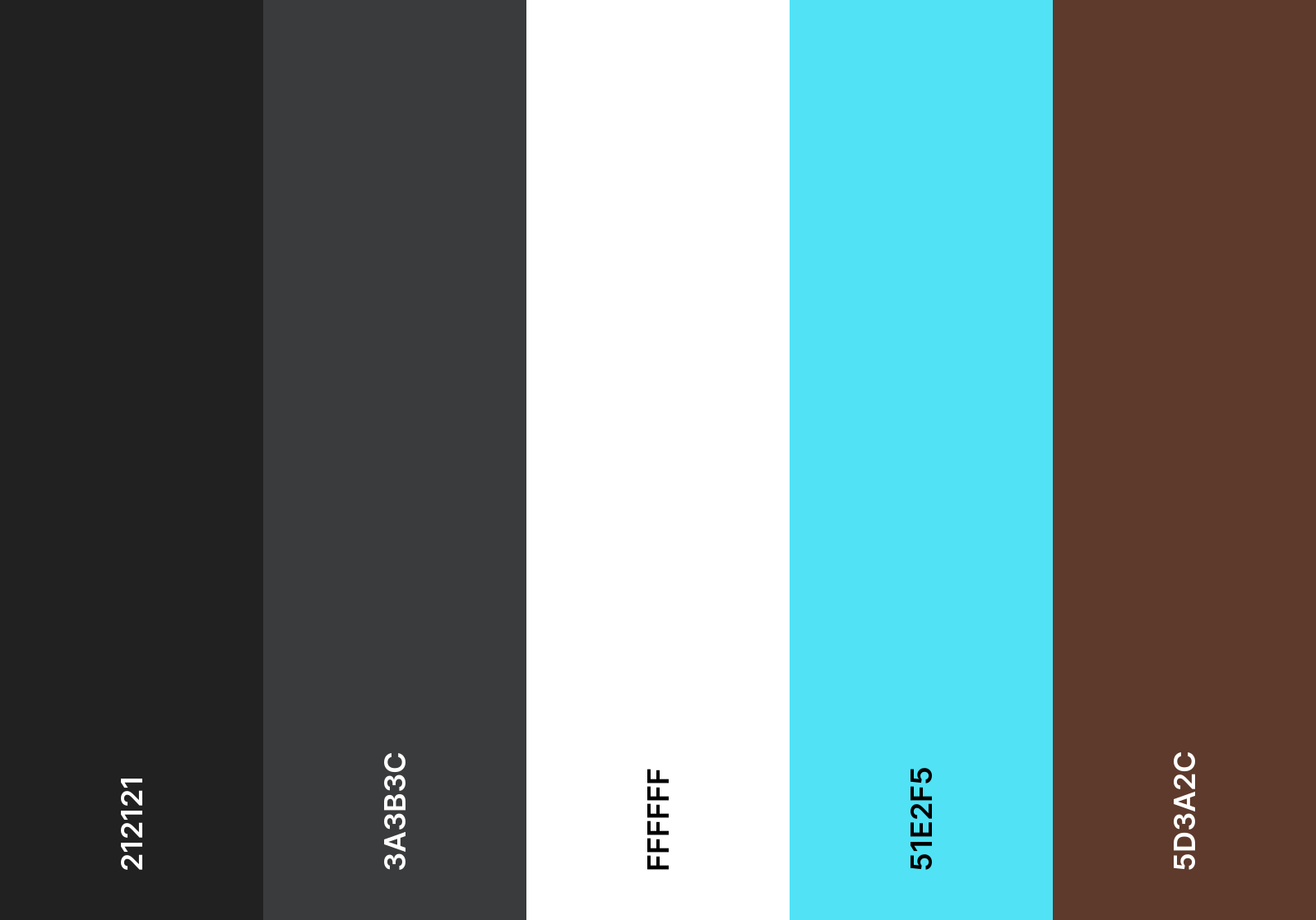 |
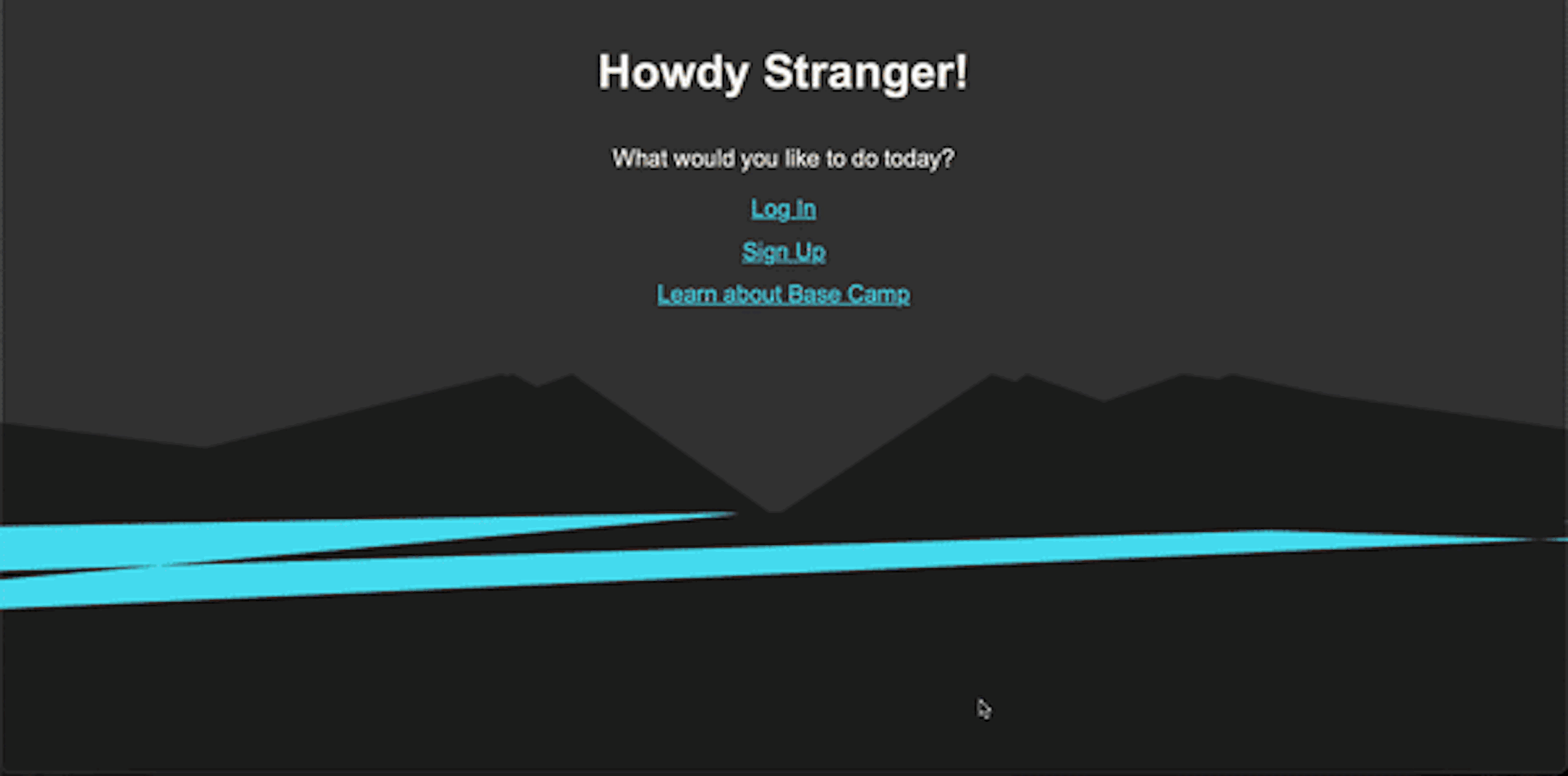 |
-
INITIAL START:
- The unregistered user will see a welcome message and will ask the users what they would like to do.
- The user will be able to Login, Sign up, and Learn about Base Camp on this page.
-
LOGIN:
- This is where the user will be able to login to the application.
- The user must supply their email and password to be able to login.
- If the user does not have a account, then they can click the sign up button to register a account.
-
SIGN UP:
- This is where the user can register a account.
- The user must supply their email, password, and their three interests that they may be interested in.
- If the user already has a account, then they can click the sign in button to login.
-
LEARN ABOUT BASE CAMP:
- This will take the user to the about me page of Base Camp Coding Academy.
-
HOMEPAGE:
- The registered user will see a welcome message that displays their name.
- The application will give the users the weather information, news based on their interests, and give the users the option to SEARCH, go to SETTINGS, and LOGOUT.
-
SEARCH:
- At the start of this page, it will display the top news in north america.
- The user is able to search for specific topics of their choice and it would display the news articles based around the searched topic.
- The other options that the user could do would be to go back to the HOMEPAGE, go to SETTINGS, LOGOUT, and visit Base Camp`s social media platforms.
-
SETTINGS/LOGOUT:
- Settings: This is where the user could change any information about themselves.
- Logout: This is where the user would logout of their account and would be sent back to the INITIAL START page.
-
INSPIRATION
- Note:
- The group members consisted of a backend(Will Collins), Front End(Quinton Summerford), and the Full Stack(RJay Pickering) developers.
- This application was made for a Capstone Project at Base Camp Coding Academy.
- We discussed on a lot of different ideas of what we could do for our major project and came to the idea of a News Aggregator because we felt that it is a helpful real world app idea and that we could make it easier for the users to access.
- Note:
- Install Python and Django to your computer
- Download Visual Studio Code
- Install the extentions "Python" by Microsoft and "Django" by Baptiste Darthenay
- clone this repo
- Open the project
- In the terminal, open the python shell ---
python manage.py shell - Import the get_random_secret_key() function ---
from django.core.management.utils import get_random_secret_key - Generate the Secret Key in the Terminal using the get_random_secret_key() function ---
print(get_random_secret_key()) - Copy and Paste the Key into your SECRET_KEY variable in the settings.py
- Exit out of the python shell
- In the terminal, run the project through the terminal ---
python manage.py runserver - Go to localhost through the browser to view the project running
BSD 3-Clause License