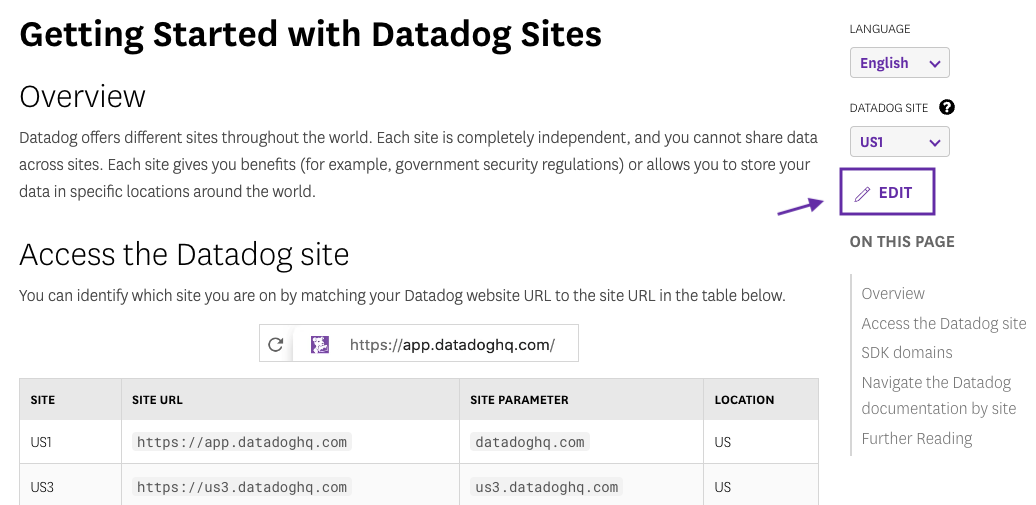Welcome to the Datadog documentation repository. The markdown stored in this repo is published to the Datadog documentation site using hugo, a static website generation tool.
Contributions are encouraged! If you notice something on one of the pages that needs an edit, open a pull request in this repo for the documentation team to review
Most pages on the documentation site feature an Edit button that sends you to the source file in this repo. You can make an edit straight from the GitHub website!
For more information on contributing, see the contribution guidelines.
- Always branch off of master; never commit directly to master.
- Name your branch
slack_username/branch_name. If you don't include the forward slash (/), the Gitlab pipeline won't run and you won't get a branch preview. Getting a branch preview makes it easier for us to check for any issues with your PR, such as broken links. Using a Slack username ensures you get build notifications in Slack. - Consult our contributing guidelines.
- When you're ready to commit, create a new pull request to master from your branch.
- Use GitHub's draft pull request feature and appropriate labels such as "Do Not Merge" or "Work in Progress" until your PR is ready to be merged and live on production.
- If you've named your branch correctly, a GitHub bot posts a link to the docs preview website for your PR. After the preview build completes, you can use the link to preview your changes.
- Running the build locally is optional. If you followed the branch naming conventions above, your pull request should generate a preview. For information on local builds, see the Build setup guide.
- Fork the master branch.
- Consult our contributing guidelines.
- When you're ready to finalize your changes, commit them and make a pull request back to
DataDog/master. - A Datadog technical writer might change your PR title with a DOCS ticket number, such as "[DOCS-9000]," which means it has been added to the team's internal Jira queue to triage and review. No action is necessary from you if we change the title of your PR.
This site uses Goldmark for markdown, which is compliant with CommonMark 0.29.
If you include ANY Markdown in a file, give it a .md extension.
Make sure all files are lowercase. Macs are case-insensitive when creating links to images and pages, but our build server is not, so tests may work locally, but the site will fail in production.
Within 10 minutes of merging to master, it deploys automatically.