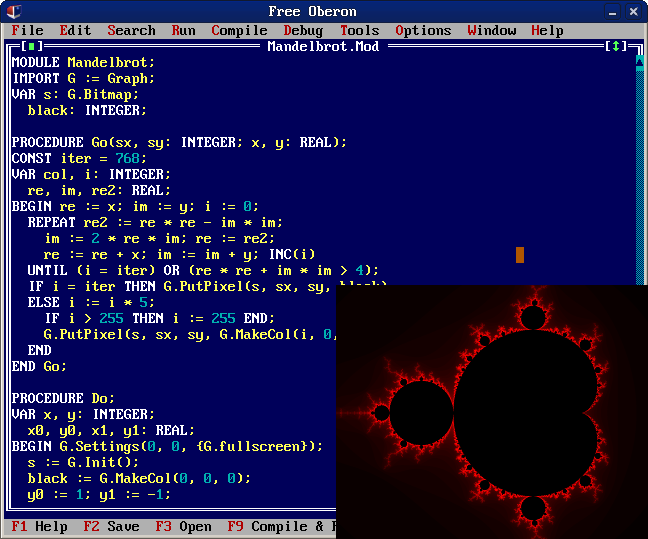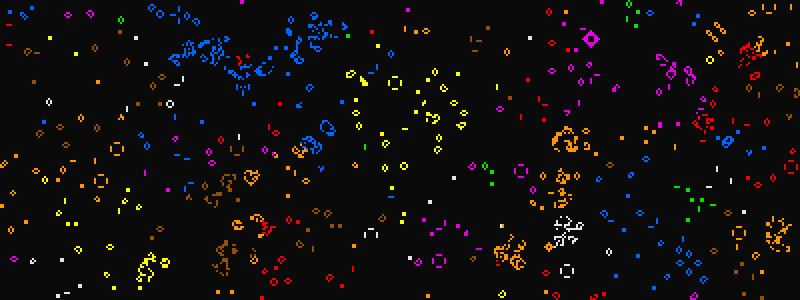Oberon is a general-purpose programming language–the simplest of them all, yet fully powerful. It is the improved (and perfect) Pascal.
Free Oberon is a cross-platform integrated development environment for programming in Oberon, made in the classical pseudo-graphic style (the famous blue Pascal screen).
See English text below.
Как собрать новую версию под Линукс
Оберон — самый простой, и при этом всецело мощный, язык программирования общего назначения. Это развитый и доведённый до совершенства Паскаль.
Free Oberon представляет собой кроссплатформенную интегрированную среду разработки на языке программирования Оберон, выполненную в классическом псевдографическом стиле — знаменитого синего экрана Паскаля).
- Версия 1.0.3
- Рига, 1 июля 2021 г.
- Сайт: free.oberon.org
- Скачайте исходные коды Free Oberon в виде архива tar.gz с сайта free.oberon.org или с репозитория на GitHub. Архив с версией для ОС Windows тоже подойдёт, потому что он содержит исходные коды. Распакуйте архив в свой домашний каталог или в другое место на диске. (Ниже предполагается, что архив распакован в домашний каталог.)
- Используя терминал или каким-либо иным образом, установите следующие пакеты программного обеспечения:
- libsdl2-dev
- libsdl2-image-dev
- binutils
- gcc
- make
Названия пакетов даны в соответствии с их наименованием в ОС Дебиан. Они подойдут для пользователей Убунту и т. п. Для их установки, выполните команду:
apt-get install -y libsdl2-dev libsdl2-image-dev binutils gcc make
(Эту команду необходимо выполнить с правами суперпользователя, т. е. предварительно необходимо запустить su и ввести пароль.)
На ОС Fedora, Red Hat, CentOS и других, команда и названия пакетов будут отличаться (возможно, также необходимо установить один из двух пакетов: glibc-static или glibc-devel-static):
sudo yum install SDL2-devel SDL2_image-devel binutils gcc make (не проверено!)
- Войдите в подкаталог
srcи запустите компиляцию:
cd ~/FreeOberon/src
make -f Makefile_linux
- (по желанию) Допишите в конец файла
~/.bashrcстрочку:
alias fo='cd ~/FreeOberon;./FreeOberon'
чтобы Free Oberon можно было запускать командой fo.
Скачайте установщик в формате EXE с сайта free.oberon.org, запустите его и следуйте инструкциям.
Кроме того, можно скачать версию Free Oberon для Windows в ZIP-архиве (с free.oberon.org) и распаковать его в любое место на диске, после чего (по желанию) создать ярлык на рабочем столе.
Примечание. Если вы хотите самостоятельно собрать версию Free Oberon под ОС Windows из исходных кодов, обратитесь к приложению A документации Free Oberon на free.oberon.org.
Запустите Free Oberon и наберите текст программного модуля на языке Оберон (или же откройте файл с примером программы, например Book.Mod) и нажмите F9, чтобы скомпилировать и запустить программу.
Файлы с исходными кодами модулей сохраняются в подкаталоге Programs, а скомпилированные исполняемые файлы сохраняются в bin. data/bin/compile.sh и data\bin\compile.bat используются соответственно на Линуксе и Windows'е для компиляции и могут при необходимости быть отредактированы.
Начиная с версии 1.0.3 есть возможность компилировать и запускать программы, состоящие из нескольких модулей. Поместите все модули в каталог Programs, откройте главный модуль и нажмите F9.
Если в одном из модулей программы будет найдена ошибка, соответствующий файл откроется и будет указано на место ошибки. Чтобы перекомпилировать, снова перейдите к окну главного модуля и нажмите F9.
Если в программе используется модуль Graph, к программе будет автоматически прикомпонована библиотека SDL2 (будет использован сценарий data/bin/link_graph.sh (или .bat).
ENGLISH
- Version 1.0.3
- Riga, July 1, 2021
- Website: free.oberon.org
- Download Free Oberon source code from free.oberon.org in tar.gz format or from the GitHub repo. Note that the archive with the version for Windows is also suitable, because it contains the source code. Extract the archive to your home directory or to another location on the disk. (This tutorial will assume the files are extracted to the home directory.)
- Using terminal or in any other way, install the following packages:
- libsdl2-dev
- libsdl2-image-dev
- binutils
- gcc
- make
The names of the packages are given in accordance with their names in the Debian GNU/Linux operating system. They are also suitable for Ubuntu, Linux Mint, Raspbian and other. To install them, run the following command:
apt-get install -y libsdl2-dev libsdl2-image-dev binutils gcc make
(This command must be executed with superuser privileges, that is, you must first run su and enter the password.)
On OS Fedora, Red Hat, CentOS and others, the command and package names will differ (one the packages glibc-static or glibc-devel-static might also be required):
sudo yum install SDL2-devel SDL2_image-devel binutils gcc make (not tested!)
- Go to the
srcsubdirectory and start the compilation:
cd ~/FreeOberon/src
make -f Makefile_linux
- (optional) Append the following line to the end of file
~/.bashrc:
alias fo='cd ~/FreeOberon;./FreeOberon'
This will allow you to launch Free Oberon using the fo command.
Download the setup porgram in EXE format from free.oberon.org, run it and follow the instructions.
Alternatively, you can download a version of Free Oberon in a ZIP-archive (from free.oberon.org), extract it to any place on the disk and (optionally) create a desktop shortcut.
Note. If you want to recompile Free Oberon under Windows from the source code yourself, refer to Appendix A of the Free Oberon documentation on free.oberon.org.
Run Free Oberon and type in an Oberon program (or open an example program like Book.Mod) and press F9 to compile and run the program.
The module source code files are saved in subdirectory Programs and the compiled executable files are saved in bin. data/bin/compile.sh and data\bin\compile.bat are used to compile a program on GNU/Linux and Windows accordingly and can be edited if required.
Since version 1.0.3, it is also possible to compile and run programs that consist of several modules. Put all modules into Programs directory, open the main module and press F9. If there is an error in one of the modules of your program, the corresponding file will open up and the error will be highlighted. To recompile, focus the main module window again and press F9.
If module Graph is used, SDL2 library will be automatically linked to your program (data/bin/link_graph.sh (or .bat) script will be used).