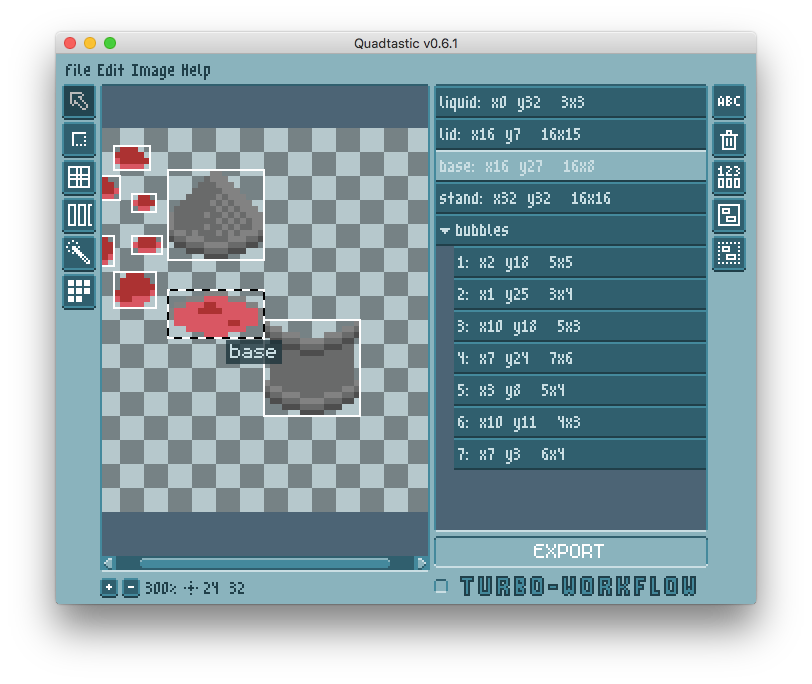Quadtastic!
A simple standalone tool to manage sprite sheets and color palettes
Features
- Create quads straight on your sprite sheet -- no need to ever type out coordinates again
- Keep your quads neatly organized by giving them descriptive names and grouping them
- Move and resize existing quads
- Use the wand tool to create quads from opaque areas automatically
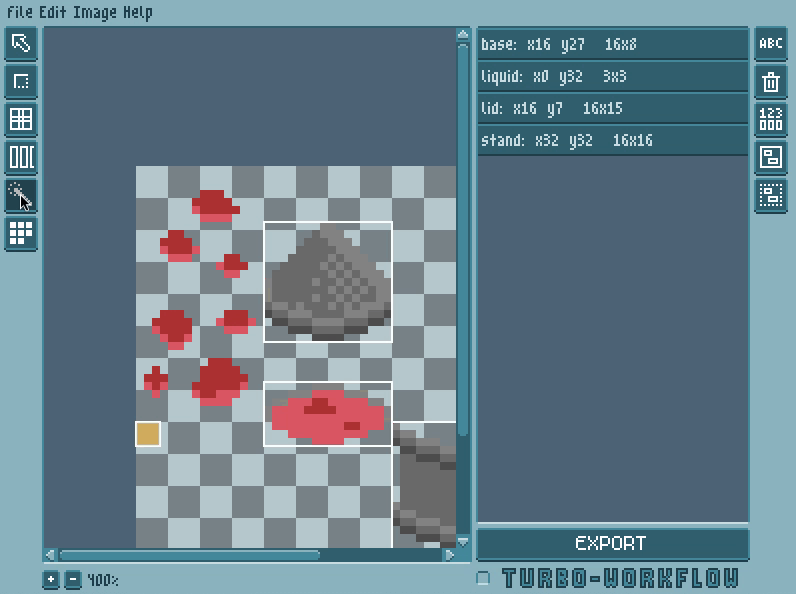
- Use the palette tool to create quads from areas that have the same color

- Learn more about how to use Quadtastic
- Save quads as a simple lua table, export them to other formats like JSON or XML, or create your own exporter.
- Enable
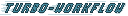 to reload the
spritesheet whenever it changes on disk, and to re-export the quads whenever
you change them
to reload the
spritesheet whenever it changes on disk, and to re-export the quads whenever
you change them
If you're using LÖVE:
-
Save your quads as a lua table, and turn them into LÖVE Quad objects with just a few lines of code
-- load the raw quad definitions that you created with Quadtastic local raw_quads = require("res/quads") image = love.graphics.newImage("res/sheet.png") -- load spritesheet -- Create LÖVE Quads from raw quad definitions quads = libquadtastic.create_quads(raw_quads, image:getWidth(), image:getHeight())
-
You can then draw these quads like so:
love.graphics.draw(image, quads.base)
-
Learn more about how to use quads and palettes in your LÖVE project
Binary downloads
You can find executables of Quadtastic for Windows and OS X on itch.io, as well as a cross-platform .love archive.
While the executable versions should run out of the box, the .love version
requires LuaFileSystem.
If you have luarocks installed, you can install LuaFileSystem with
luarocks install luafilesystem
Running Quadtastic from source
If you prefer to run Quadtastic from source, here is what you'll need to do
- Install LÖVE, and make
loveavailable on your path - On linux, install luafilesystem if not already installed,
e.g. with
luarocks install luafilesystem. (On Windows and MacOS, Quadtastic will use the compiled version of luafilesystem that is included in this repo) - Clone this repository, e.g. with
git clone git@github.com:25a0/Quadtastic.git cd Quadtastic/- If you have Gnu Make, run
make app_resources. If you don't, you can skip this step, but you won't see the correct version number. love Quadtastic
Changelog
Credits and tools used
- LÖVE
- The m5x7 and m3x6 fonts by Daniel Linssen
- aseprite by David Kapello. Oh, also, the pixelated Quadtastic UI is my lousy attempt to create something similar to the gorgeous UI in aseprite.
- luafilesystem
- lovedebug by kalle2990, maintained by Ranguna
- Nuklear for guidance on how to write IMGUI
- affine for reverse transformation by Minh Ngo
- xform by pgimeno for practical ideas related to reverse transformation