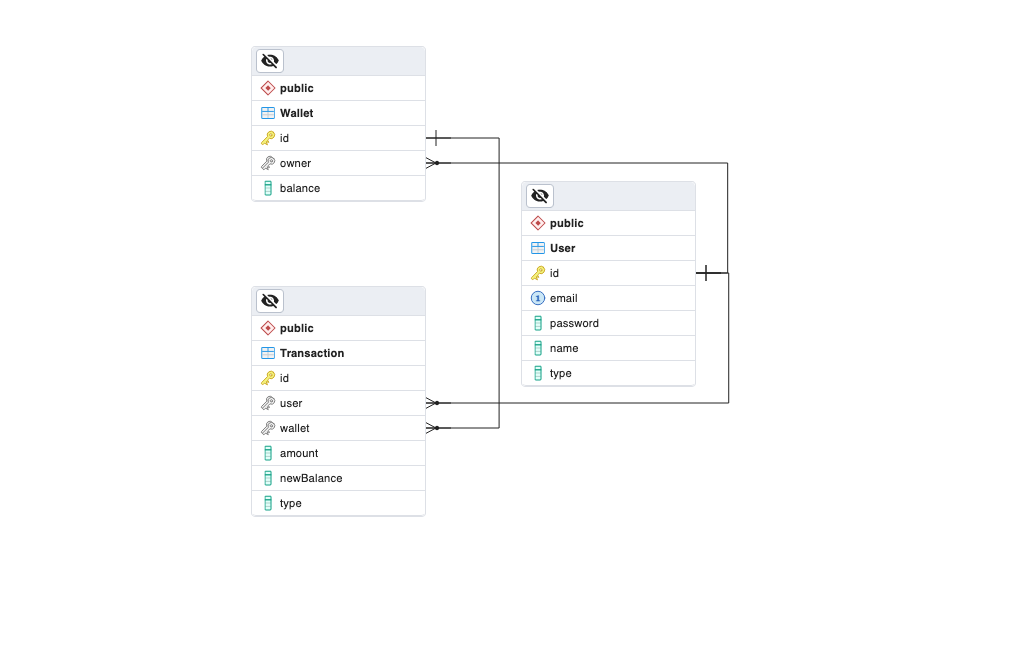Basic E-Wallet System
Introduction
This is a simple E-wallet app which will let the customer to have their own E-wallet associated. Each customer can have only a maximum of 2 e-wallets.
The user can perform DEBIT or CREDIT operation on their wallet.
To get this project up and running, follow the below flow,
$ npm install
$ npm start
Models
User
The User Schema holds info about the user, including name, email, password and role.
Currently, a user can have roles as "customer" or "admin".
Wallet
The Wallet Schema holds info about the e-wallets associated to a user.
This includes the owner details and wallet amount balance. The owner is a foreign key reference to User collection.
Transaction
The transaction schema holds info about every single transactions made on a wallet by a user.
The information included here are, the type of transaction (DEBIT or CREDIT), the Transaction timestamp, the amount submitted for this transaction, the new Balance amount in the wallet.
Dockerfile Usage
To build the docker from Dockerfile:
$ docker build -t <build_name>:<tag> -f <Dockerfile name>
& to run the command (you may explore on further docker option if needed):
$ docker run -p <external_port>:<internal_port> -d <build_name>:<tag>
Example command:
$ docker build -t ewallet:1.0.0 .
...
$ docker run -p 3000:3000 -d ewallet:1.0.0
Linters
Eslint is used and standard config is used for linting.
Logging
Winston is used with express server for the logging purpose. The server log format is described in the utils
Testing
Jest is used for unit testing the application. The config is set on jest.config.js
Available Scripts
In the project directory, you can run:
npm start
Starts up the server production mode. Navigate to http://localhost:3000 to view it in the browser.
npm run dev
Triggers the application server in Dev mode.
Open http://localhost:17011 to view it in the browser.
npm run lint
Triggers a eslint test on the complete application.
All the js will be going through the linter config specified on .eslintrc.
npm run lint:fix
Triggers a eslint test on the complete application.
All the js will be going through the linter config specified on .eslintrc.
While performing lint check, it also fixes few possible linter issues \
To dump the output of linters into a file and in some format, use -- -f <format> -o <output_file>
example: $ npm run lint-fix:js -- -f json -o eslint.out.json
npm test
This shall trigger jest testing on the application test files.
Additionally, to get the coverage details, we can add arguments -- --coverage
Future Considerations for Development
- Currently API docs is done via
apidocnode package. Update it to swagger api along with necessary example. - Login API is manually setup, we can alter it to use Auth0 or 1Password or something that provides login workflow out of box (including
Forget Password, etc) - If more user roles needed, then extend DB model for RBAC setup. For example, "REVIEWER" role for user to approve some transactions.
- Currently, only
CREDITandDEBITare the transactions supported. The application can be extended to support, money transfer from one wallet to the other. - Update the wallet & user deletion to soft-delete based on need and data scale needed
- Add UI for register/login and perform different operations with the e-wallet
- Update the Dockerfile to have more security. For example, better handling of signals by using
tinientry point as a separate docker stage - Only the major controllers & few middlewares are tested. The test coverage is not 100%. More test files for models and validators can be added.