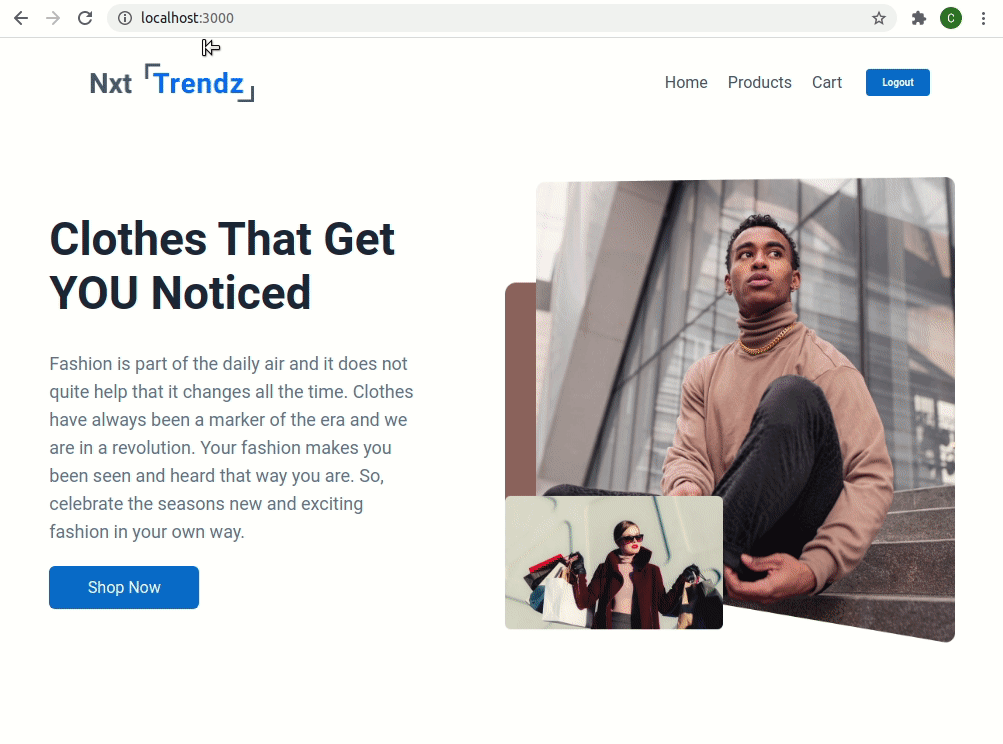In this assignment let's build a Nxt Trendz App with Authentication by applying the concepts we have learned till now.
Click to view the Design Files
- Extra Small (Size < 576px), Small (Size >= 576px), and Medium (Size >= 768px) - Login
- Extra Small (Size < 576px), Small (Size >= 576px), and Medium (Size >= 768px) - Login Error
- Extra Small (Size < 576px) and Small (Size >= 576px) - Home
- Large (Size >= 992px) and Extra Large (Size >= 1200px) - Login
- Medium (Size >= 768px), Large (Size >= 992px) and Extra Large (Size >= 1200px) - Home
- Medium (Size >= 768px), Large (Size >= 992px) and Extra Large (Size >= 1200px) - Not Found
Click to view the Set Up Instructions
- Download dependencies by running
npm install - Start up the app using
npm start
Click to view the Functionality to be added
The app must have the following functionalities
- When invalid credentials are provided in the login form and clicked on the Login button then the respective error message from the response should be displayed.
- When the
usernameandpasswordare provided correctly and clicked on the Login button then the page should navigate toHomeRoute. - When an undefined path is provided in the URL then the page should navigate to
the
NotFoundRoute.
Click to view the Implementation Files
-
Your task is to complete the implementation of
src/App.jssrc/components/LoginForm/index.jssrc/components/LoginForm/index.csssrc/components/Home/index.jssrc/components/Home/index.csssrc/components/Header/index.jssrc/components/Header/index.css
Click to view Quick Tips
- The box-shadow CSS property adds shadow effects around an element's frame. You can set multiple effects separated by commas. Click this to know more.
- The cursor CSS property sets the type of mouse cursor, if any, to show when the mouse pointer is over an element. Use the CSS property cursor with the value pointer to indicate a link. Click this to know more.
- An outline is a line that is drawn around an element, outside the border. The outline CSS shorthand property sets all the outline properties. Use the CSS property outline with value none to hide all the outline properties. Click this to know more.
Click to view Important Note Points
HomeRouteshould consist of "/" in URL path
LoginRouteshould consist of "/login" in URL pathNo need to use the
BrowserRouterinApp.jsas we have already included inindex.jsRequest body
{ "username": "rahul", "password": "rahul@2021" }Valid credentials
username: rahul password: rahul@2021Access the error message for invalid requests with the key
error_msg
Data Fetch URLs
https://apis.ccbp.in/login
Image URLs
- https://assets.ccbp.in/frontend/react-js/nxt-trendz-logo-img.png - alt text should be website logo
- https://assets.ccbp.in/frontend/react-js/nxt-trendz-login-img.png - alt text should be website login
- https://assets.ccbp.in/frontend/react-js/nxt-trendz-home-img.png - alt text should be clothes that get you noticed
- https://assets.ccbp.in/frontend/react-js/nxt-trendz-log-out-img.png - alt text should be nav logout
- https://assets.ccbp.in/frontend/react-js/nxt-trendz-home-icon.png - alt text should be nav home
- https://assets.ccbp.in/frontend/react-js/nxt-trendz-products-icon.png - alt text should be nav products
- https://assets.ccbp.in/frontend/react-js/nxt-trendz-cart-icon.png - alt text should be nav cart
Colors
Hex: #1e293b
Hex: #ffffff
Hex: #475569
Hex: #e6f6ff
Hex: #d7dfe9
Hex: #e2e8f0
Hex: #64748b
Hex: #0b69ff
Hex: #ff0b37
Hex: #0967d2
- Roboto
- All components you implement should go in the
src/componentsdirectory.- Don't change the component folder names as those are the files being imported into the tests.
- Do not remove the pre-filled code
- Want to quickly review some of the concepts you’ve been learning? Take a look at the Cheat Sheets.