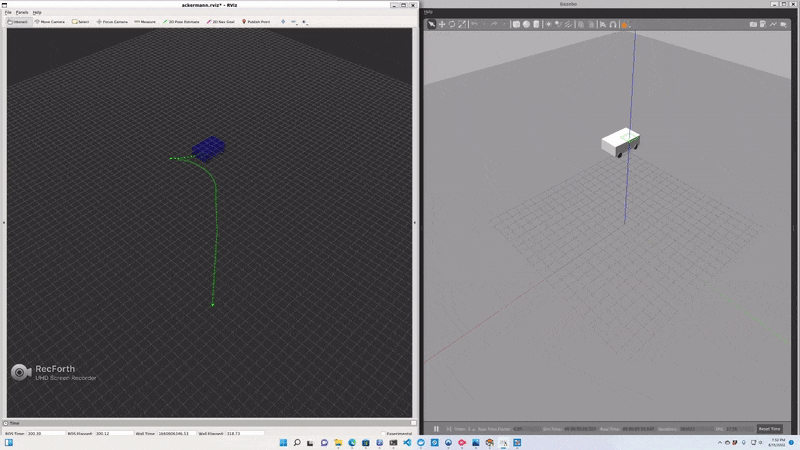This document covers a running explanation of how to use the repo, because my memory is terrible
This package was directly derived from a Gazebo tutorial giving an example of how to create a plugin which interacts with a Gazebo model in simulation.
Custom xacro file of an ackermann vehicle. xacro is a scripting language for more easily creating URDF files which is used in ROS but not Gazebo. The scripting functionality greatly simplifies creating a model, and there is an xacro.py script, which turns xacro files into Gazebo useable URDF files. An example of this is available in gazebo.launch.
This file also provides and example of how to load a model with a gazebo plugin, namely gazebo_push_plugin.
This launch file launches Gazebo and loads ackermann.urdf.xacro into it.
The launch file also launches the robot state publisher, which is important for interfacing between ROS and Gazebo
Without use of some sort of odometry or localization package, robot_state_publisher will only provide the changes links and joints of the model relative to each other. There are ways of getting the ground truth of the robot, for example the p3d_base_controller as shown in ackermann.urdf.xacro however I haven't made a node to convert the odometry message output to a TF message format, so it will not be visualized in RVIZ yet.
Build and start the docker container
$ ./docker_build.bash
$ docker exec -it ackermann-ros-1 bash
Build the ROS project
# source /opt/ros/melodic/setup.bash
# catkin build
# source devel/setup.bash
Launch the code
# roslaunch ackermann_project ackermann.launch
You can command the vehicle to a given pose using the command:
# rosservice call /plan_path "x: 10.0
y: 0.0
thetaDegrees: 0.0"
$ catkin build --cmake-args -DCMAKE_EXPORT_COMPILE_COMMANDS=1 --
This will create a compile_commands.json in the {project}/build/{package}/ folder for each of the packages of the project.
Now you can individually run clang tidy on each package from its {project}/build/{package}/ folder
$ run-clang-tidy-6.0.py -checks='-*,performance-*,modernize-*,readability-*,portability-*,google-*' -fix