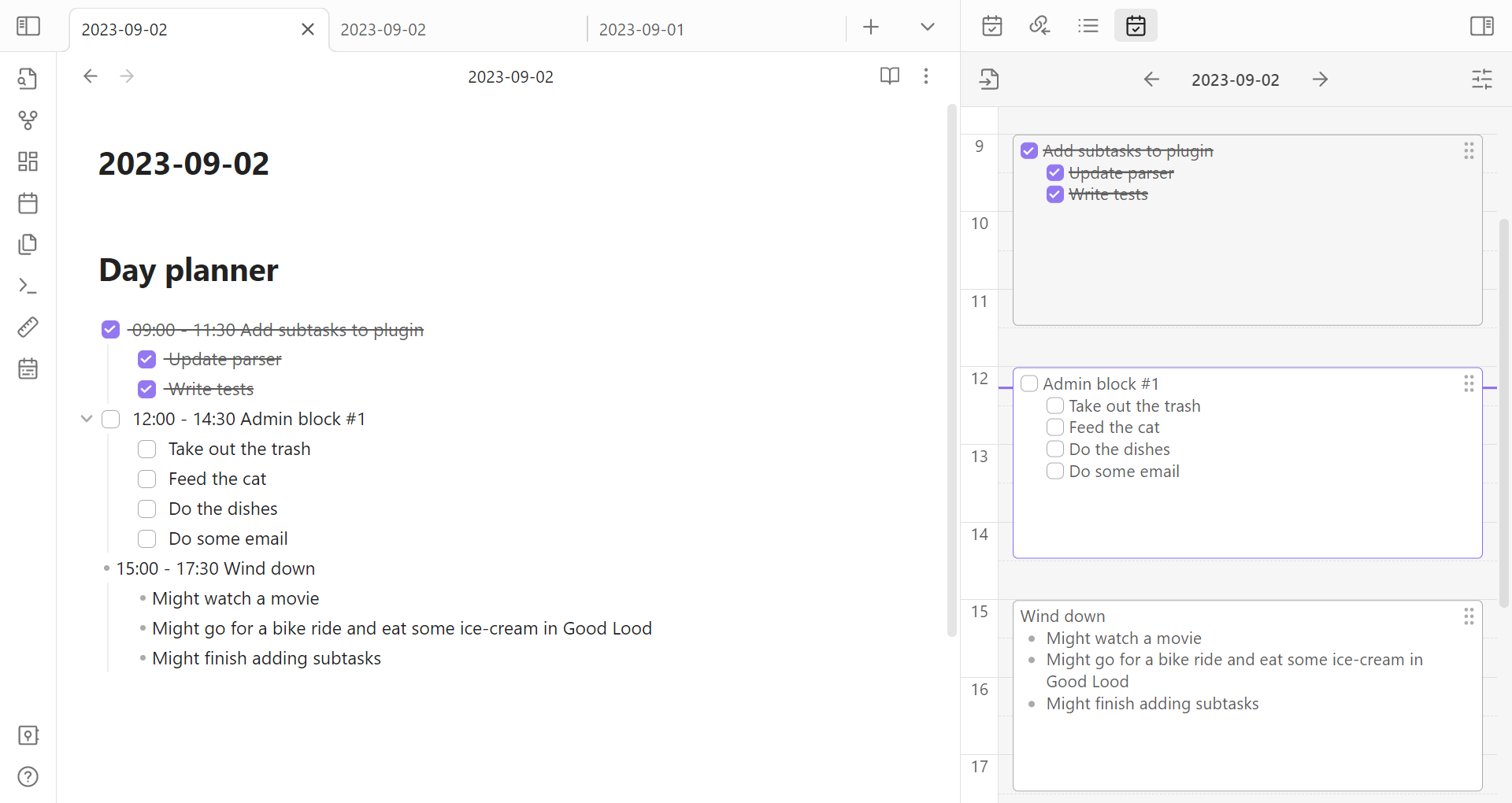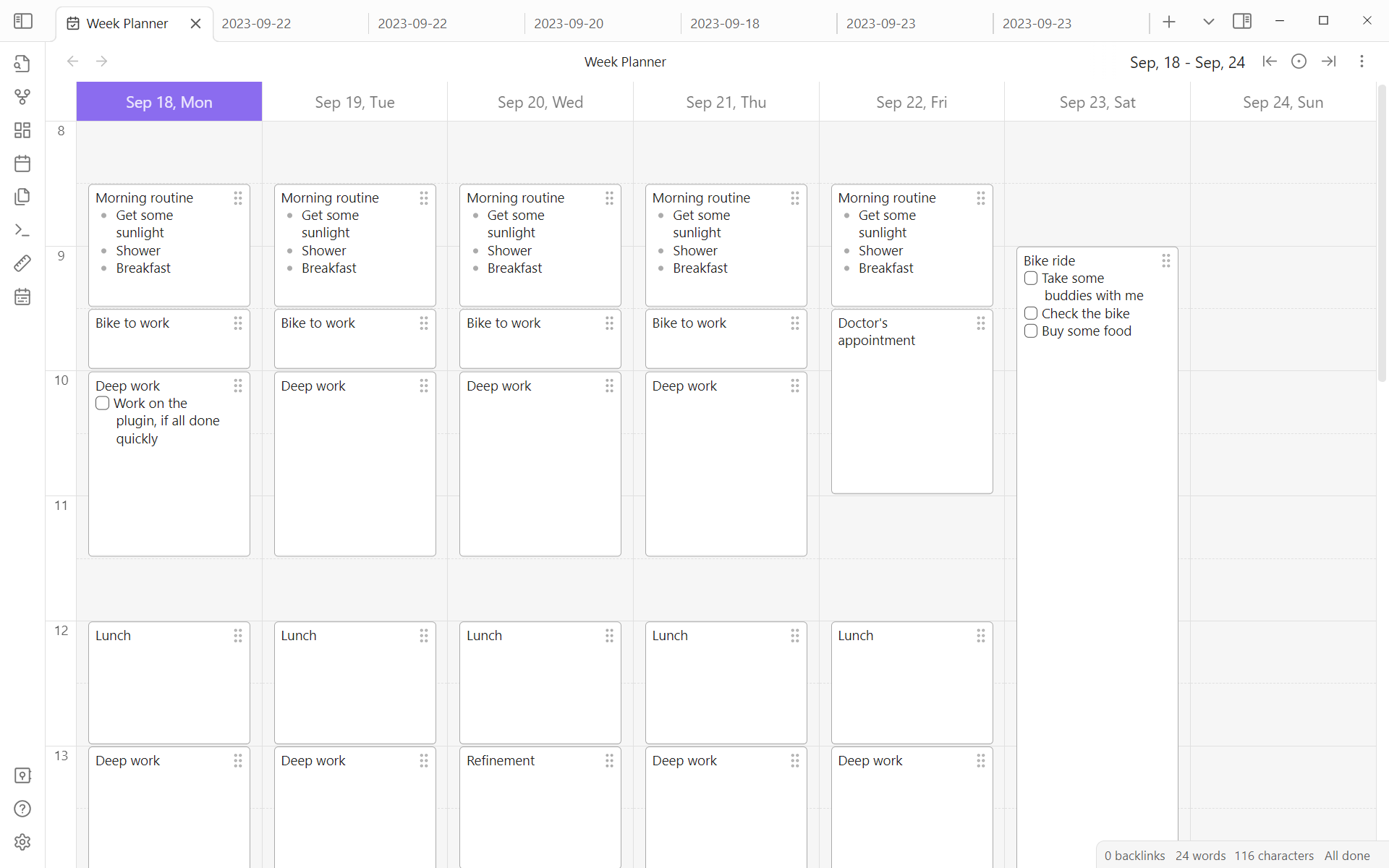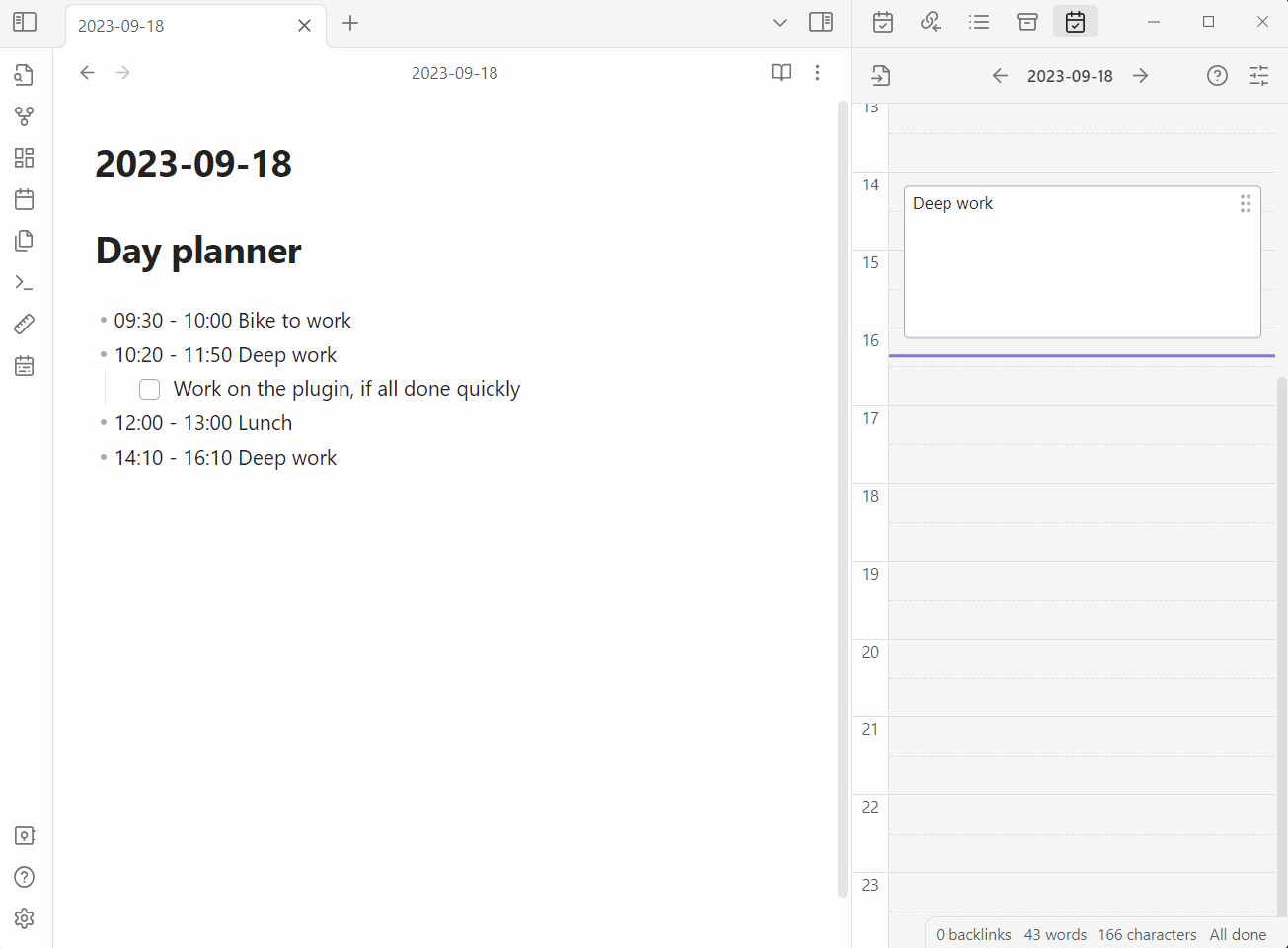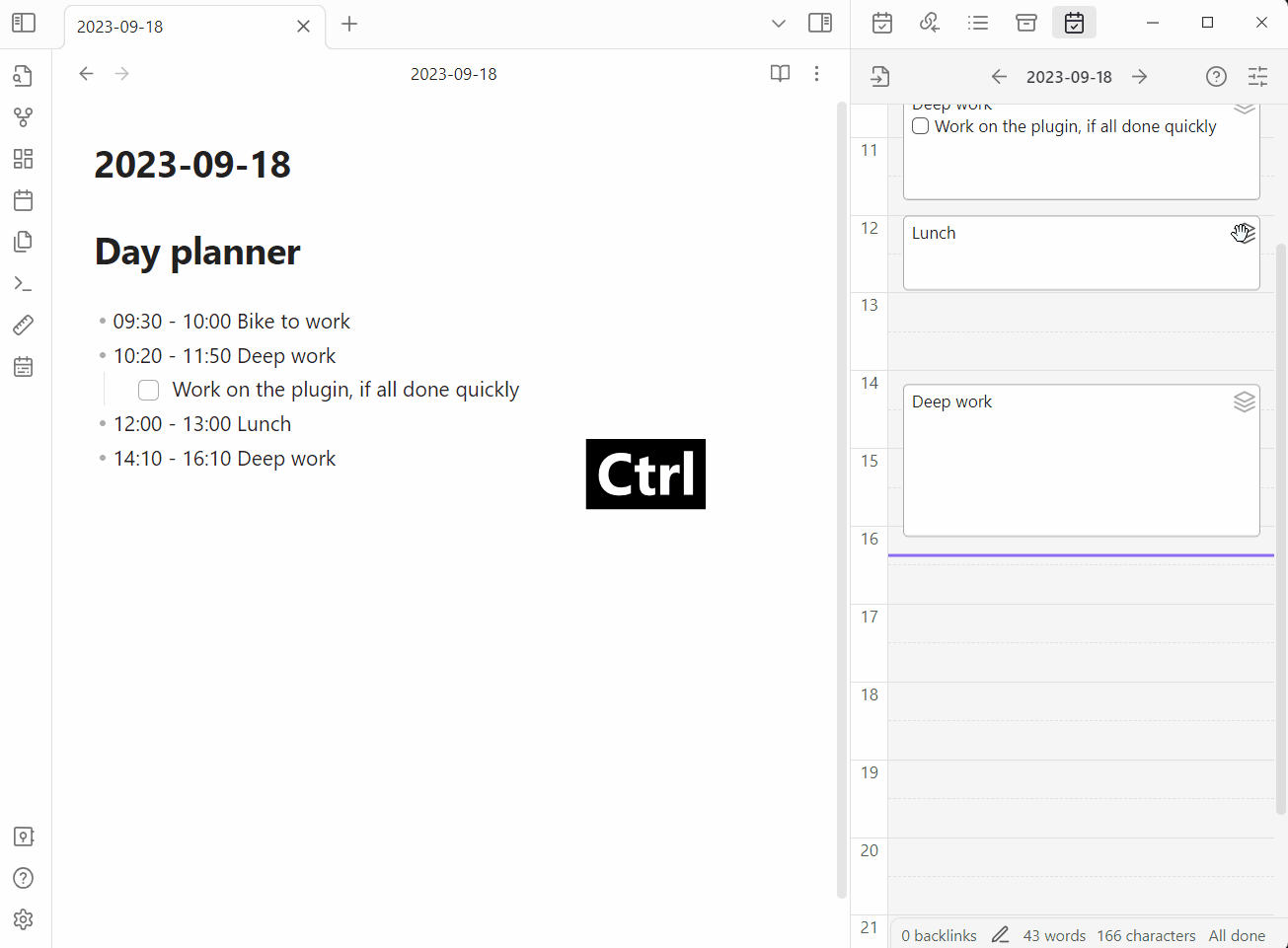-
❤️ Support directly:
- Table of contents
- What it looks like
- Drag-and-drop demos
- How to use it
- What else you can do
- Commands
- Note on the old plugin version
- Acknowledgements
- Either the core 'Daily Notes' or the 'Periodic Notes' plugins should be enabled
- Install the plugin
- Start writing your daily plan in the daily note
- Note that the plugin searches for tasks under a preconfigured heading (by default it's
# Day planner)
- Note that the plugin searches for tasks under a preconfigured heading (by default it's
- Open timeline view to monitor your progress with the command:
Show the day planner timeline
- Observe your progress in the status bar
- Use the week view for multi-day planning
- Color tasks based on time
- Click on the timeline to create tasks
- Drag tasks to re-schedule
- Copy tasks by holding
Shiftwhile dragging (note: right now, only single line tasks are supported) - Move multiple tasks by holding
Controlwhile dragging/resizing
- Show the Day Planner Timeline
- Open today's Day Planner
- Show the Week Planner
- Insert Planner Heading at Cursor
0.7.0 significantly changes what the plugin looks like and what it does. If you like to have some of the old behaviors back, consider creating an issue.
If for some reason you still want to use the old version, there are community forks, which you can use via BRAT. Here is one such fork.
- Thanks to James Lynch for the original plugin
- Thanks to replete, whose fork I initially forked