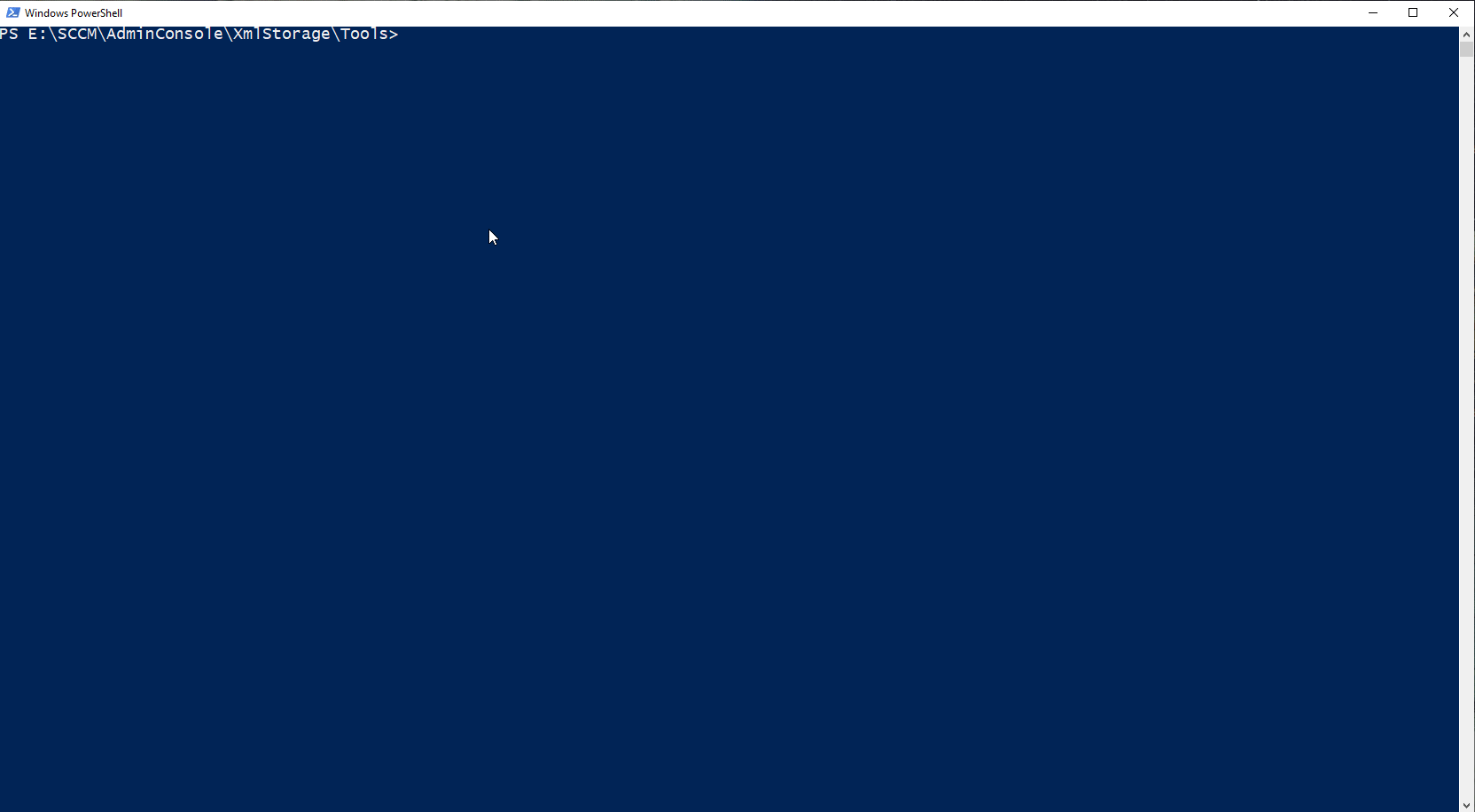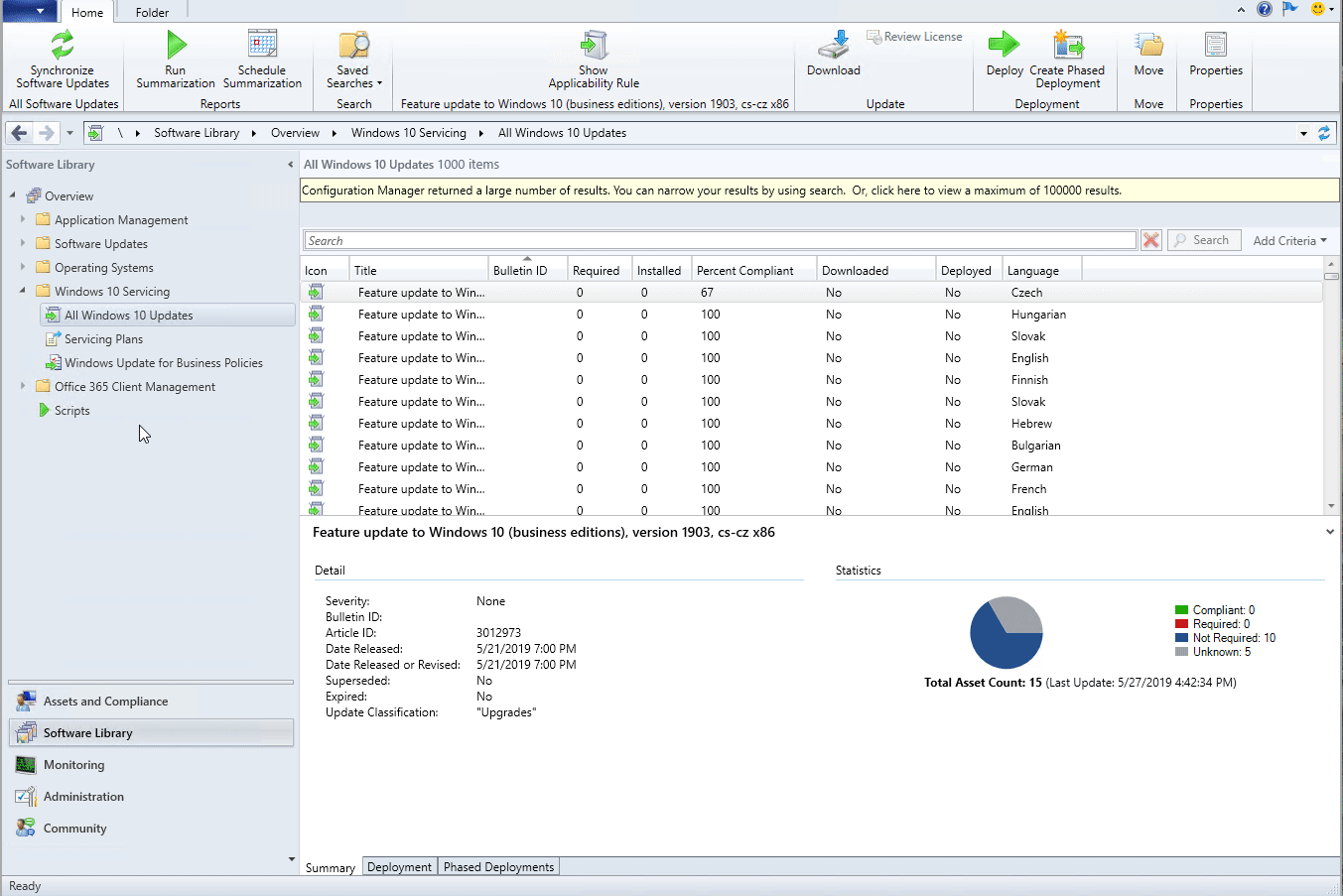Windows Updates have Applicability Rules, that decide whether an update is installable or is installed. This information can be very useful in Troubleshooting cases and to understand why a updates report back installed or why a updates is not installing. These Rules are defined in the Update.xml per Update. The Update.xml is stored in the WSUS Update Database in the RootElementXmlCompressed filed of the table tbxml. An update can be bundled. Therefore the bundled update xml needs to be looked at. Show-ApplicabilityRule.ps1 will help you to extract the Applicability Rule.
.\Show-ApplicabilityRule.ps1 -SQLServer sql1.ifish.local -SQLDBName SUSDB -UpdateSearchString "%Office 365 Client Update - First Release for Current Channel Version 1706 for x64 based Edition (Build 8229.2056)%"download the two powershell script and run
./Install-Extension.ps1Restart the Console
./Install-Extension.ps1 -Uninstall- replace temp file workaround in powershell script
- Test in Multi SUS Environment
- Autdetection of SUS SQL and DB
- uninstallation routine script
- Test with WID (Windows Internal Database)
- Better view of the Applicability Rule
- SQL Command Error Handling
Let me know, create issues or PR's