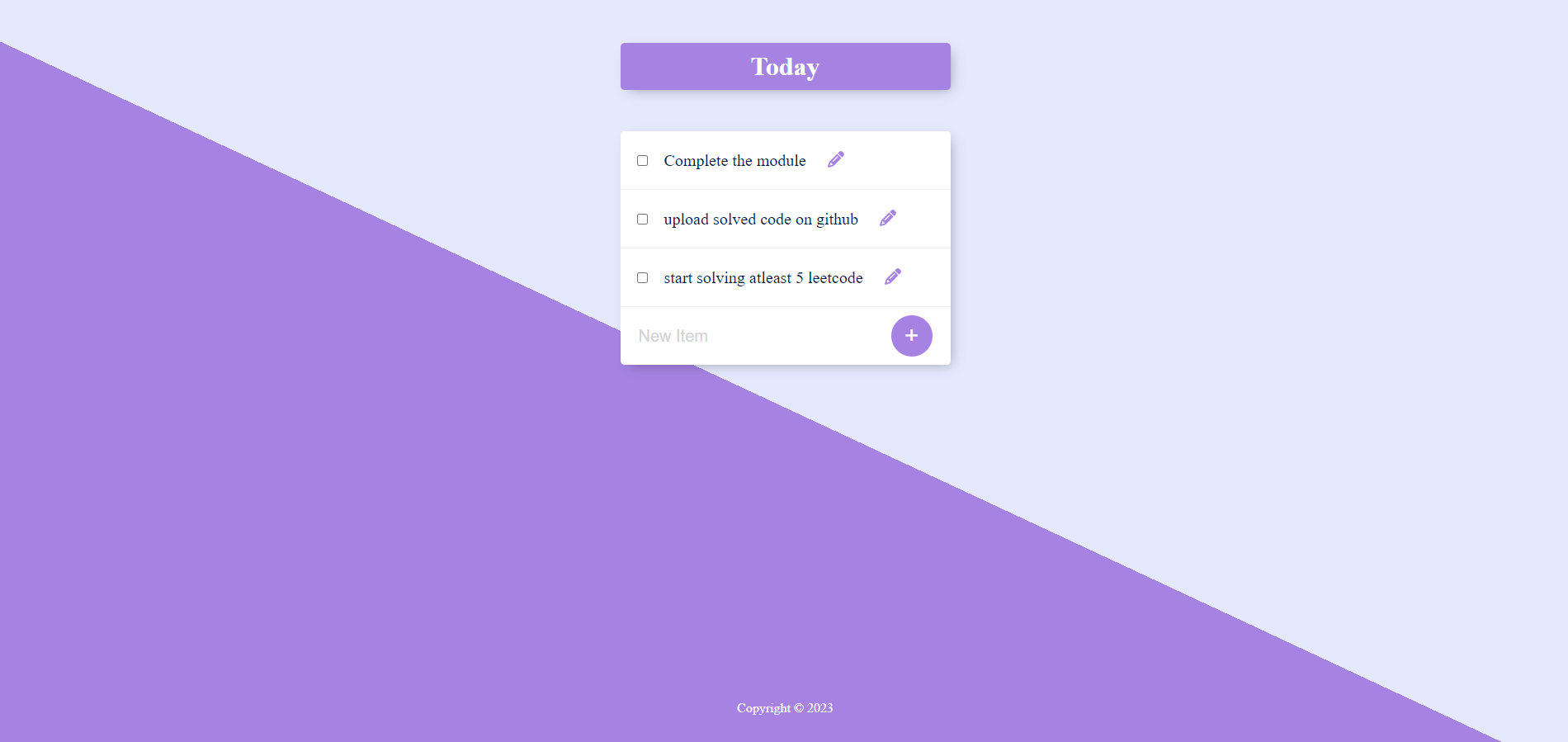Permalist is a web application designed for managing your tasks. You can easily add new tasks, mark them as completed, and remove tasks from your list. This app utilizes PostgreSQL and ExpressJS to make task management a breeze.
The following technologies and tools were used to develop this project:
- HTML
- CSS
- JavaScript
- Node.js
- Express.js
- PostgreSQL
- EJS (Embedded JavaScript)
Follow these steps to get the project up and running on your local machine for development and testing:
Make sure you have the following requirements met:
- Latest version of npm, Node.js, and postgreSQL installed.
- Windows/Linux/Mac machine.
To run permalist locally, follow these steps:
-
Clone the repository
git clone https://github.com/username/projectname.git
-
Move into the project directory
cd projectname -
Install the dependencies
npm install
-
Create a database named
permalist. -
Copy
queries.sqland paste it into queries tab of postgreSQL -
Configure the database by filling in the
passwordinindex.json line 12:const db = new pg.Client({ user: "postgres", host: "localhost", database: "permalist", password: "", port: 5432, });
-
Run the application:
node index.js
-
Open your web browser and navigate to
http://localhost:3000to access the website.
Follow these steps to make the most of this permalist application:
- Start by viewing the default permalist, which comes with some sample tasks.
- To add a new task, simply type it into the input field and click the "+" button.
- When a task is completed, check the checkbox next to it. This will delete the task.
- If you want to edit a task, click the "pen" symbol next to the task & edit the task.
Contributions to this projects are welcome! To contribute, follow these steps:
- Fork the repository.
- Create a new branch for your feature or bug fix:
git checkout -b feature/your-feature-name- Make changes and commit them:
git commit -m "Add your commit message here"- Push your changes to your branch:
git push origin feature/your-feature-name- Create a pull request on the main repository.
Please follow the project's coding guidelines and maintain a clean commit history.
This website is licensed under the MIT License. See the LICENSE file for details.
If you have any questions or feedback, feel free to reach out to me at therahman14@gmail.com. I'm excited to hear from you and make this project even better!