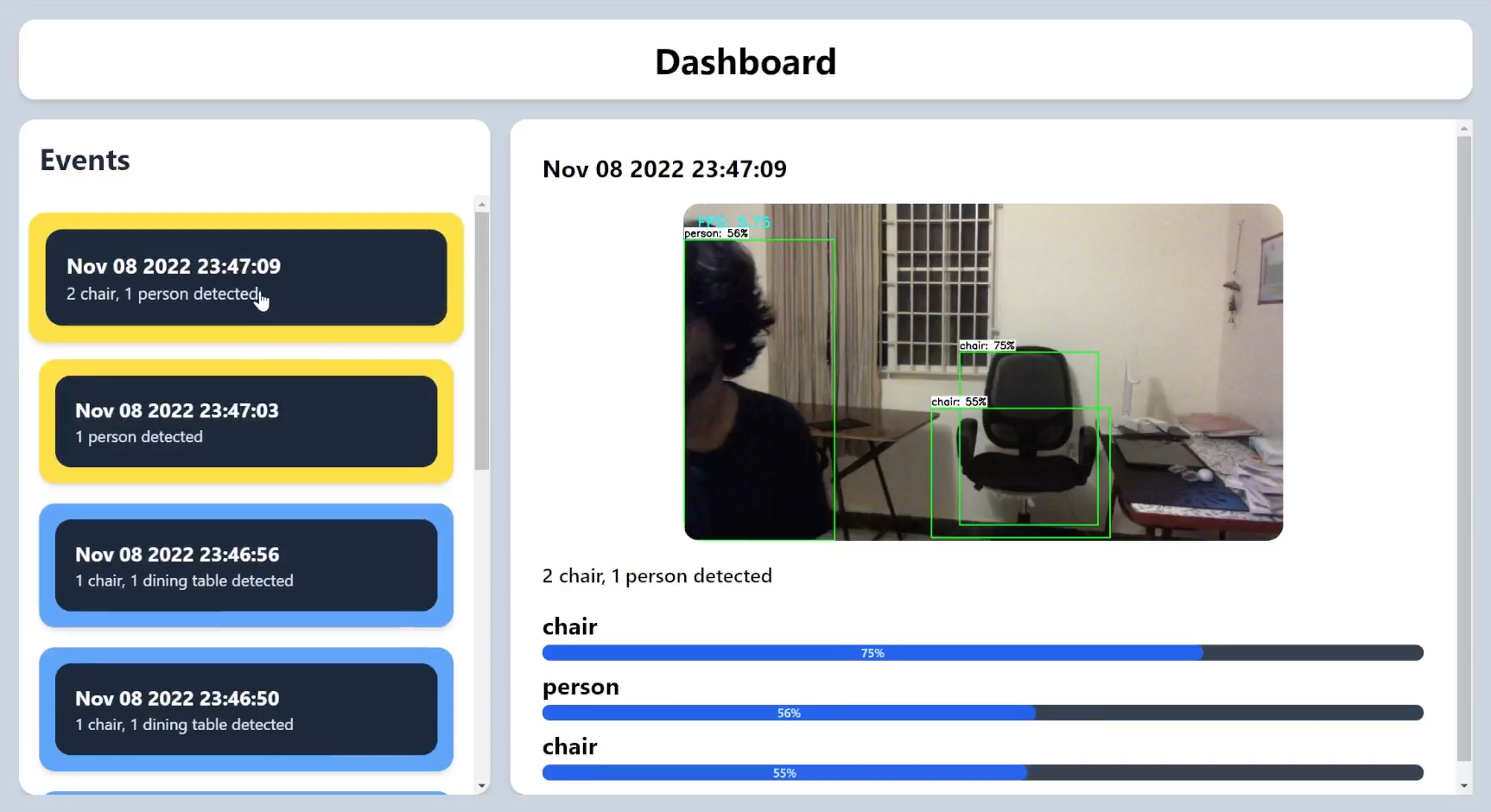In this project, a real-time object detection system has been developed that consists of a Raspberry Pi and a webcam for performing object detection along with a backend and a frontend for storing and viewing the data. The backend has been built using Express, Socket.io and MongoDB Atlas. The frontend has been built using React and Tailwind CSS.
The Raspberry Pi uses ssd_mobilenet_v1.tflite for performing object detection on the video stream from the webcam. The results from the object detection is then sent to the backend through a HTTP POST request which then gets stored in mongoDB Atlas. The frontend displays all the events that the Raspberry Pi generated with details such as the objects detected in a frame of the video stream, the image, the probability of the class of the detected objects and so on.
Socket.IO has been used for creating a bidirectional connnection between the backend and the frontend. When the backend recieves a new event from the Raspberry Pi, it updates the events displayed in the frontend in real-time.
- Raspberry Pi and webcam for capturing the video stream and sending the events to the backend.
- TensorFlow for loading and using
ssd_mobilenet_v1.tflitemodel on the captured video stream. - Express for creating a REST API in the backend.
- MongoDB Atlas for storing the data in the cloud.
- Socket.IO for creating real-time bidirectional connection between backend and frontend.
- React for creating the frontend.
- Tailwindcss for styling the frontend.
- Clone the repository.
git clone https://github.com/Rahul-7323/Object-Detection-System-RPi.git
- Create a
.envfile in the root of thebackendfolder with the same format as that of.env.examplefile and replace the dummy value ofMONGODB_URIwith an URL to a real MongoDB Atlas database. Optionally, change the value of thePORTvariable to some other port of you choice. - Similarily, create a
.envfile in the root of thefrontendfolder with the same format as that of.env.examplefile and replace the values ofVITE_BACKEND_API_URLandVITE_BACKEND_SOCKET_URLvariables if you have deployed the backend or changed the port numbers to something else in the backend. - Run the below commands in the terminal to start the backend.
cd backend yarn install yarn dev - Run the below commands in the terminal to start the frontend.
cd frontend yarn install yarn dev
- Clone the repository.
git clone https://github.com/Rahul-7323/Object-Detection-System-RPi.git
- Replace the value of
urlvariable in thedetect_webcam.pyfile in theraspberry_pifolder to the URL of the backend. - Run the below commands in the terminal of the Raspberry Pi to start the object detection process.
cd Object-Detection-System-RPi/raspberry_pi source setup.sh python3 detect_webcam.py --modeldir object_detection_model
For doubts related to usage of this project, watch the demo video.