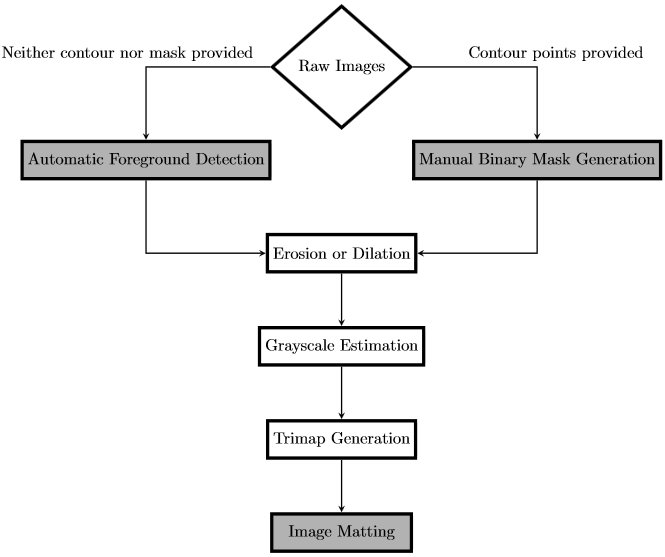- In image matting, trimap estimates foreground from background by inscribing unknown region
- Mathematically, an image can be represented by the following equation:
On the other hand,
- Generate a trimap (foreground, background, and unknown regions) from an input of binary (mask) image
- Foreground has a pixel value of 255; background has a pixel value of 0; and unknown has a pixel value of 127
- In this example, the trimap is generated by extending a binary image of a previously segmented tumor
- A binary image consists of two parts: foreground (white) which is the tumor and background (black) which is the surrounding region
- Keep in mind that the unknown region is simply an approximation rather than an exact delineation. Therefore, matting process becomes a crucial key to extract foreground images with exact precision
- All binary images in this repository were generated from U-Net with a Jaccard's Coefficient of 0.94 (out of 1), indicating a high agreement between the ground truth and segmented mask images
- Image erosion feature is added which may anticipate any overestimating foreground issue
Input: a binary image (from a segmented lesion)
Output: a trimap with unknown region (gray) from tumor dilation
TO DO:
- Finding The Most Dominant Foreground -- automatic kernel design (generate an odd-sized matrix from an integer)
- Contour Detection Module -- an alternative method to circumscribe foreground without U-Net segmentation
- Mask Contour Module -- create a binary mask from contour point polygon
1 Dilating the binary image (trimap_module.py)
import cv2, os, sys
from trimap_module import trimap
path = "./image/samples/seg_image.png";
image = extractImage(path);
name = "testImage";
size = 10; # how many pixel extension do you want to dilate
number = 1; # numbering purpose
trimap(image, name, size, number, erosion=False)| FULL IMAGE | MASK IMAGE | FOREGROUND | BACKGROUND |
|---|---|---|---|
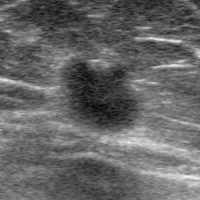 |
 |
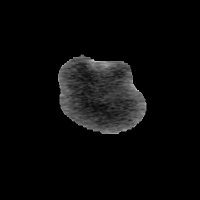 |
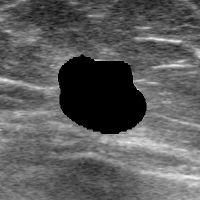 |
| BINARY IMAGE | TRIMAP (10 PX) | TRIMAP (20 PX) | TRIMAP (30 PX) |
|---|---|---|---|
 |
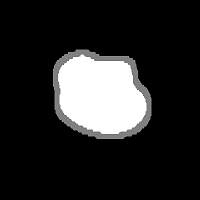 |
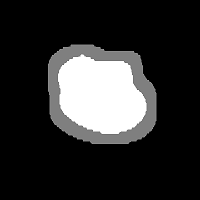 |
 |
2 Handling Non-Dominant Foreground (trimap_module.py)
import cv2, os, sys
from trimap_module import trimap
path = "./image/test_images/test_image_10.png";
image = extractImage(path);
kernel = np.ones( (9,9), np.uint8 );
opening = unit01.morph_close(image,kernel);
trimap(opening, "trimap_result", 10, 1, erosion=False)| NOISES | ORIGINAL IMAGES | TRIMAPS PREVIOUS | TRIMAPS NEW |
|---|---|---|---|
| Outside FG |  |
 |
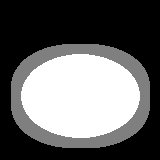 |
| Inside FG | 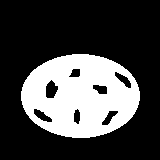 |
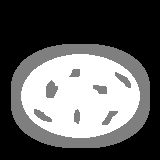 |
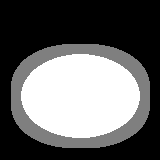 |
3 Impact of Eroding or Expanding Foreground (trimap_class.py)
import cv2, os, sys
from trimap_class import trimap
path = "./image/test_images/test_image_12.png";
image = extractImage(path);
trimap(image, ""trimap_result, 10, 1, DEFG=Erosion, num_iter=3);The illustration starts with zero erosion/dilation; followed with one, three, five, until eleven iterations (an increment of two).
| Erosion | Expansion |
|---|---|
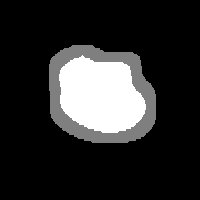 |
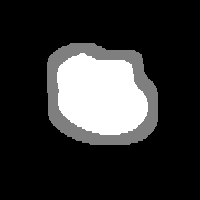 |
4 Image Processing using Feature Extraction Module (feature_extraction.py)
Coming Soon
- Vikas Gupta and Shanmuganathan Raman. (2017). "Automatic Trimap Generation for Image Matting". Indian Institute of Technology, Gandhinagar, IND download
- Olivier Juan and Reanud Keriven. (2005). "Trimap Segmentation for Fast and User-Friendly Alpha Matting". FRA download
- Jimei Yang, Brian Price, Scott Cohen, Honglak Lee, and Ming-Hsuan Yang. (2016). "Object Contour Detection with a Fully Convolutional Encoder-Decoder Network". Adobe Research, USA download