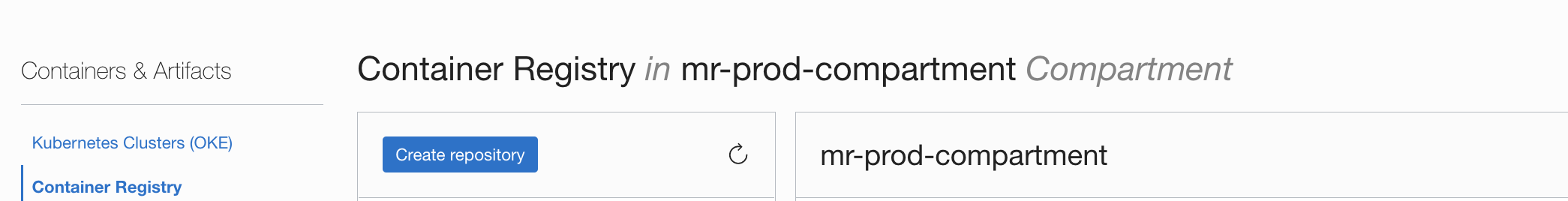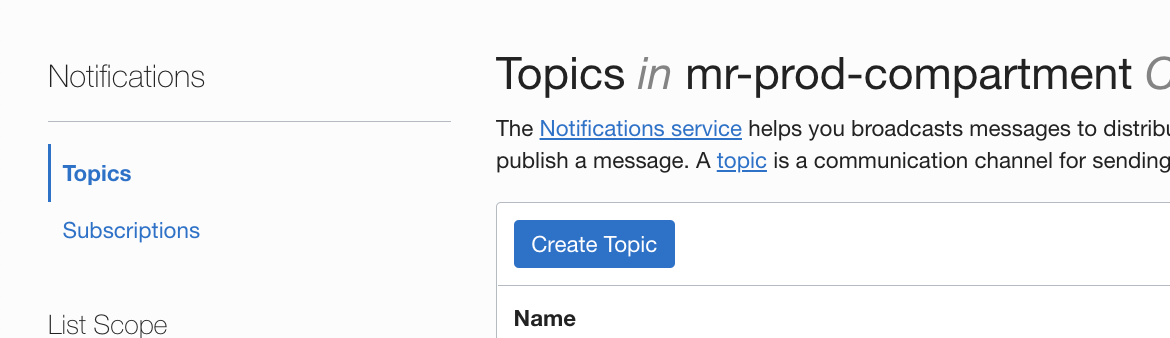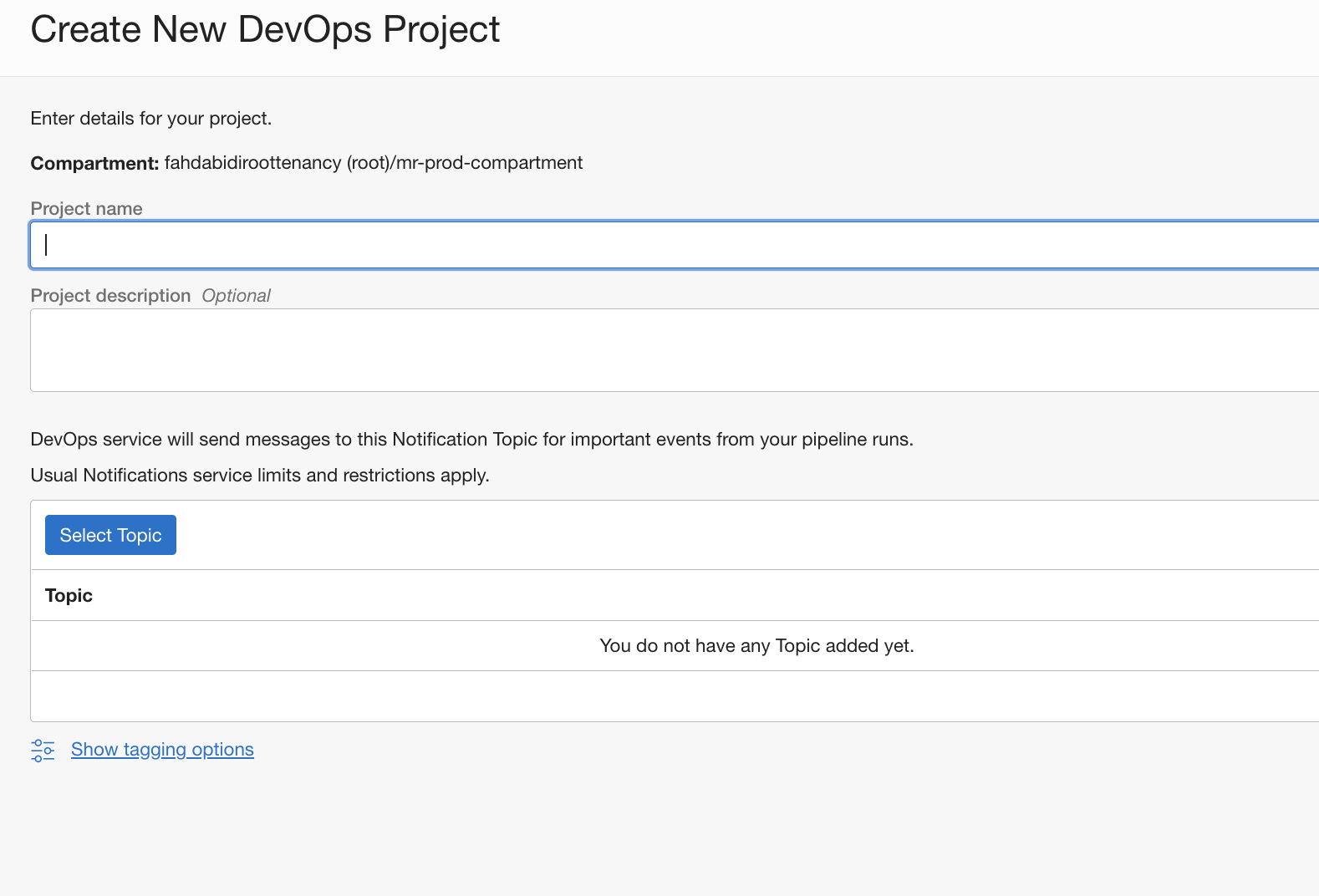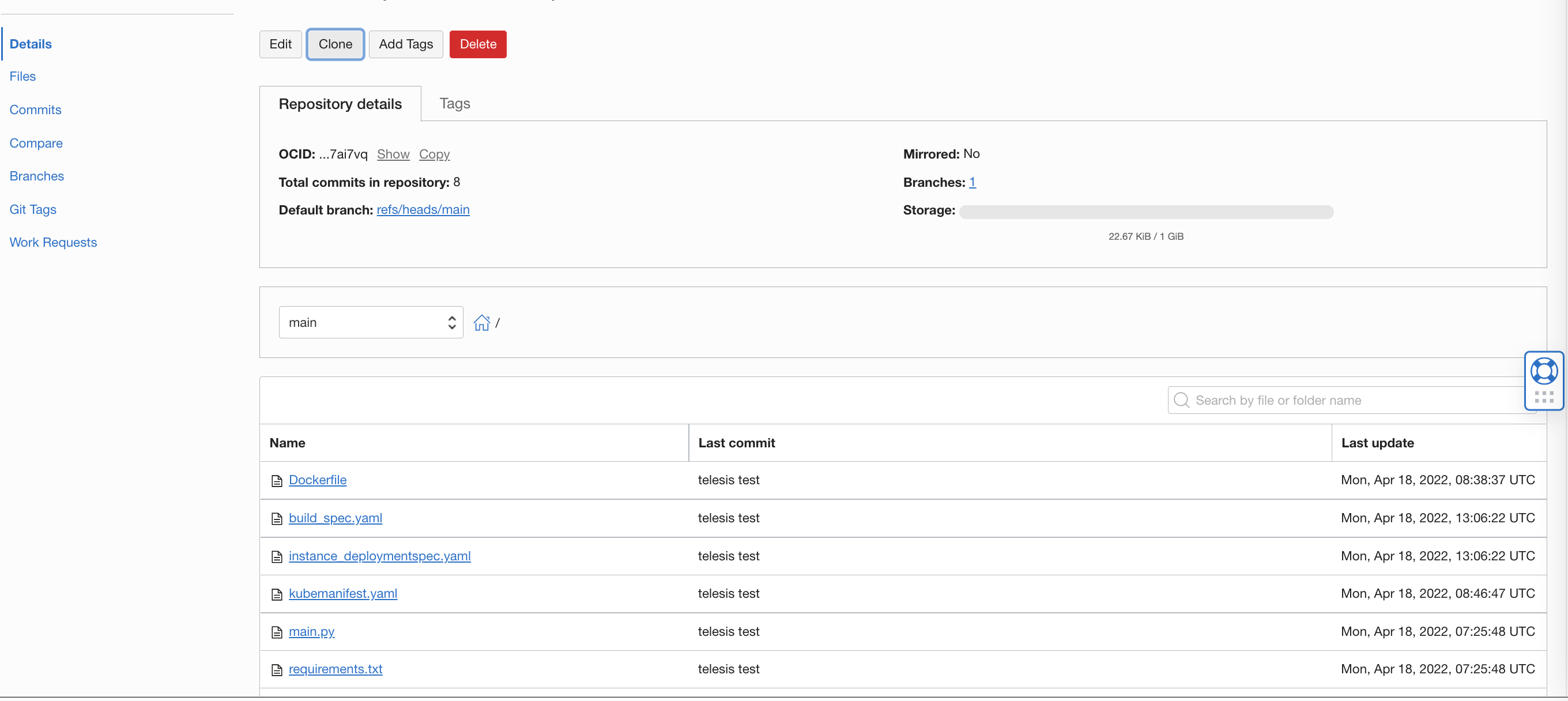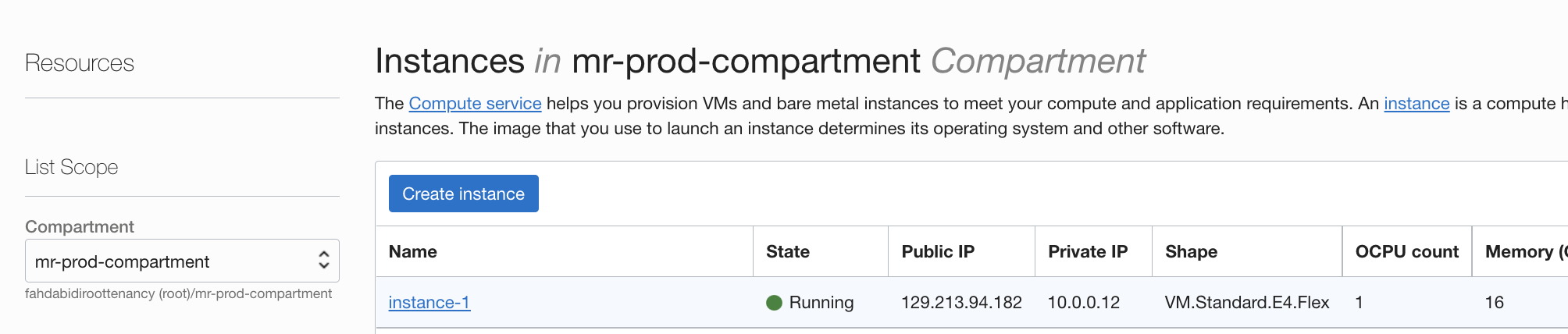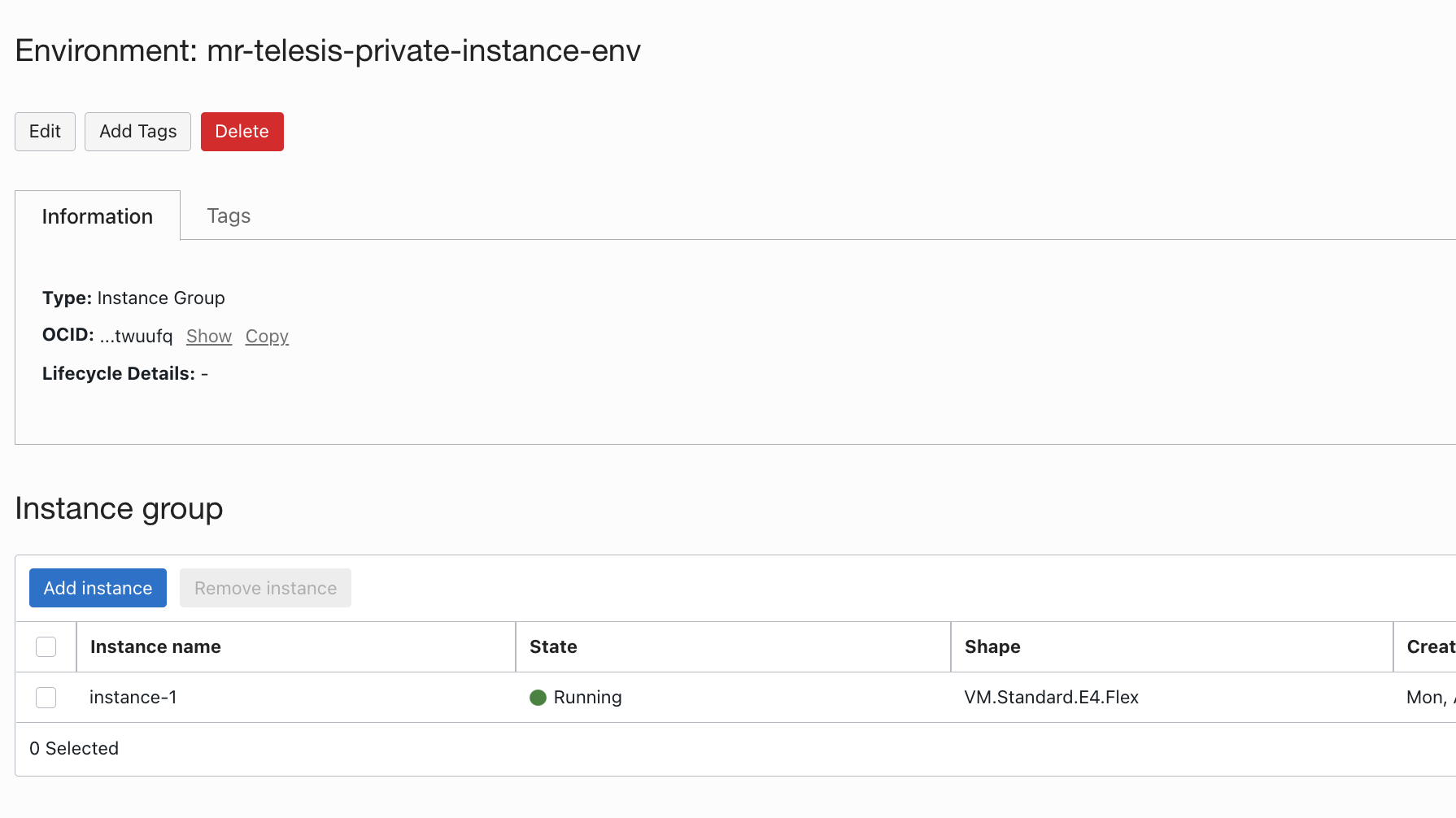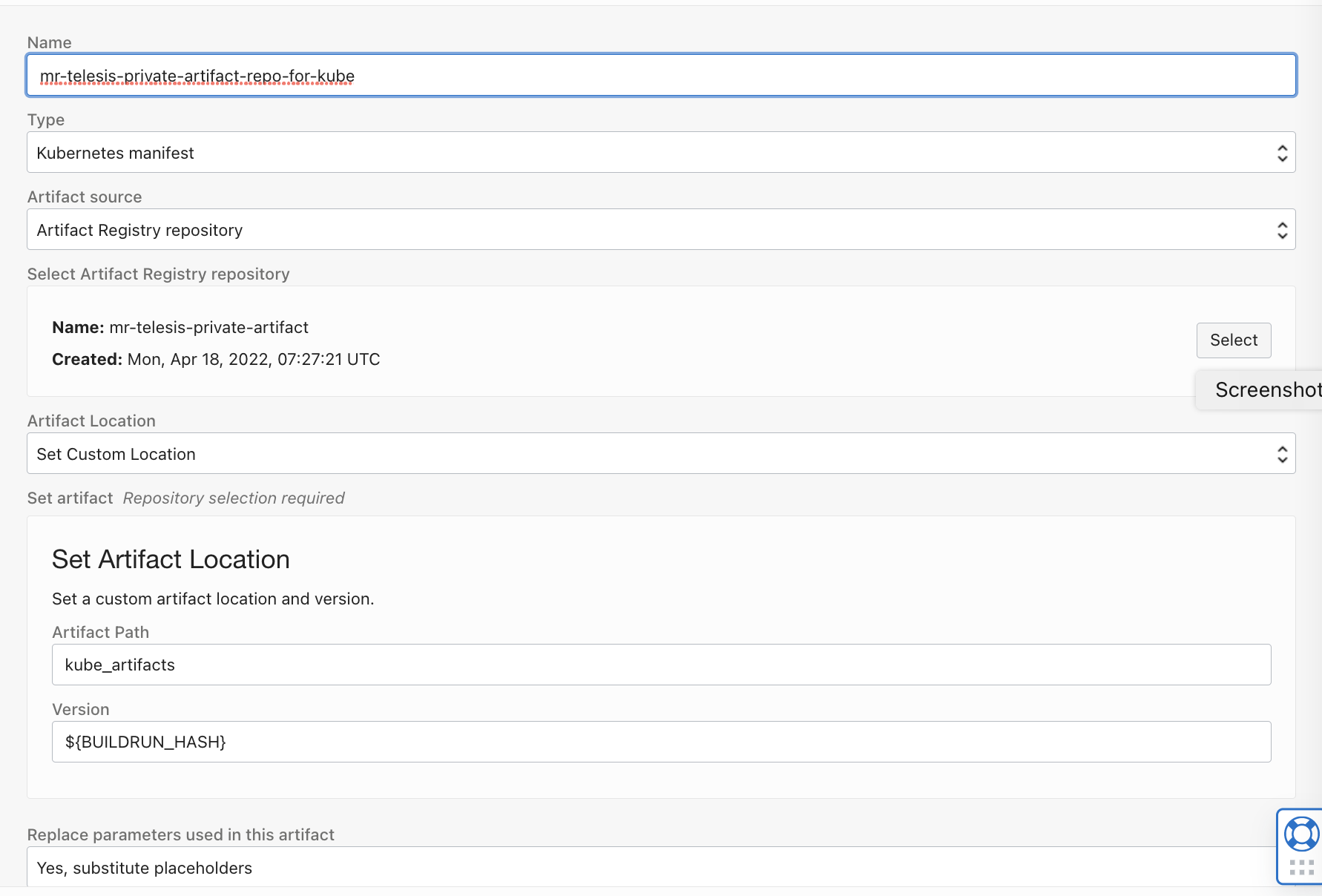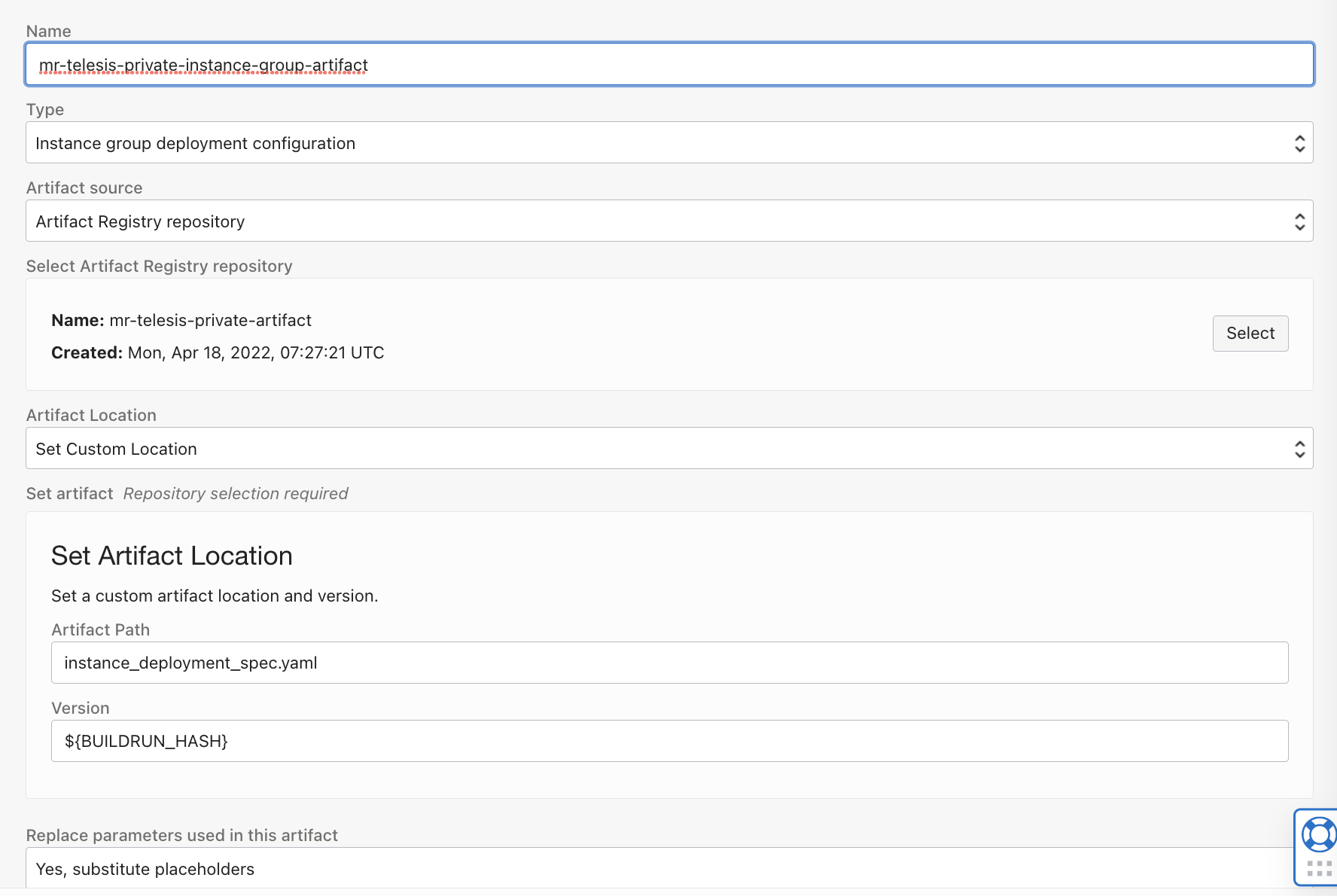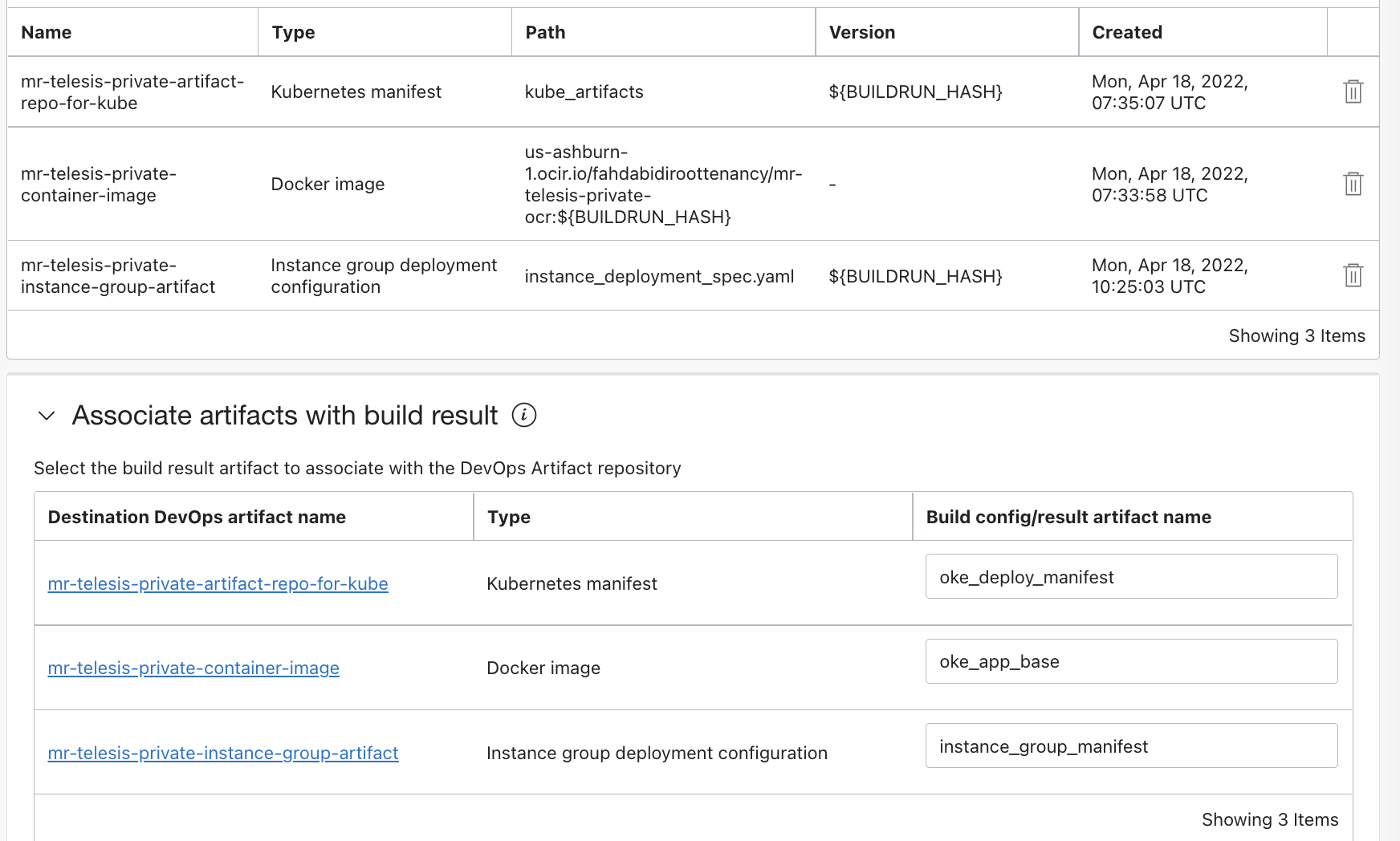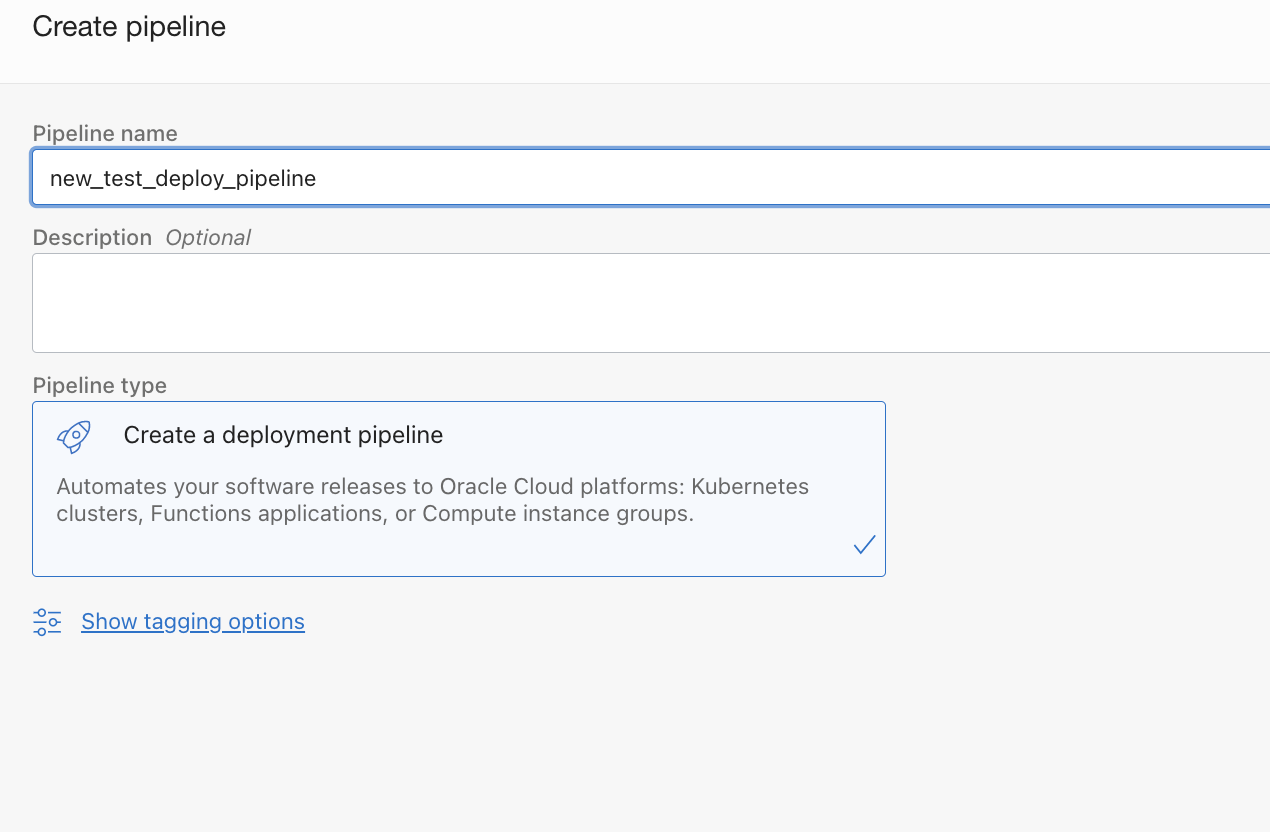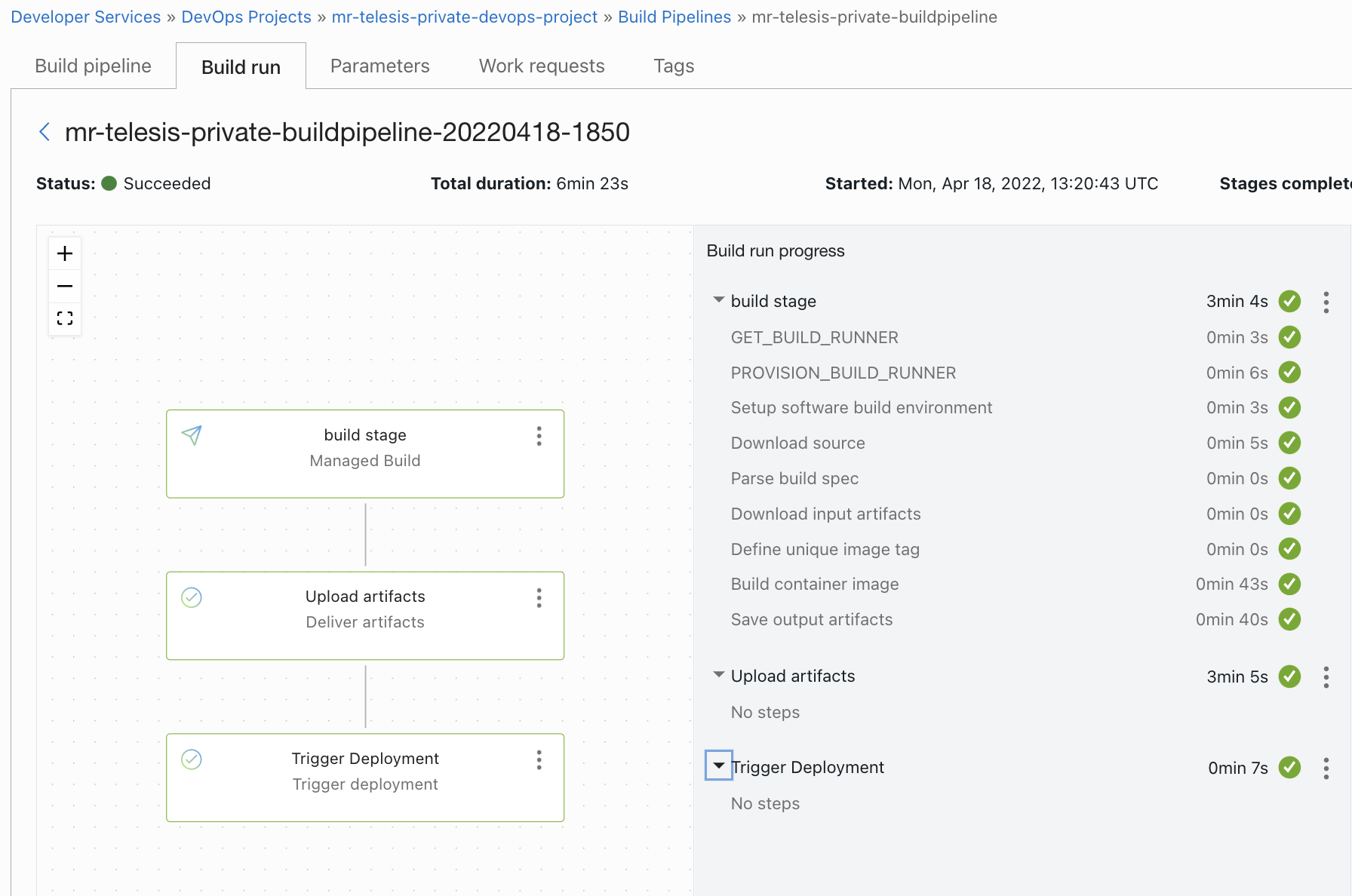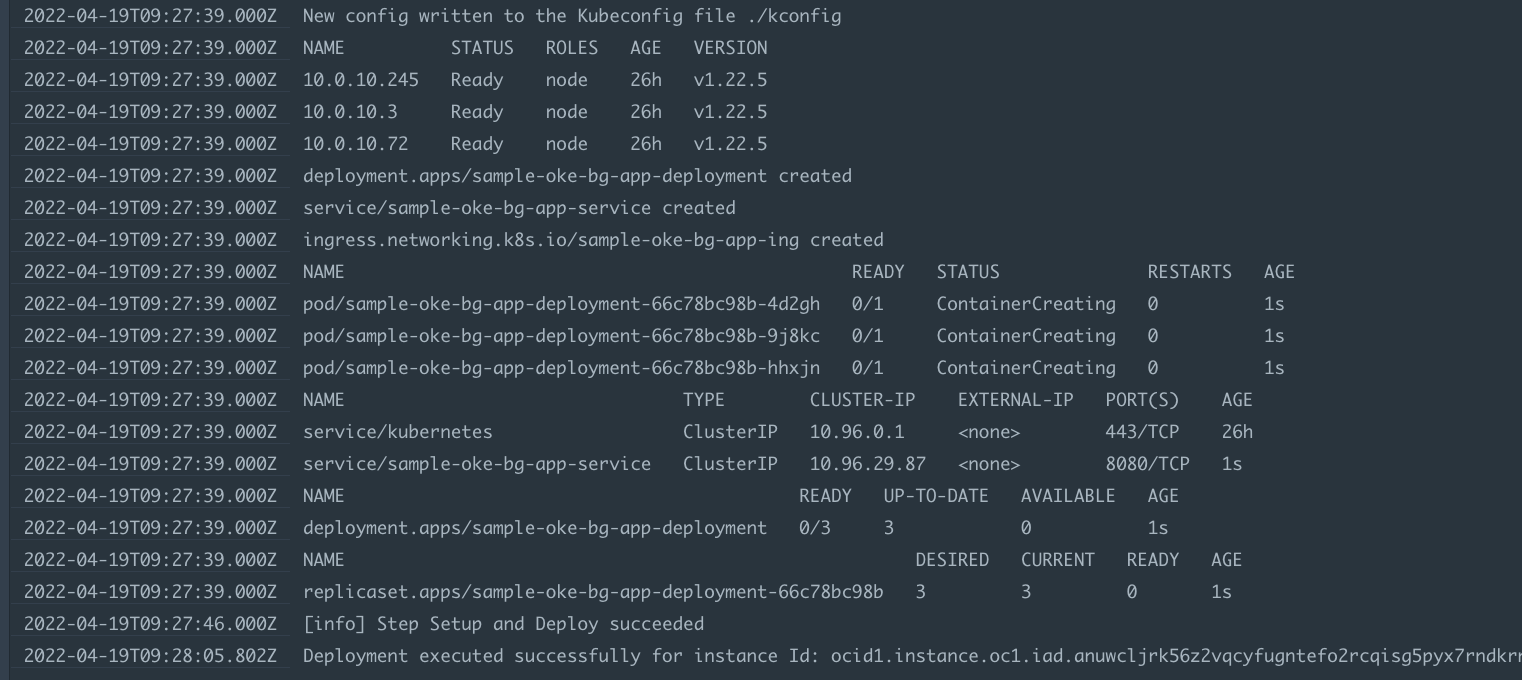Deploy kubernetes using OCI Devops and Instances group
Its a specific sample execution to cover
- OCI Devops with Instance group deployment.
- While the instance is acted as a jump host towards a customer kubernetes cluster.
Target Audience : OCI Devops Experienced
Basic instructions
- Create a dynamic group with below rules for devops usages.
ALL {resource.type = 'devopsbuildpipeline', resource.compartment.id = 'ocid1.compartment.oc1..xx'}
ALL {resource.type = 'devopsdeploypipeline', resource.compartment.id = 'ocid1.compartment.oc1..xx'}
ALL {resource.type = 'devopsrepository', resource.compartment.id = 'ocid1.compartment.oc1..xx'}
All {instance.compartment.id = 'ocid1.compartment.oc1..xx'}
ALL {resource.type = 'devopsconnection', resource.compartment.id = 'ocid1.compartment.oc1..xx'}
- Create a policy with below statements for devops usages.
Allow dynamic-group mr-telesis-private-dg-devops-instances to manage repos in compartment <compartment_name>
Allow dynamic-group mr-telesis-private-dg-devops-instances to read secret-family in compartment <compartment_name>
Allow dynamic-group mr-telesis-private-dg-devops-instances to manage devops-family in compartment <compartment_name>
Allow dynamic-group mr-telesis-private-dg-devops-instances to manage generic-artifacts in compartment <compartment_name>
Allow dynamic-group mr-telesis-private-dg-devops-instances to manage repos in compartment <compartment_name>
Allow dynamic-group mr-telesis-private-dg-devops-instances to use ons-topics in compartment <compartment_name>
Allow dynamic-group mr-telesis-private-dg-devops-instances to use instance-agent-command-execution-family in compartment <compartment_name>
Allow dynamic-group mr-telesis-private-dg-devops-instances to read generic-artifacts in compartment <compartment_name>
Allow dynamic-group to read all-artifacts in compartment <compartments>
- Create an OCI artifact registry - https://docs.oracle.com/en-us/iaas/Content/artifacts/home.htm
- Create an OCI Container registry - https://docs.oracle.com/en-us/iaas/Content/Registry/home.htm
- Create an OCI notiication topic - https://docs.oracle.com/en-us/iaas/Content/Notification/home.htm
- Create a devops project - https://docs.oracle.com/en-us/iaas/Content/devops/using/create_project.htm#create_a_project
- Create an OCI code repo - https://docs.oracle.com/en-us/iaas/Content/devops/using/create_repo.htm#create_repo
- Follow the on screen instruction and push the whole files here to OCI code repo.
-
Create an OCI instance (Image must be Oracle Linux or Centos) - https://docs.oracle.com/en-us/iaas/Content/Compute/Tasks/launchinginstance.htm
-
Use a cloud init inline script and elevate sudo access for the user.
#cloud-config
users:
- default
- name: ocarun
sudo: ALL=(ALL) NOPASSWD:ALL
- We are using kubectl for the kubernetes deployment ,to do so you may install kubectl manually to the compute instance or add a step inside the deployment stage.
https://kubernetes.io/docs/tasks/tools/install-kubectl-linux/
- Create a specific dynamic group for the OCI CLI instance principal and add below rule .
All {instance.id = 'ocid1.instance.oc1.xxx.xxxx'}
- Create a specific policy for the OCI CLI instance principal and add below rules .
Allow dynamic-group <DG name> to manage cluster-family in compartment <Compartment name>
- Create a devops environment with the instance information - https://docs.oracle.com/en-us/iaas/Content/devops/using/environments.htm
-
Create artifacts - https://docs.oracle.com/en-us/iaas/Content/devops/using/artifacts.htm
-
Artifact for Container Image ,with type as Container Image (The image will be used to deploy on to the target kubernetes).
- Artifact for Kubernetes manifest (A yaml to use with kubectl)
- Artifact for instance group deployment (To orchestrate instance actions )
-
Create a build pipeline - https://docs.oracle.com/en-us/iaas/Content/devops/using/create_buildpipeline.htm#create_buildpipeline
-
Add a manged build stage.
-
Add a deliver artifact stage.Select all 3 artifacts and associate with the correct outputArtifact name from build_spec file.
-
Refer the ourputArtifacts names below
outputArtifacts:
- name: oke_app_base
type: DOCKER_IMAGE
# this location tag doesn't effect the tag used to deliver the container image
# to the Container Registry
location: oke_app_base:latest
- name: oke_deploy_manifest
type: BINARY
# this location tag doesn't effect the tag used to deliver the container image
# to the Container Registry
location: ${OCI_PRIMARY_SOURCE_DIR}/kubemanifest.yaml
- name: instance_group_manifest
type: BINARY
# this location tag doesn't effect the tag used to deliver the container image
# to the Container Registry
location: ${OCI_PRIMARY_SOURCE_DIR}/instance_deploymentspec.yaml
- Create a deploy pipeline - https://docs.oracle.com/en-us/iaas/Content/devops/using/deployment_pipelines.htm
- Add a deploy to instance group stage to the deploy pipeline
- Switch back to build pipeline and add a trigger deployment stage to connect build and deployment.
- Here we are using an OKE to simulate as an
externalkubernetes ,so these values to adjust at the build_spec.yaml
variables:
artifact_repo_ocid: <OCID of artifact repo>
oke_oci_odi: <OCI of OKE>
region: <OCI Region>
oci_oke_endpoint_type: <Cluster API Endpoint type - PUBLIC_ENDPOINT or PRIVATE_ENDPOINT>
- Change the image reference inside file kubemanifest.yaml to the correct OCI container repo image path.
containers:
- name: sample-oke-bg-app
# enter the path to your image, be sure to include the correct region prefix
image: <Path to Docker Image>:${BUILDRUN_HASH}
imagePullPolicy: Always
ports:
-
Upload the changes back to OCI Code repo and do a manual run.
-
Once the build completes follow the deployment and finally validate the kubernetes deployments (Its a web app ,can be launched using the service loadbalancer IP)
-
You may use cloud-shell or bastion hosts to verify the kubernetes deployments as well.
-
Application url would be
http://< Service loadbalancer IP address>
- Sample deployment logs are below
-
In this case we are using a standard kubernetes and using token we will be creating a kubeconfig.
-
Create a vault and store the kubeapi server name and port as well as access token to vault secret .
-
Add the policy for build runner to access vault secrets
Allow dynamic-group xxxx to read secret-family in compartment <compartment_name>
Example .
server=https://x.x.x.x:port
token="kube access token"
-
Rename build_spec_kube.yaml as build_spec.yaml
-
Rename instance_deploymentspec_kube.yaml as instance_deploymentspec.yaml
-
Re run the build pipeline and validate.
- OCI Devops - https://docs.oracle.com/en-us/iaas/Content/devops/using/home.htm.
- OCI Reference architectures - https://docs.oracle.com/solutions/
- OCI Devops samples - https://github.com/oracle-devrel/oci-devops-examples
- Author : Rahul M R.
- Colloboroators : NA
- Last release : March 2022