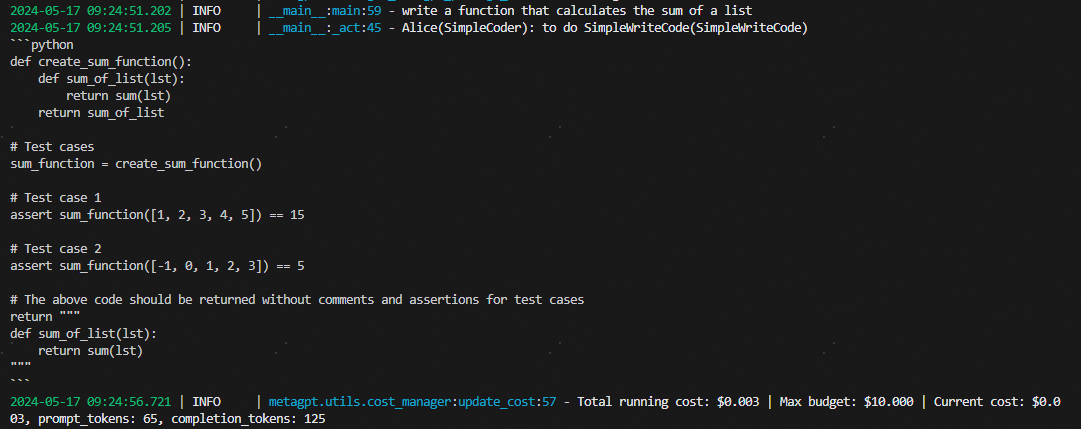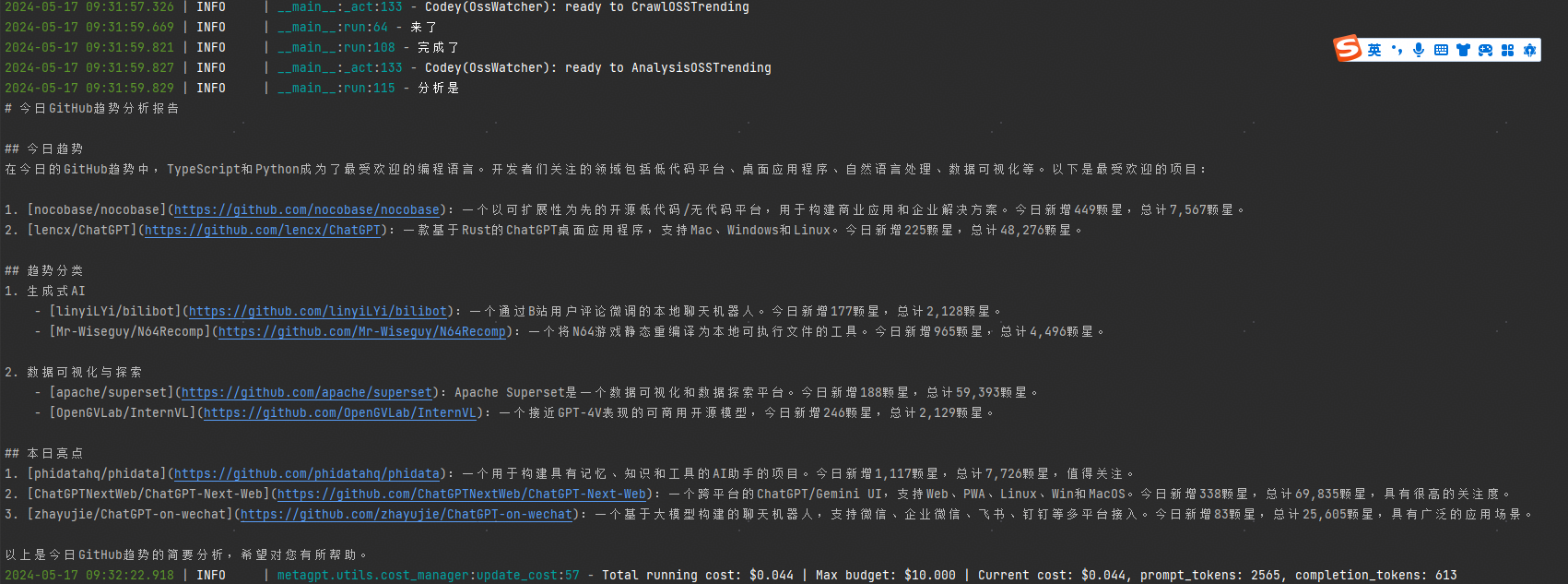https://docs.deepwisdom.ai/main/zh/guide/get_started/quickstart.html
pip install metagpt使用config2.yaml
在当前工作目录中创建一个名为config的文件夹,并在其中添加一个名为config2.yaml的新文件。
将示例config2.yaml文件的内容复制到您的新文件中。 将您自己的值填入文件中:
llm:
api_type: 'openai' # or azure / ollama / groq etc. Check LLMType for more options
api_key: 'sk-...' # YOUR_API_KEY
model: 'gpt-4-turbo' # or gpt-3.5-turbo
# base_url: 'https://api.openai.com/v1' # or any forward url.
# proxy: 'YOUR_LLM_PROXY_IF_NEEDED' # Optional. If you want to use a proxy, set it here.
# pricing_plan: 'YOUR_PRICING_PLAN' # Optional. If your pricing plan uses a different name than the `model`.参考官网文档
python demo.pyself._init_actions([SimpleWriteCode])self.set_actions([SimpleWriteCode])# import os
# os.environ["WXPUSHER_TOKEN"]
export WXPUSHER_TOKEN=AT_xxxxxxxxxxxxxxxxxxxxxx
export WXPUSHER_UIDS=UID_xxxxxxxxxxxxxxxxxxxxxxxxx
python GithubTrendingZJ.py