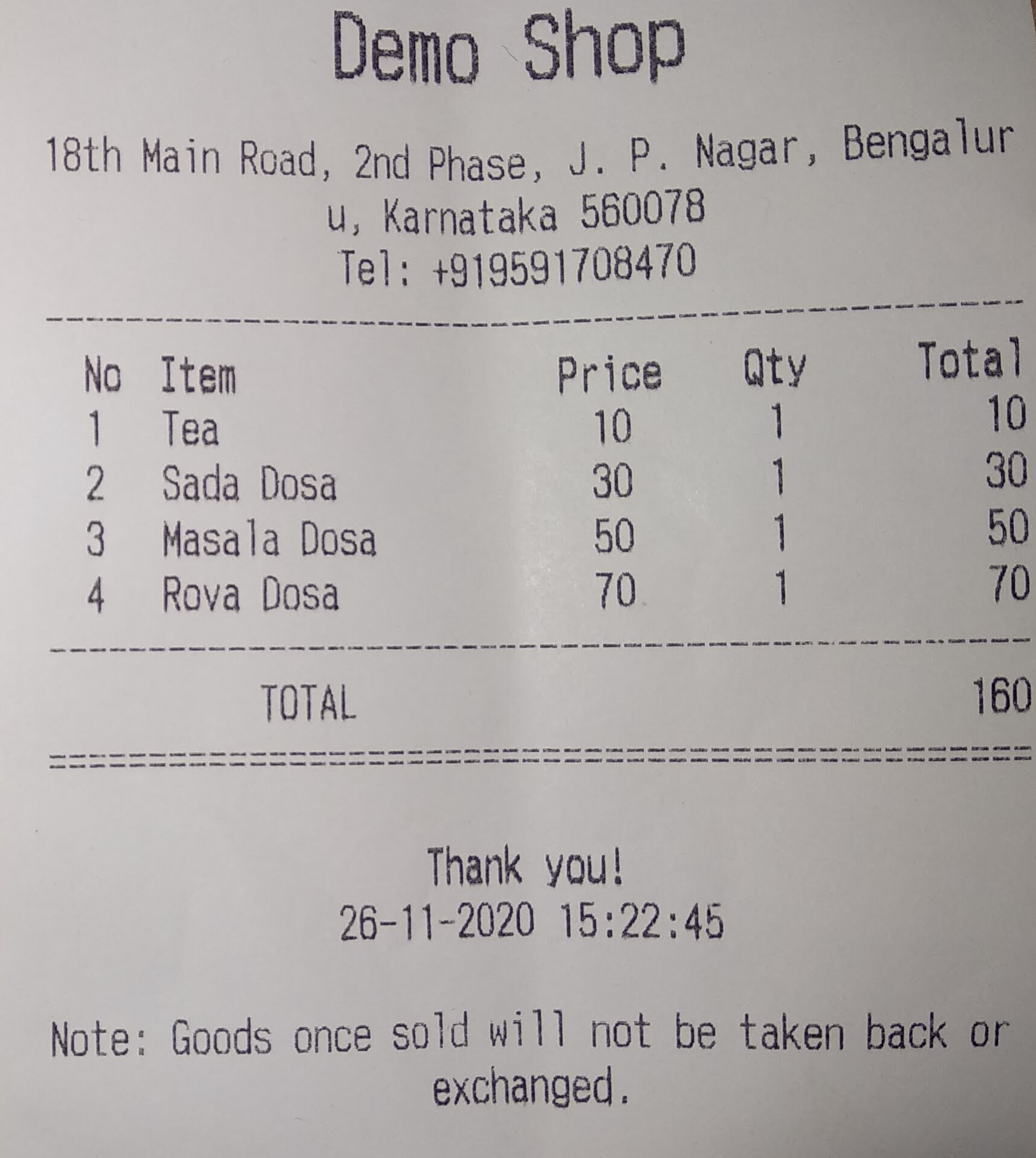The library allows printing receipts using a Bluetooth printer(Android Only). It supports both 58mm and 80mm Bluetooth printers.
This package does not use Location Permission. By that, it follows google's policy of Android 10.
- esc_pos_utils package to print receipts
- Image to print images
List<int> testTicket() {
final List<int> bytes = [];
// Using default profile
final profile = await CapabilityProfile.load();
final generator = Generator(PaperSize.mm80, profile);
List<int> bytes = [];
bytes += generator.text(
'Regular: aA bB cC dD eE fF gG hH iI jJ kK lL mM nN oO pP qQ rR sS tT uU vV wW xX yY zZ');
bytes += generator.text('Special 1: àÀ èÈ éÉ ûÛ üÜ çÇ ôÔ',
styles: PosStyles(codeTable: PosCodeTable.westEur));
bytes += generator.text('Special 2: blåbærgrød',
styles: PosStyles(codeTable: PosCodeTable.westEur));
bytes += generator.text('Bold text', styles: PosStyles(bold: true));
bytes += generator.text('Reverse text', styles: PosStyles(reverse: true));
bytes += generator.text('Underlined text',
styles: PosStyles(underline: true), linesAfter: 1);
bytes += generator.text('Align left', styles: PosStyles(align: PosAlign.left));
bytes += generator.text('Align center', styles: PosStyles(align: PosAlign.center));
bytes += generator.text('Align right',
styles: PosStyles(align: PosAlign.right), linesAfter: 1);
bytes += generator.text('Text size 200%',
styles: PosStyles(
height: PosTextSize.size2,
width: PosTextSize.size2,
));
bytes += generator.feed(2);
bytes += generator.cut();
return bytes;
}You can find more examples here: esc_pos_utils.
- Test your printer and add it in the table: Tested Printers
- Test and report bugs
- Share your ideas about what could be improved (code optimization, new features...)
- PRs are welcomed!
Here are some printers tested with this library. Please add the models you have tested to maintain and improve this library and help others to choose the right printer.
For a complete example, check the example project.