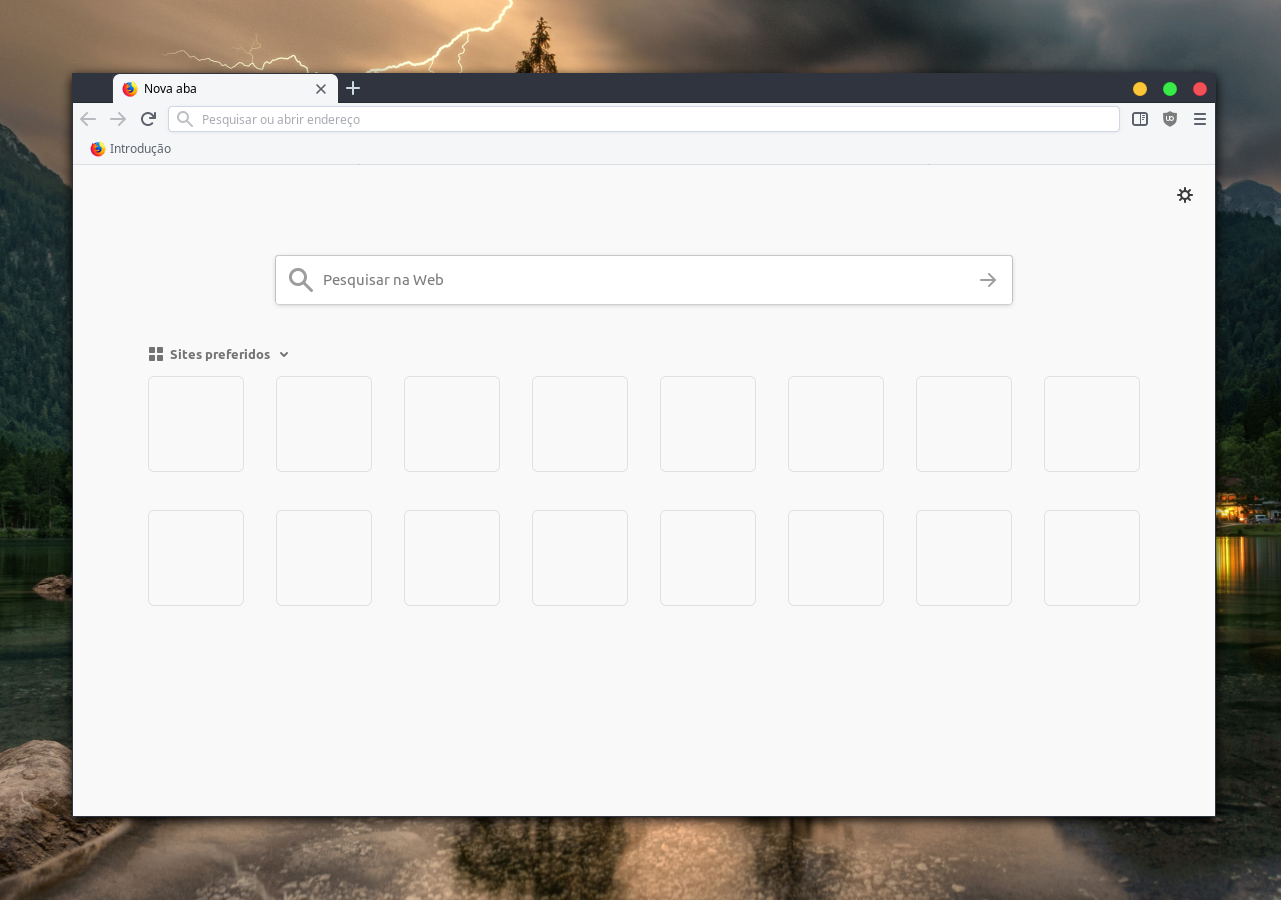ChromeFox is a collection of Firefox customizations to emulate Google Chrome's UI.
These configuration files will provide the following Chrome-like appearance and functionality changes: rounded tabs, bigger bookmark bar item padding, bookmark bar shown only on new tab, overlay scrollbars and other small fixes and tweaks.
Go to your Firefox profile folder (Help > Troubleshooting Info > Profile Directory) and place them inside your "chrome" folder (create a folder with that name if it's not already there).
For Firefox 70 and higher, please change the value : toolkit.legacyUserProfileCustomizations.stylesheets to true.
1. Load about:config in the Firefox address bar.
2. Confirm that you will be careful.
3. Search for toolkit.legacyUserProfileCustomizations.stylesheets using the search at the top.
4. Toggle the preference. True means Firefox supports the CSS files, False that it ignores them.