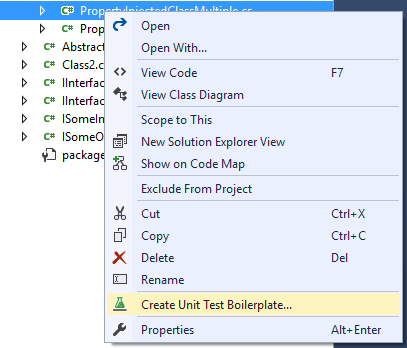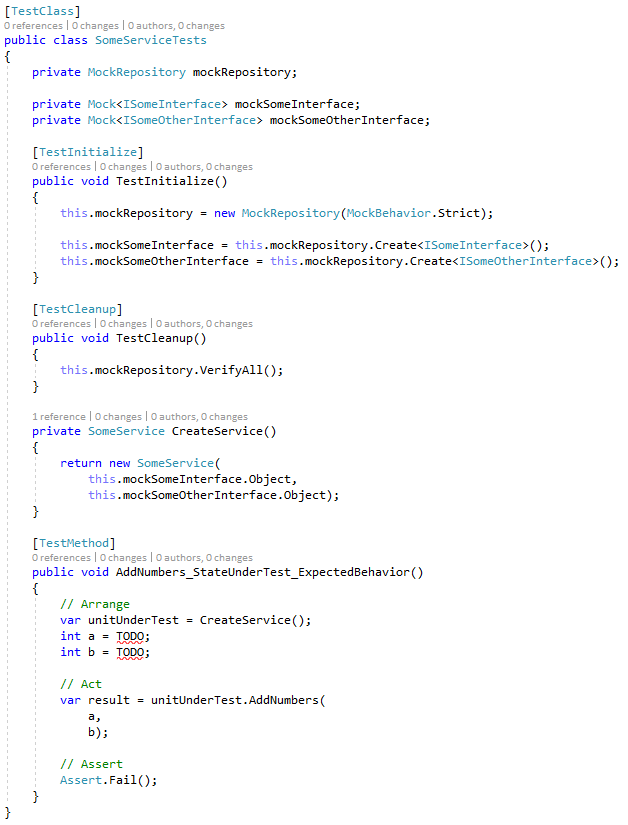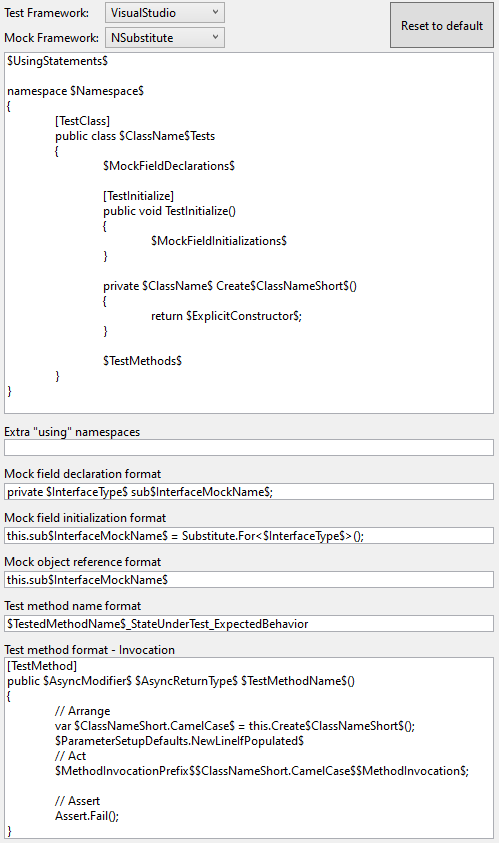Download this extension from the VS Marketplace or get the CI build.
Generates a unit test boilerplate from a given C# class, setting up mocks for all dependencies and test outlines for all public methods.
Test frameworks supported:
- Visual Studio
- NUnit
- xUnit
Mock frameworks supported:
- FakeItEasy
- JustMock
- Moq + AutoMoq
- NSubstitute
- Rhino Mocks
- SimpleStubs
Dependency injection modes supported:
- Constructor injection via any IoC framework
- Property injection via Unity, Ninject or Grace
Right click an item in Solution Explorer and choose "Create Unit Test Boilerplate" .
This will create a test class in the same relative path as the class in a specified unit test project. All the dependencies are mocked and saved as fields which are created fresh for each test via [TestInitialize]. In addition, all public methods on the tested class are set up with a test method outline:
Each mocking framework has its own pattern.
- Customize the unit test output via templates: Go to Options > Unit Test Boilerplate Generator > Templates
Supported format tokens documentation
- Supports mocking generic interfaces
- Automatically brings in appropriate using statements
- Applies any user-specific formatting rules to the generated code
- Automatically detects which mocking library and test framework you're using
See the changelog for changes and roadmap. If you'd like to see support for other mocking frameworks or other IoC frameworks, open an issue.
Check out the contribution guidelines if you want to contribute to this project.
For cloning and building this project yourself, make sure to install the Extensibility Tools extension for Visual Studio which enables some features used by this project.