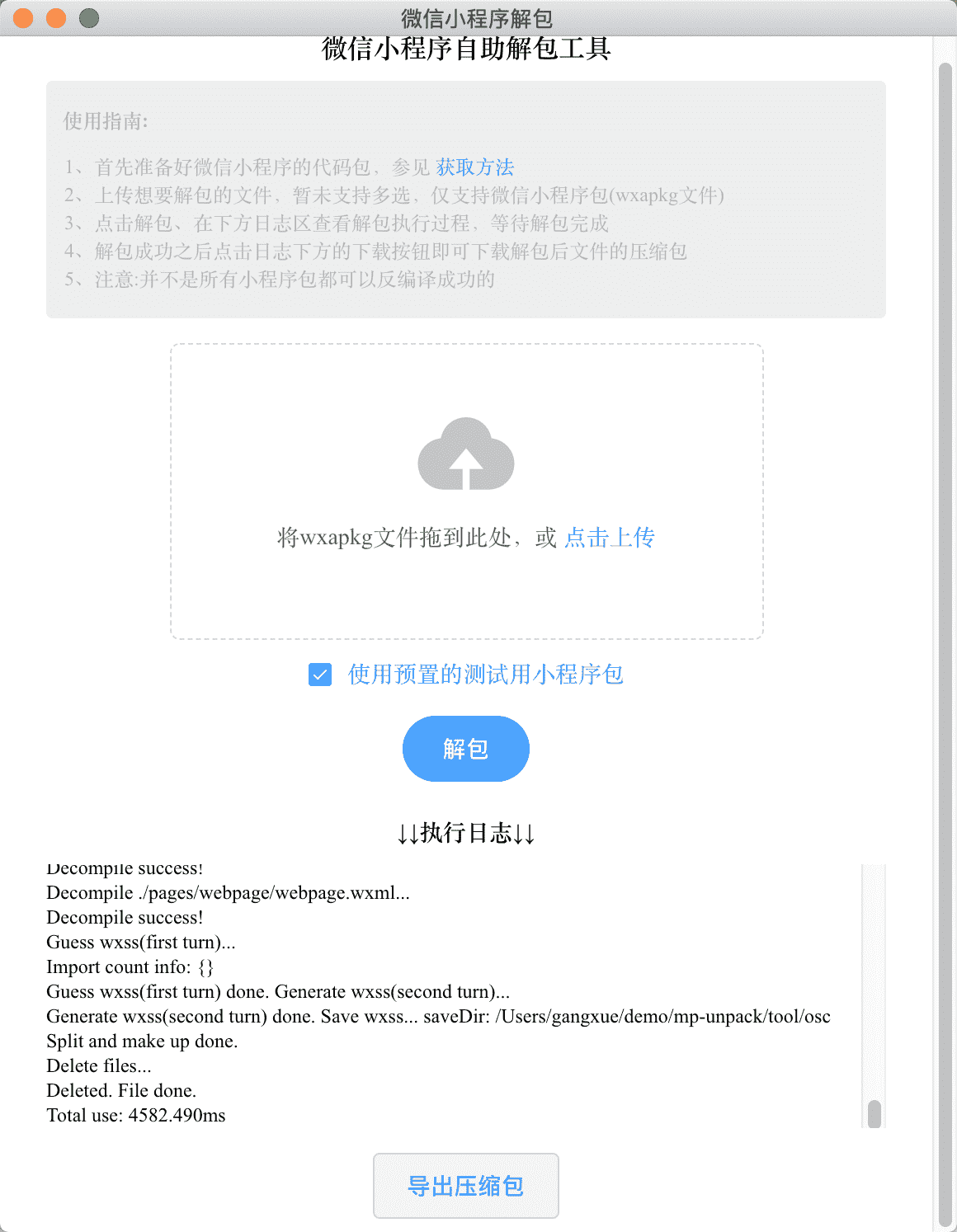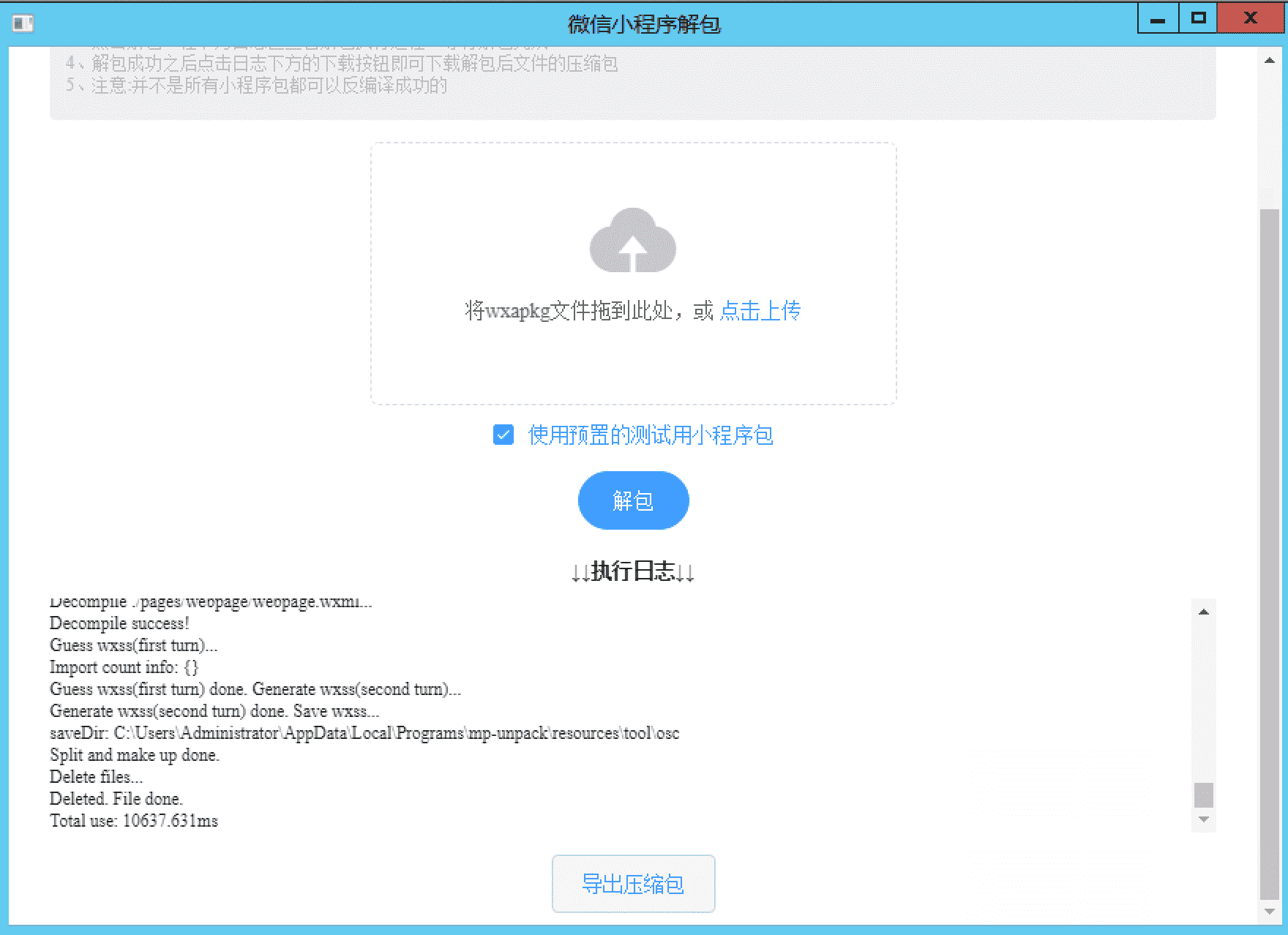基于electron-vue开发的微信小程序自助解包客户端
方便没有技术基础的同学轻松进行小程序的反编译
上手方便、可跨平台
参考博主的原创文章
Windows
To clone and run this repository you'll need Git and Node.js (which comes with npm) installed on your computer. From your command line:
# Clone this repository
git clone https://github.com/xuedingmiaojun/mp-unpack.git
# Go into the repository
cd mp-unpack
# Install dependencies and run the app
npm install && cd tool/ && npm install To pack into an app, simply type one of these:
npm run build
npm run build:mac
npm run build:linux
npm run build:win32
npm run build:win64- 还是不知道怎么逆向?
- 遇到问题不会处理?
快来试试作者匠心录制的视频系列课程吧~。
人人都能学会的微信小程序逆向技能
WEPT项目从最近到后续即将升级WEPT2.0版本,支持运行微信小程序 小游戏基础库2.9后版本功能,同时支持实现ios Android三端统一运行环境,欢迎大家持续关注
- WEPT 是一个微信小程序实时开发环境,它的目标是为小程序开发提供高效、稳定、友好、无限制的运行环境。
- 项目后台使用 node 提供服务完全动态生成小程序,前端实现了 view 层、service 层和控制层之间的相关通讯逻辑。
- 支持iOS Android Mac, Window 以及 Linux
- 实现小程序编译和运行环境系列(一)
- 实现小程序编译和运行环境系列(二)
- 实现小程序编译和运行环境系列(三)
- 实现小程序编译和运行环境系列(四)
- 实现小程序编译和运行环境系列(五)
- 实现小程序编译和运行环境系列(终)
- 如何深入分析小程序运行原理?