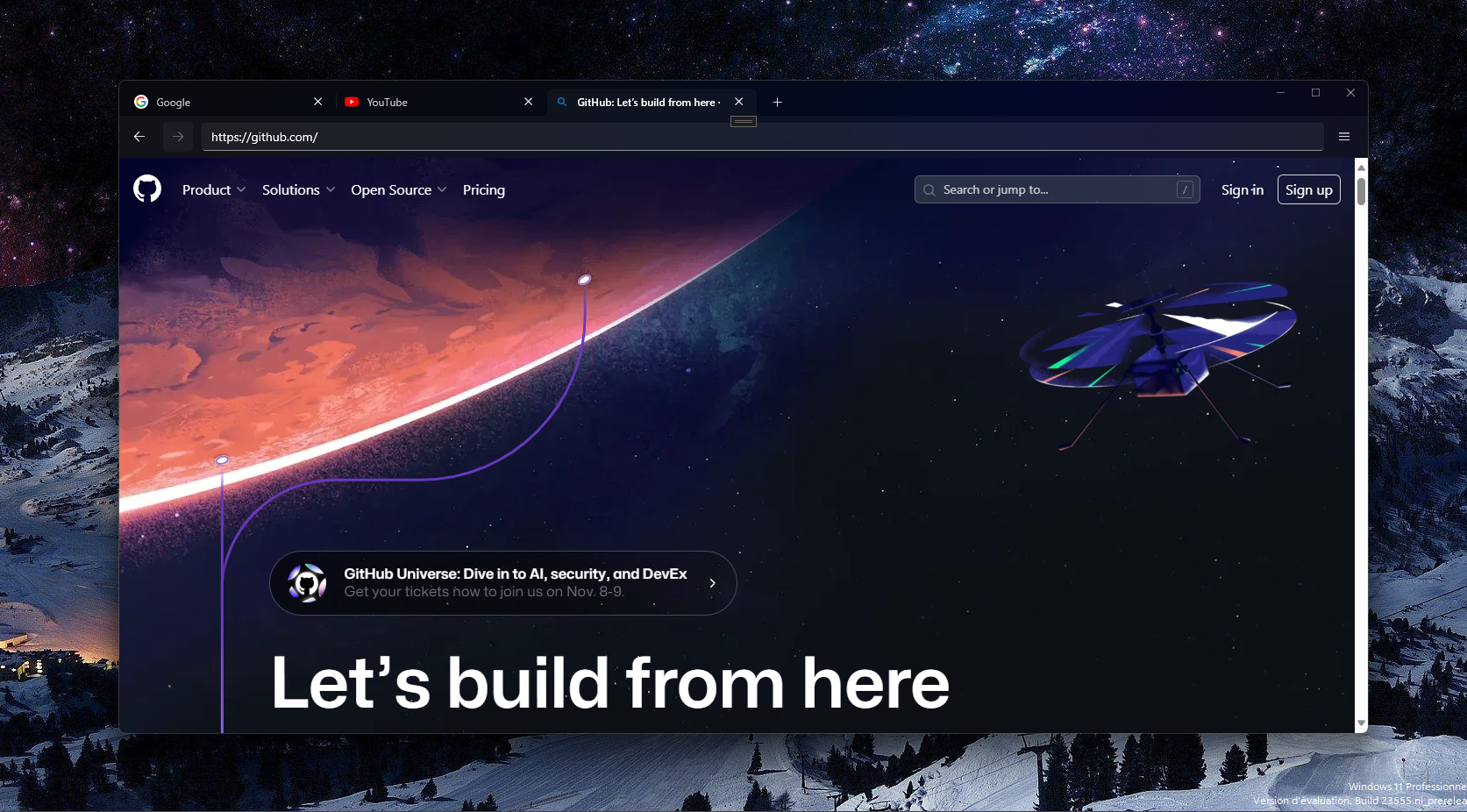Browse
Browse is a web browser with a consistent UI built on top of Microsoft's WebView2
Screenshot
FAQ
Where i can download it?
You need to compile the source code. see the Build section below
Why it doesn't have an icon?
I didn't make an icon
Build Browse
Required
Required:
- Visual Studio 2022 with .NET workflow & the WinUI 3 project option enabled.
- Windows Developer Mode enabled
Step 1 : Clone the repo
aka run git clone https://github.com/RaphMar2021/Browse in a command prompt
Step 2 : Build & Deploy Browse to your PC
- Open VS2022
- Open the .sln file defining the Browse's solution
- Click 'Run', or press 'F5'. It will build, deploy, then debug Browse.
- Close the Browse window.
Now, Browse is installed on your PC