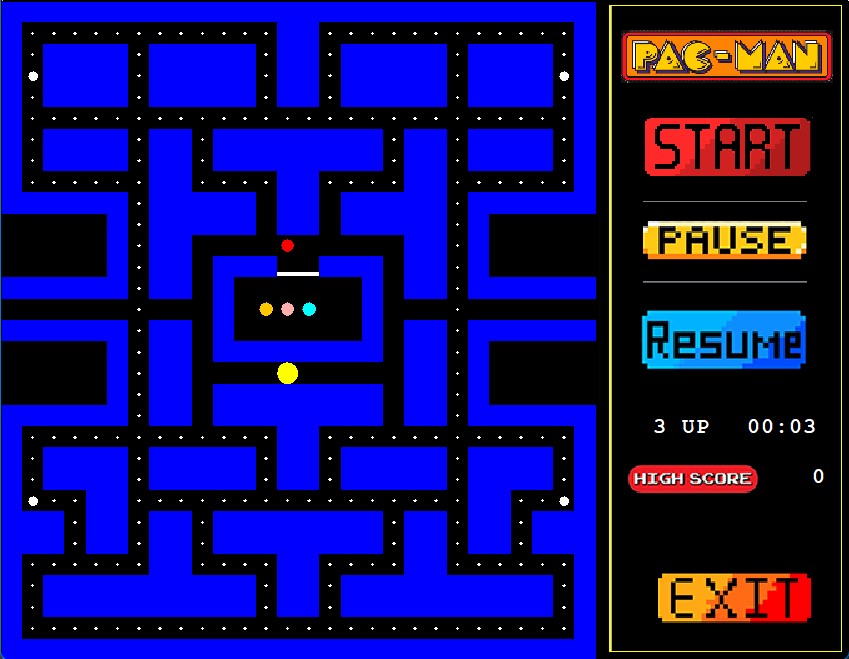PacMan Game
Simulation of the PacMan Game made for a university project
Authors:

Pac-Man
A simulation of a simple version of the Pac-Man game for a college project.
Explore the project »
Report Bug
·
Request Feature
Table of Contents
About The Project
The project is the first to get me in touch with Java interfaces and the use of JPanel forms. The main goal was making a functional and playable PacMan game. It is also my first time using Threads in programming.
The main functions the game has are:
- Being able to play a game with the main options: start, pause, resume and exit
- Gaining different points depending on the dot it eats
- Saving each game the highest score
- PacMan has 3 lives
- Functional chrono for each game
Built With
The resources used:
Getting Started
Before running the project you need to follow some steps.
Installation
Follos the next steps to run the project. I recommend using an IDE such as NetBeans for an easier process.
- Clone the repo
git clone git@github.com:Raquel-RP/PacMan.git
- Compile the project (I used jdk 17.0.2 compiler)
- Execute the project
run the Comecocos.jar file PATH ComeCocos/ComeCocos/dist/Comecocos.jar
Usage
To play the game is just as simple as the PacMan game.
Press the button Start to start playing, move your keyboard arrows to move the PacMan.
It's important to keep the mouse pointer inside the game intermface for the controls to work.
Use the Pause and Resume button to pause and restart the game (the chrono will stop too).
Press the Exit button to close the program.
Contributing
Any contributions you make are greatly appreciated.
If you have a suggestion that would make this better, please fork the repo and create a pull request. You can also simply open an issue with the tag "enhancement". Don't forget to give the project a star! Thanks again!
- Fork the Project
- Create your Feature Branch (
git checkout -b feature/AmazingFeature) - Commit your Changes (
git commit -m 'Add some AmazingFeature') - Push to the Branch (
git push origin feature/AmazingFeature) - Open a Pull Request
Contact
Raquel Romero - raquelrp1426@hotmail.com
Project Link: https://github.com/Raquel-RP/PacMan