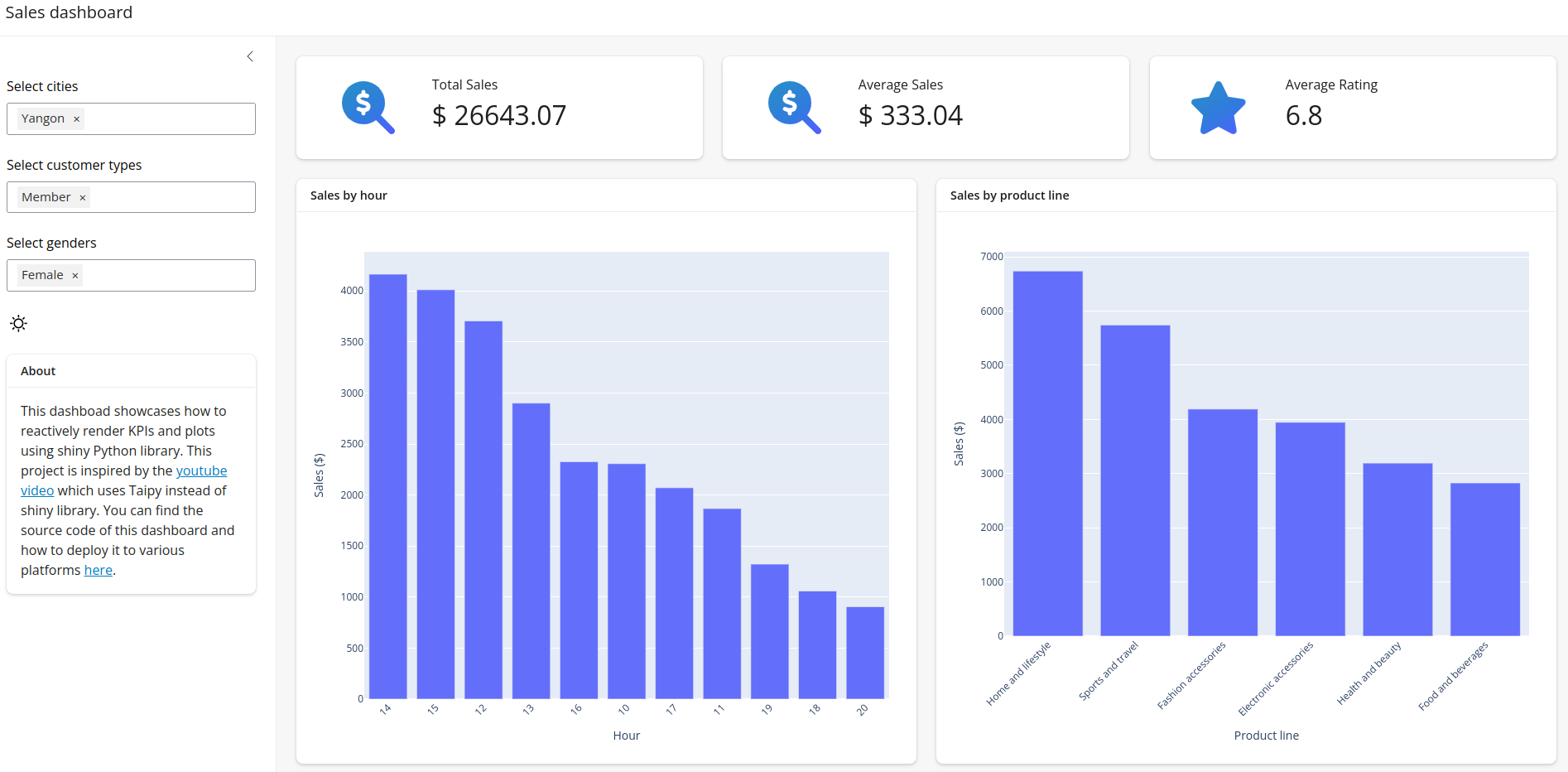An interactive dashboard built using shiny Python library. Check out the deployed version of the app here.
- Clone the repository by running
git clone https://github.com/Rasheed19/shiny-sales-dashboard.git - Navigate to the root folder, i.e.,
shiny-sales-dashboardand create a python virtual environment by runningpython3 -m venv .venv source .venv/bin/activate - Prepare all modules by running
pip install -r requirements.txt - Run the app
and stop the app by
shiny run app.pyctrl + C.
You can deploy this app to shiny cloud by following the steps highlighted here. Alternatively, you can deploy it to Heroku by following the steps in this link. If you prefer this, heroku configuration file heroku.yml and dockerfile Dockerfile have been provided.