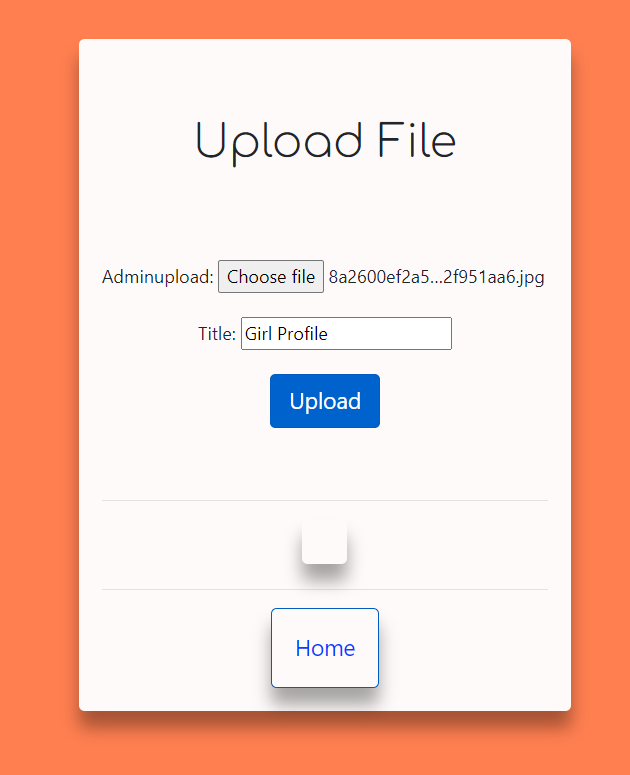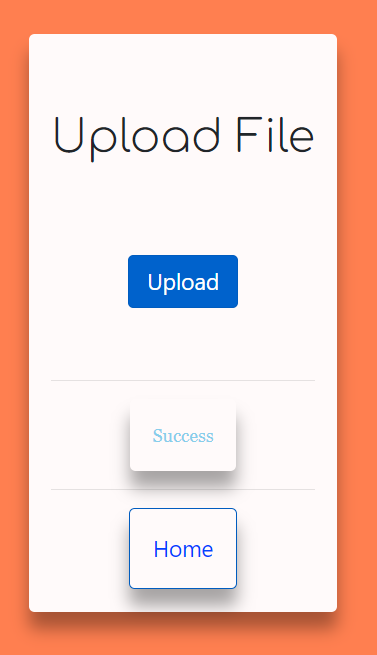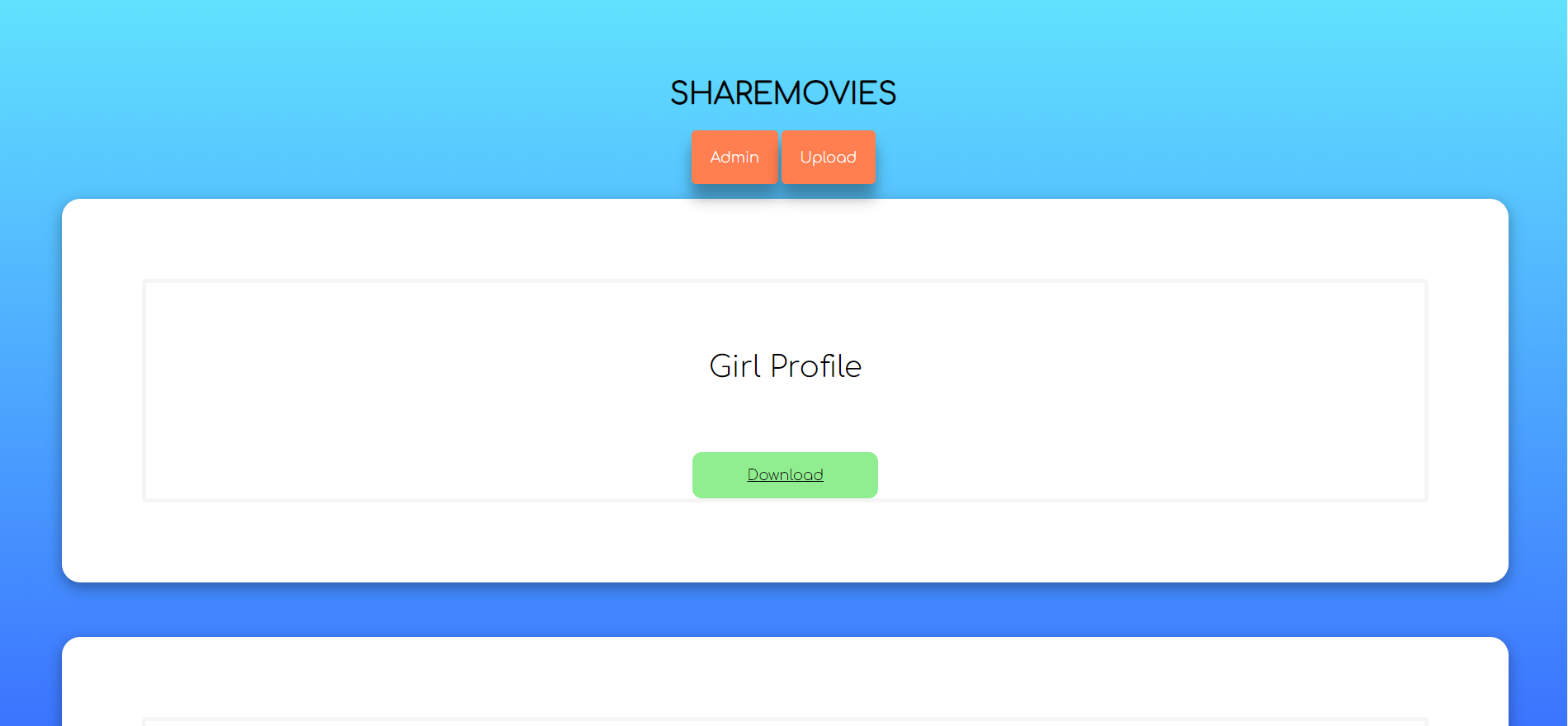ShareMovies is a Django-based project that allows you to easily transfer files within your local network. Share movies, videos, documents, and more with your friends and colleagues hassle-free.
🚀 Open for Contribution - We welcome contributors to help make ShareMovies even better!
- 🌐 Easy and secure file transfer within your local network.
- 🎉 Intuitive web interface for uploading and downloading files.
- ⚡ Fast and efficient file sharing using Django.
- 📅 Detailed file history and management.
To set up ShareMovies on your local environment, follow these steps:
-
Clone the Repository:
git clone https://github.com/ravikisha/Sharemovies.git cd Sharemovies -
Create a Virtual Environment:
It's a good practice to create a virtual environment to isolate dependencies.
python -m venv venv source venv/bin/activate -
Install Dependencies:
Install the required Python packages from the
requirements.txtfile.pip install -r requirements.txt
-
Run Migrations:
Initialize the database by running migrations.
python manage.py migrate
-
Create a Superuser:
Create a superuser to access the admin panel.
python manage.py createsuperuser
-
Start the Development Server:
Start the Django development server.
python manage.py runserver
-
Access ShareMovies:
Open your web browser and visit
http://localhost:8000/to access ShareMovies. -
Start Sharing:
You're all set! Begin sharing files within your local network.
Contributions are welcome! If you'd like to contribute to ShareMovies, please check the CONTRIBUTING.md file for guidelines and instructions.
This project is licensed under the MIT License. See the LICENSE file for details.
Enjoy sharing movies and files with ShareMovies! 🍿