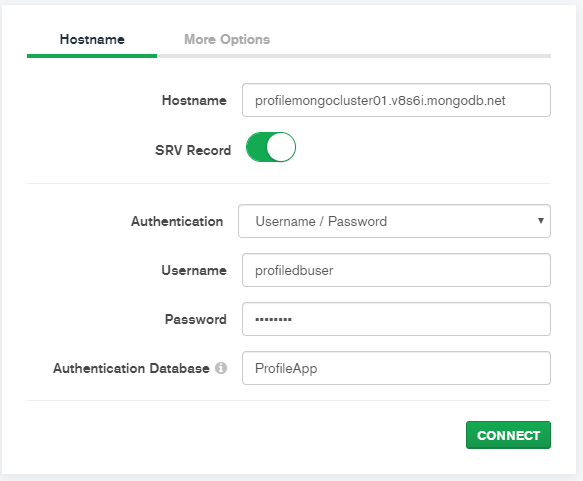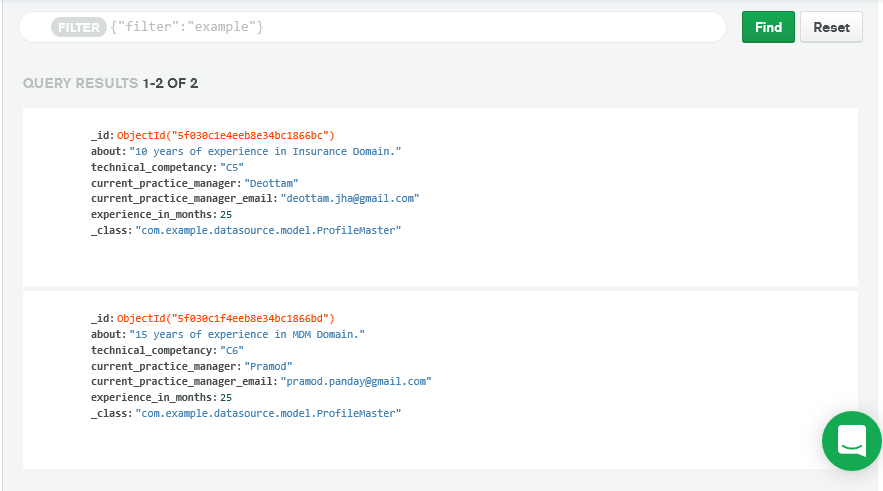Step to Connect MongoDB Cloud Using Spring Boot
- First Connect to MongoDB Cloud by using MongoDB Compass Community .
syntex::
mongodb+srv://<username>:<password>@<hostname>/<dbname>
Example::
mongodb+srv://profiledbuser:<password>@profilemongocluster01.v8s6i.mongodb.net/ProfileApp
or
- In Properties File, you have to add two key-value pairs.
spring.data.mongodb.uri=mongodb+srv://profiledbuser:<password>@profilemongocluster01.v8s6i.mongodb.net/ProfileApp?retryWrites=true&w=majority
spring.data.mongodb.database=ProfileApp
- After Running your application you can see your save value in Spring Cloud.
At the time any interaction with MongoDB Cloud, make sure your VPN is disconnected.