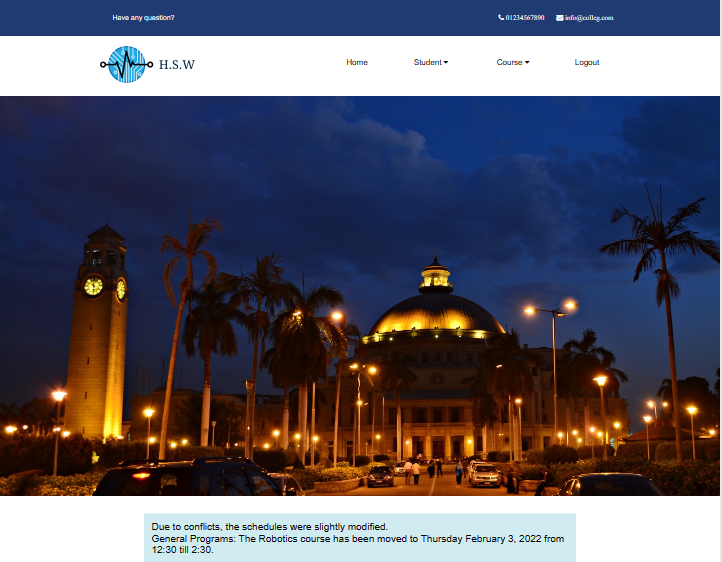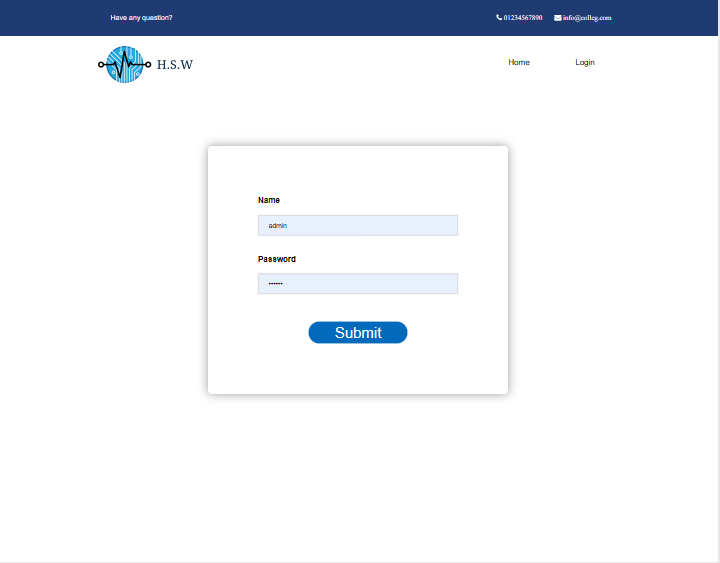Students Affairs Website via Django
- Html
- Css
- JavaScript
- Django
- Add and View courses page
- Add and View students registered page
Navigate to the directory that contains the manage.py file using 'cd project'.
Run the command 'python manage.py runserver' to start the development server.