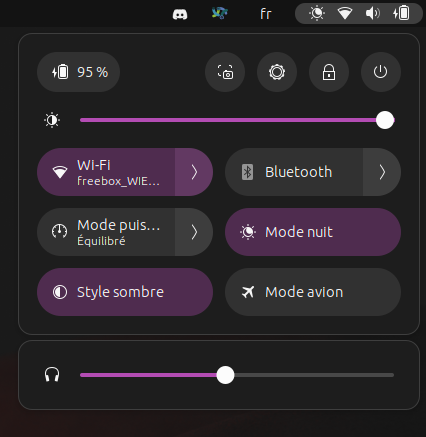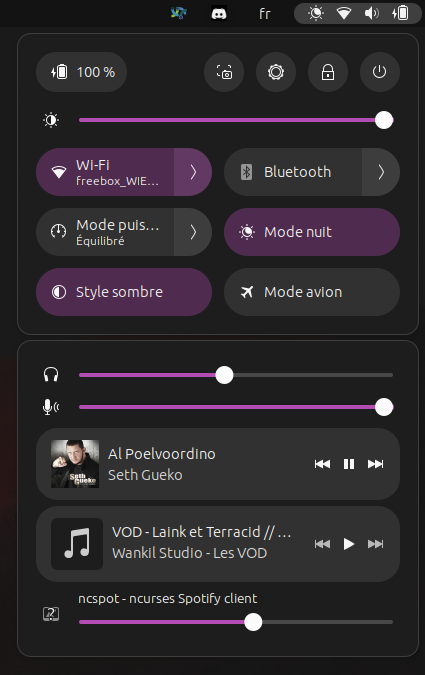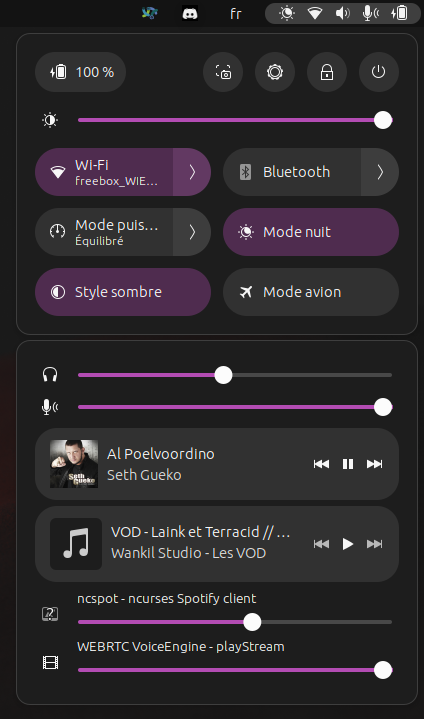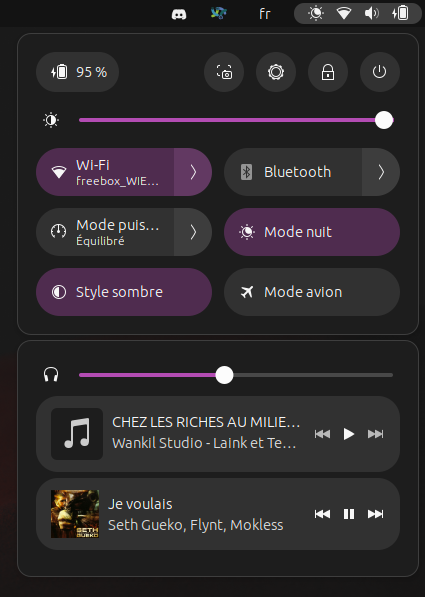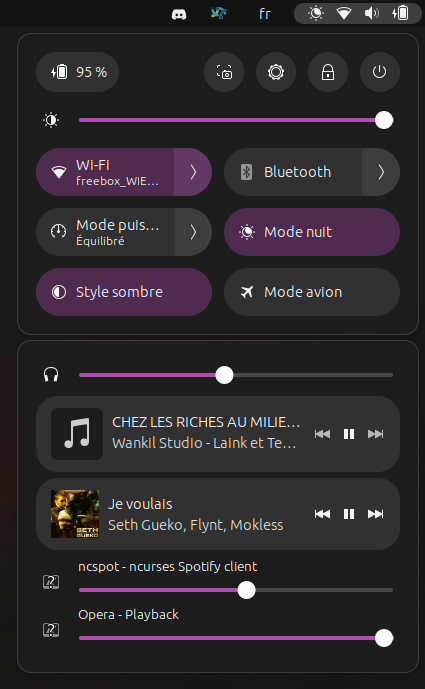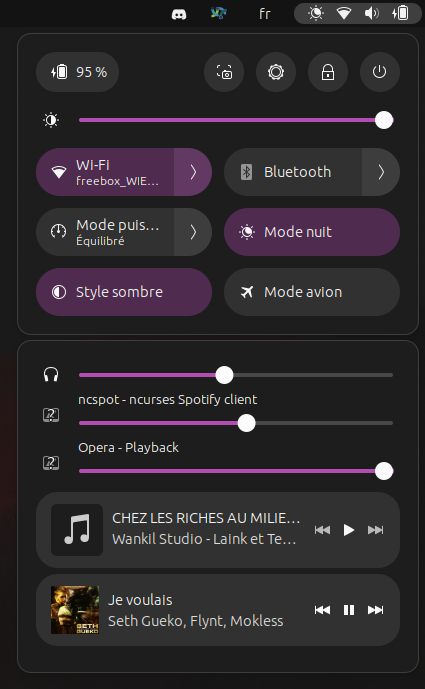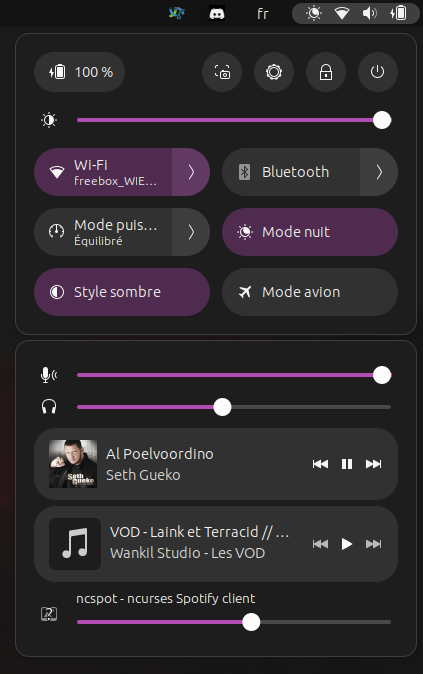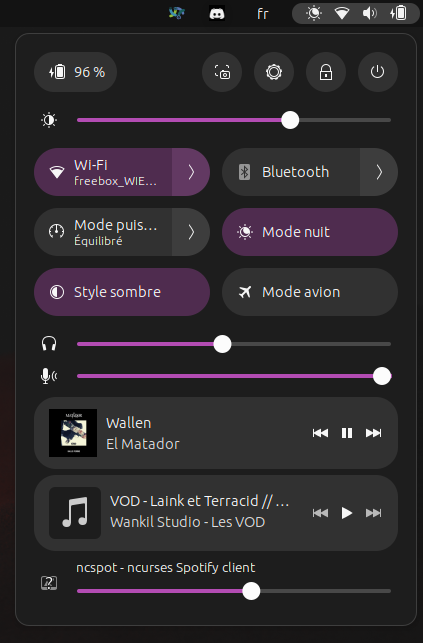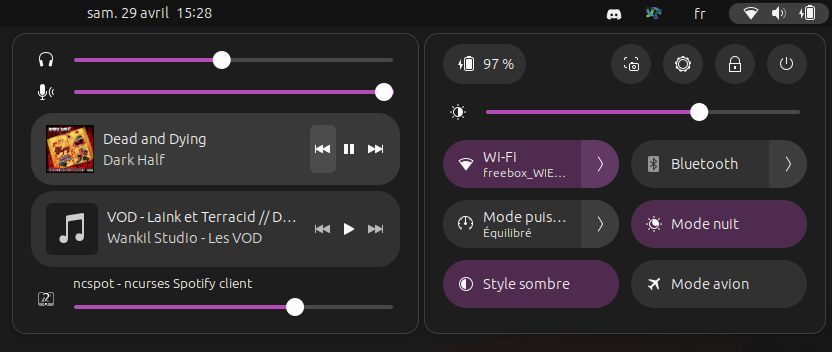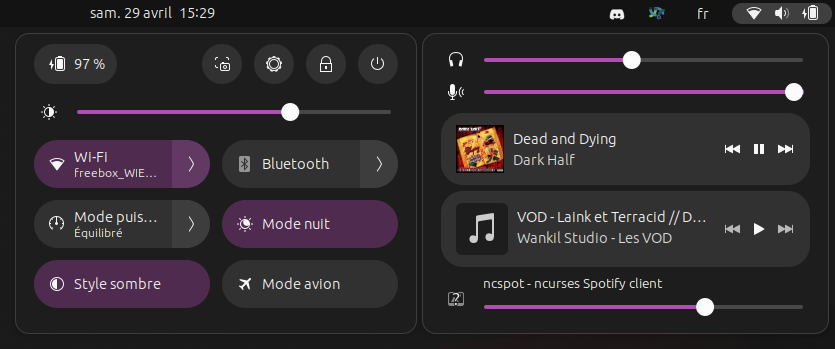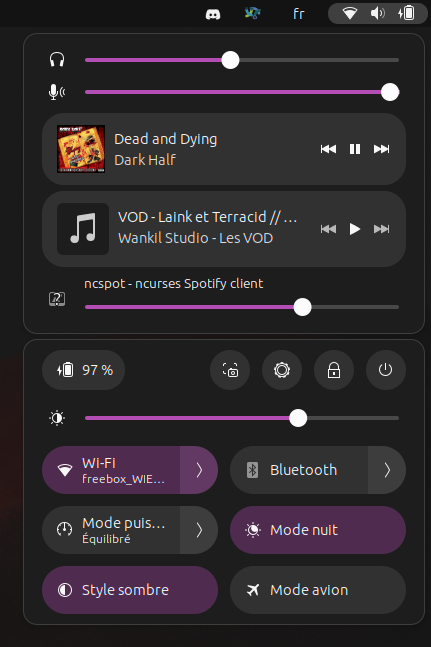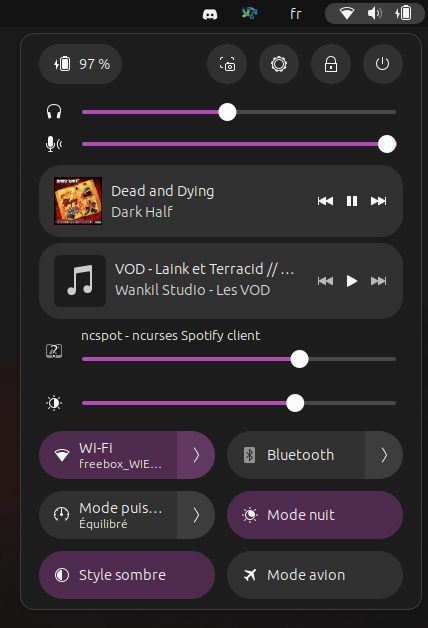Quick Settings Audio Panel (QSAP) is a gnome 43/44/45/46 extension that creates a new panel for sound related stuff in the quick settings.
The Bluetooth menu overflows the other quick settings below it. It's a known issue that is also present in the original panel, and I can't fix it.
As it's heavily inspired by it, this plugin is mostly incompatible with Quick Settings Tweaker (QST). However, as long as you don't enable features that try to do the same thing, it should work.
Known incompatibilities are:
- Everything in the
Input/Outputtab of QST won't work if you enableMove master volume sliders. However, no crash should be observed. - The notification panel added by QST can't be separated from the quick settings menu.
Remove Media Control on Date Menu(but notRemove Notifications On Date Menu) will remove the media controls from the sound panel if you move the media controls using this extension. If you duplicate the media controls with the extension, they won't be affected.- In some situations, disabling QSAP can crash QST.
On Gnome Shell 43, compatibility with QST has not been tested.
If you can't install the extension from ego for some reason, you can install it manually. This extension CANNOT be installed on gnome-shell 42 or older.
Instructions:
- Download the latest version
- Extract the zip archive you just downloaded in
~/.local/share/gnome-shell/extensions - Rename the extracted folder to
quick-settings-audio-panel@rayzeq.github.io - Restart gnome shell (the easiest way is to log out and log back in)