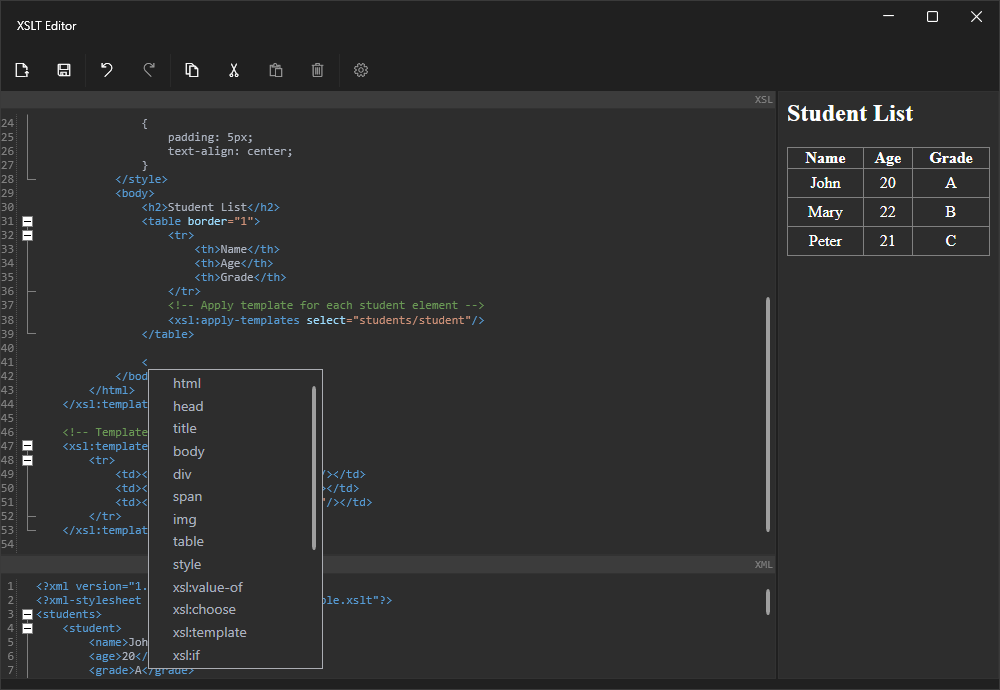XSLT Editor is a tool for creating and editing XSLT stylesheets, enabling the conversion of XML to HTML and other formats with syntax support and validation.
- Syntax Highlighting: Enhanced readability and editing experience with syntax highlighting for XSLT and XML.
- Validation: Real-time validation to ensure your XSLT stylesheets are error-free.
- Conversion: Easily convert XML documents to HTML or other formats using your custom XSLT stylesheets.
- User-Friendly Interface: Intuitive and easy-to-use interface for both beginners and advanced users.
To get started with Xslt-Editor, follow these simple steps:
- Download the Source Code: Clone or download the repository to your local machine.
- Compile the Application: Open the solution file in Visual Studio and build the project.
- Run the Application: Once compiled, run the executable to start the XSLT Editor.
- .NET 6: Ensure you have .NET 6 installed on your machine. You can download it from the official .NET website.
This project is licensed under the MIT License - see the LICENSE.md file for details.