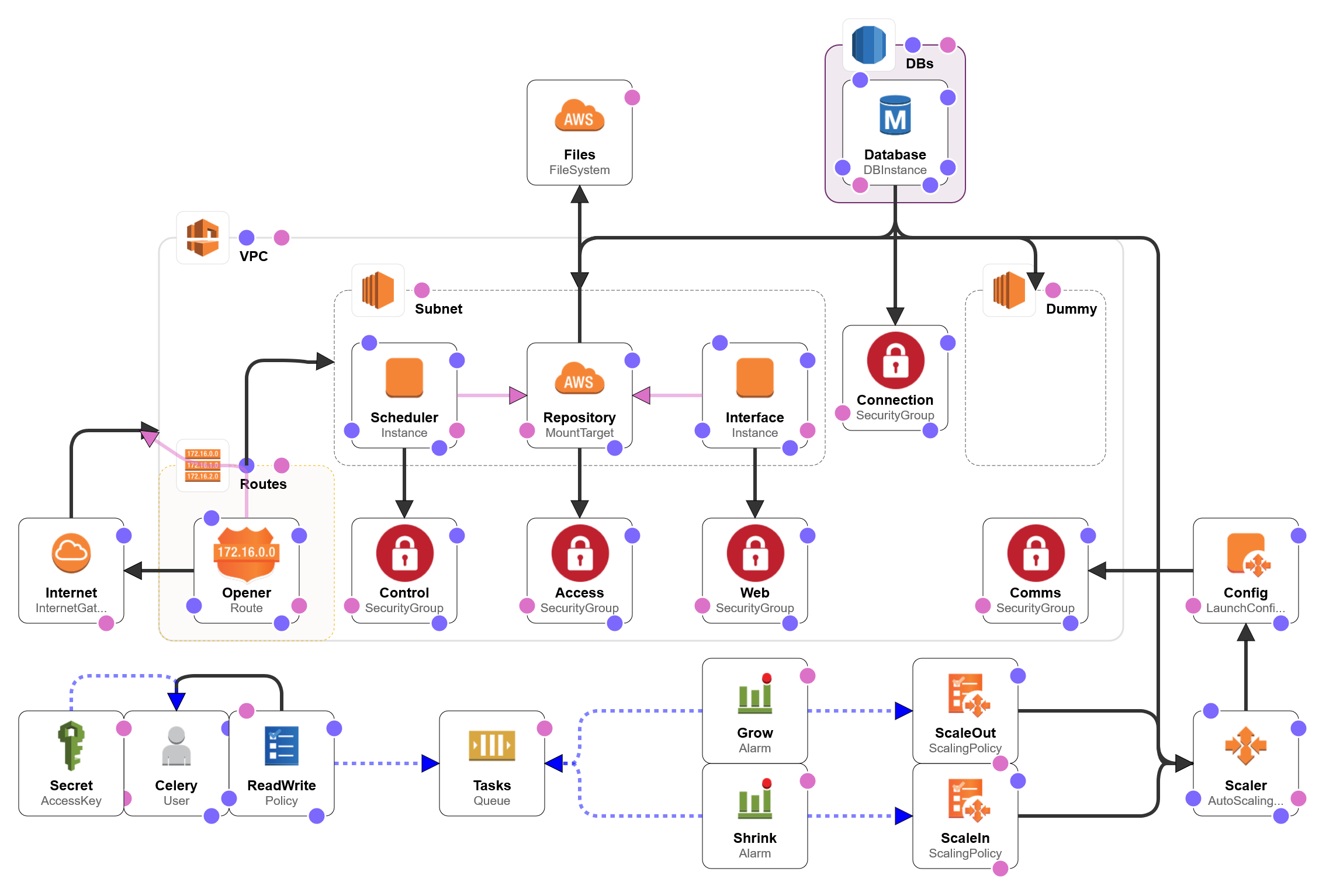Turbine 

Turbine is the set of bare metals behind a simple yet complete and efficient Airflow setup. Deploy in a few clicks, configure in a few commands, personalize in a few fields.
Overview
The stack is composed of two main EC2 machines (one for the Airflow Web Server and one for the Airflow Scheduler). Airflow Worker machines are instantiated on demand when the job queue average length grows past a certain threshold and terminated when the queue stays empty for too long.
Supporting resources include a RDS instance to host the Airflow Metadata Database, a SQS instance to be used as broker backend, an EFS instance to serve as shared configuration and a S3 bucket for remote logging storage. All other resources are the usual boilerplate to have the above working, including networking and Internet connectivity, security specifications, availability zone coverage and authentication mechanisms.
The project is intended to be easily deployed, making it great for testing, demoing and showcasing Airflow solutions. It is also expected to be easily tinkered, allowing it to be used in real production environments with little extra effort.
Get It Working
0. Prerequisites
You will need a key file generated in the AWS console to be associated with the EC2 instances and enable SSH.
1. Deploy the Cloud Formation Stack
Create a new stack using the YAML definition at aws\cloud-formation-template.yml.
The following button will readily deploy the template (defaults to your last used region):
2. Setup your Airflow files
This can be done in several ways. What really matters is:
- The Airflow home directory should be accessible at
/efs/airflow - The DAG files directory should be accessible at
/efs/dags
The home directory is assumed to contain the Airflow configuration file (airflow.cfg). This is flexible enough to accommodate pretty much any project structure and is easily set up with symbolic links.
The usual procedure goes as follows: SSH into the turbine-scheduler EC2 instance, clone your Airflow files inside the shared directory (/efs), install your stuff and link your specific files.
ssh -i "your_key.pem" ec2-user@xxx.xxx.xxx.xxx
cd /efs
git clone https://your.git/user/repo
sudo pip3 install -r /efs/repo/requirements.txt
sudo ln -s /efs/repo/airflow/home /efs/airflow
sudo ln -s /efs/repo/airflow/dags /efs/dags
3. Clean Up
In order to get a healthy initial bootstrap for your Airflow setup, it's best to make sure we're writing on a blank slate. The stack comes with Airflow already running by default because it's easier to demo and to setup supervision.
One way to be completely safe is to stop all airflow process (webserver, scheduler and workers), reset the airflow database, reset the database, empty the queue and resume all airflow processes back again. If you have many workers, the easiest option is to downscale beforehand.
FAQ
-
Why is there a
Dummysubnet in the VPC?There's no official support on CloudFormation for choosing in which VPC a RDS Instance is deployed. The only alternatives are to let it live in the default VPC and communicate with peering or to use DBSubnetGroup, which requires associated subnets that cover at least 2 Availability Zones.
Contributing
This project aims to be constantly evolving with up to date tooling and newer AWS features, as well as improving its design qualities and maintainability. Requests for Enhancement should be abundant and anyone is welcome to pick them up.
Stacks can get quite opinionated. If you have a divergent fork, you may open a Request for Comments and we will index it. Hopefully this will help to build a diverse set of possible deployment models for various production needs.
See the contribution guidelines for details.
You may also want to take a look at the Citizen Code of Conduct.
Licensing
MIT License
Copyright (c) 2017 Victor Villas
See the license file for details.