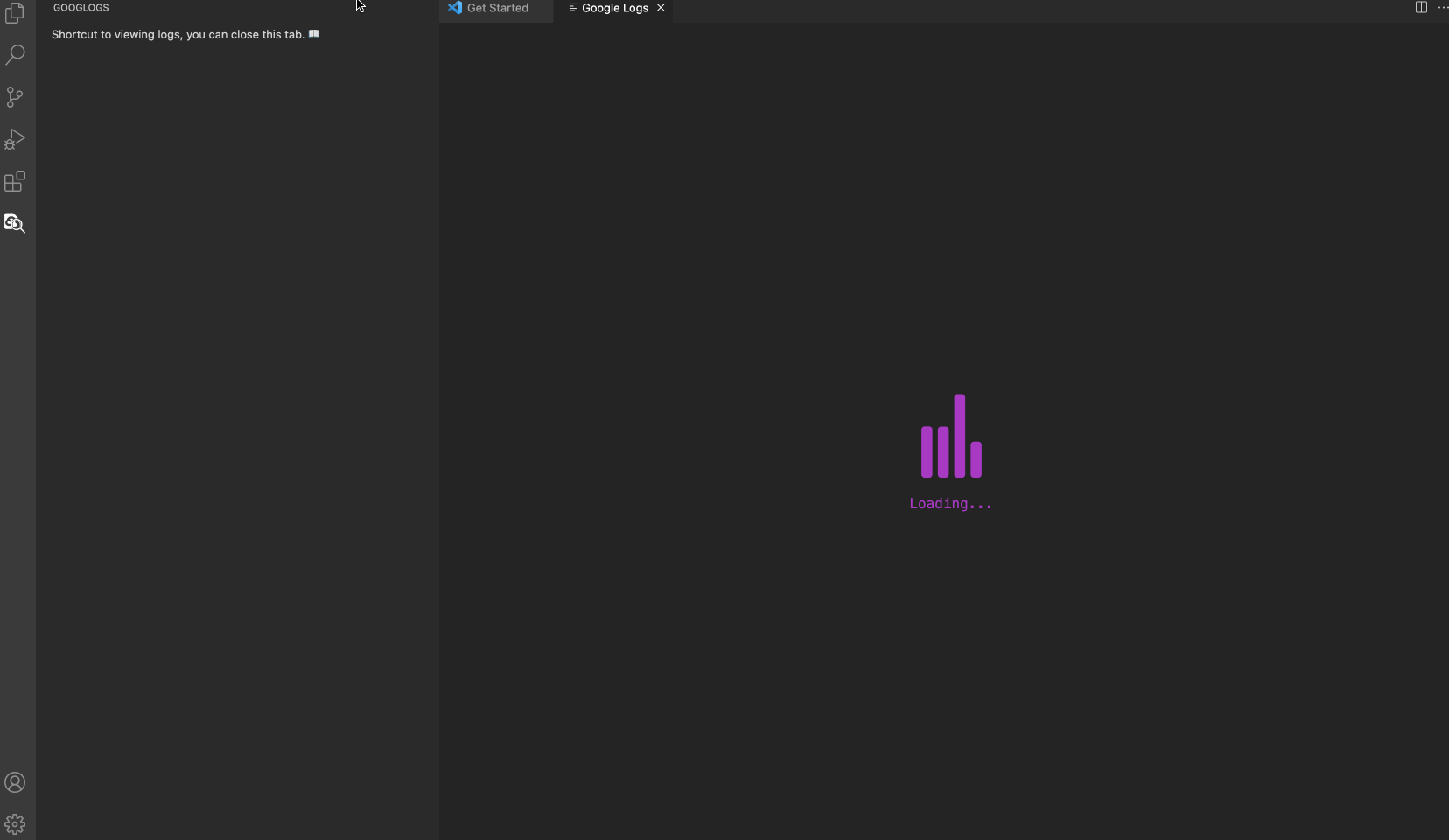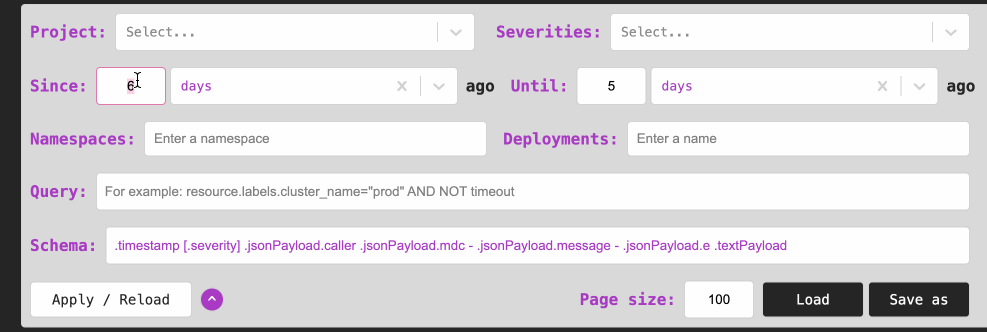VSCode extension to view Google Cloud Logs.
View on the VSCode marketplace
No logs data is persisted. Any retrieved data is stored in memory and never sent out to any 3rd party.
Currently, we focus of search for resource.type="k8s_container". Other options are also affiliated with GKE.
Project is mandatory.
Query uses same syntax and properties as the cloud logs search.
See Logging query language.
Schema is used to parse the results into raw log lines. Any log property should be prefixed with .. You can access
nested properties with the dot notation. For example, .labels.pod_name will access the pod_name property of
the labels property.
Namespaces and Deployments names are not validated or autocompleted, use with your own knowledge.
- Download
vsixfrom release page. - From VSCode’s main menu, select “Extensions”.
- Click to open the three-dot menu at the top of the middle panel.
- Select "Install from VSIX..." and follow the prompts.
yarn browser to run app in browser with data mocks.
Launch from vscode to debug.
yarn vsix to build .vsix file. yarn vsix-install to install the extension to your local vscode.