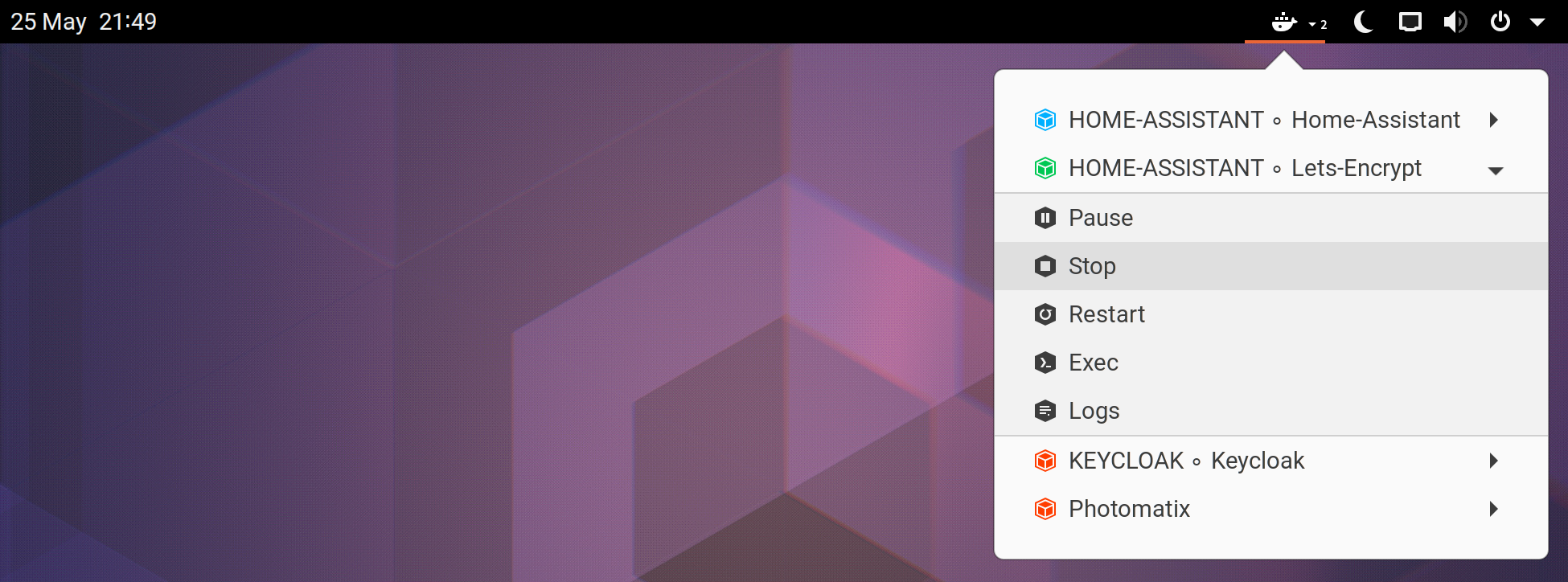Easy Docker Containers
A GNOME Shell extension (GNOME Panel applet) to be able to generally control your available Docker containers.
Screenshot
Usage
The following actions are available from the GNOME Panel menu per Docker container:
- Start (Will start the container.)
- Stop (Will stop the container.)
- Pause (Will pause the container.)
- Restart (Will restart the container.)
- Exec (Will login to the running container interactively through your default terminal application.)
- Logs (Will start the running container's Docker logs in your default terminal application.)
Prerequisite1
- Properly installed and already running Docker service.
- Corresponding Linux user in
dockerLinux group for manage 'Docker' withoutsudopermission.
Installation
-
You can simply install this extension from it's extensions.gnome.org page2,
-
or you can pull it from it's GitHub source code repository directly into it's required GNOME Shell directory 3
git clone https://github.com/RedSoftwareSystems/easy_docker_containers.git ~/.local/share/gnome-shell/extensions/easy_docker_containers@red.software.systems- Restart your shell: [ALT] + [F2] + 'r' + [Enter] (or logout and login again)
- Enable the extension manually with 'GNOME Extensions' application (or with 'GNOME Tweaks' application).
Contributors
- kiuma
- Tamas-Toth-ebola
- jacobfogg
- albeto001
- [pierreavizou] (https://github.com/pierreavizou)
- [hhoao] (https://github.com/hhoao)
Credits
This extension is a fork of gpouilloux's great original Gnome Shell extension for Docker work.
License
GNU - General Public License v3+