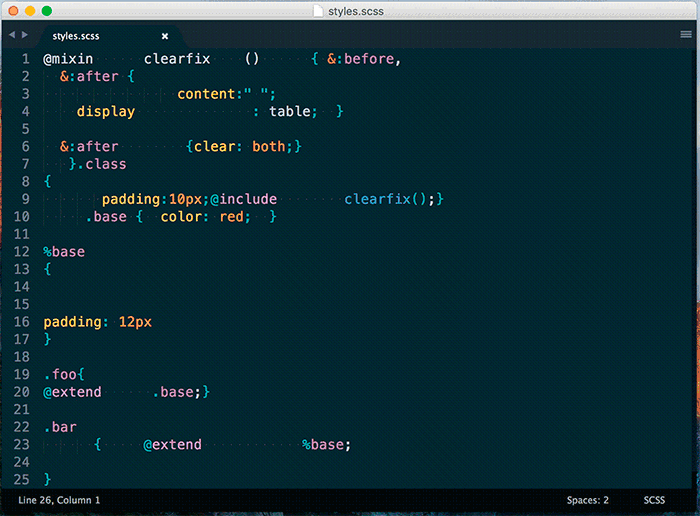CSSfmt for Sublime Text 3
About
https://github.com/morishitter/cssfmt - "CSSfmt is a tool that automatically formats CSS source code, inspired by Gofmt, and built on top of the PostCSS ecosystem."
The Requirements
- Node.js
Installation
Using Package Control
With Package Control:
Run “Package Control: Install Package” command, find and install CSSfmt plugin.
From the Source
Run the following command in your Sublime Text 3 packages directory:
$ git clone https://github.com/Redknife/sublime-cssfmt.git sublime-cssfmtDepending on your OS (and Sublime Text version) the packages directories are:
- Linux:
~/.config/sublime-text-3/packages - OS X:
~/Library/Application\ Support/Sublime\ Text\ 3/Packages - Windows:
%APPDATA%\Sublime Text 3\Packages
Plugin usage
Press ctrl+shift+c or open "Tools" menu and select "Run CSSfmt" or open the Command Palette and write "Run CSSfmt"