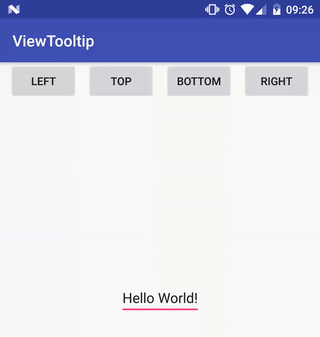ViewTooltip
.on(this, editText)
.autoHide(true, 1000)
.corner(30)
.position(ViewTooltip.Position.RIGHT)
.text("Right")
.show();
dependencies {
compile 'com.github.florent37:viewtooltip:(last version)'
}ViewTooltip
.on(this, editText)
.autoHide(true / false, 1000)
.clickToHide(true / false)
.align(START / CENTER)
.position(TOP / LEFT / RIGHT / BOTTOM)
.text("The text")
.textColor(Color.WHITE)
.color(Color.BLACK)
.corner(10)
.arrowWidth(15)
.arrowHeight(15)
.distanceWithView(0)
//change the opening animation
.animation(new ViewTooltip.TooltipAnimation(){...})
//listeners
.onDisplay(new ViewTooltip.ListenerDisplay() {
@Override
public void onDisplay(View view) {
}
})
.onHide(new ViewTooltip.ListenerHide() {
@Override
public void onHide(View view) {
}
})
.show();ViewTooltip will not allow to be outside of screen, it will automatically adjust his size
- Compatible with AndroidX
- Set text as Int
- Added shadowColor
- Use Fragment V4
- Added aistanceWithView
- Added arrowWidth / arrowHeight
- Fix align bottom, text out of screen
- Added shadow
- Clip tooltip to screen (top / bottom)
- Text format HTML
- Fix align
- .customView()
- .remove()
- Clip tooltip to screen width
- Added corner
Author: Florent Champigny http://www.florentchampigny.com/
Blog : http://www.tutos-android-france.com/
Fiches Plateau Moto : https://www.fiches-plateau-moto.fr/




You may now use this library with React Native via the module here
Copyright 2017 Florent37, Inc.
Licensed under the Apache License, Version 2.0 (the "License");
you may not use this file except in compliance with the License.
You may obtain a copy of the License at
http://www.apache.org/licenses/LICENSE-2.0
Unless required by applicable law or agreed to in writing, software
distributed under the License is distributed on an "AS IS" BASIS,
WITHOUT WARRANTIES OR CONDITIONS OF ANY KIND, either express or implied.
See the License for the specific language governing permissions and
limitations under the License.