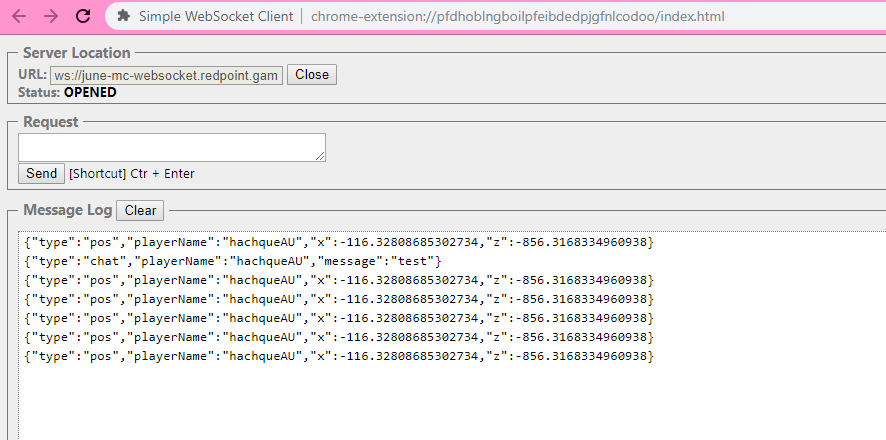This is a bot that will join your Minecraft Bedrock Edition server, and serve up chat messages and player positions on a WebSocket for PapyrusCS.
Your server must have online-mode=false and allow-cheats=true.
Create a systemd service (or run the Docker command from the command line) somewhere, setting the MINECRAFT_SERVER_HOST and optionally MINECRAFT_SERVER_PORT addresses:
[Unit]
Description=Minecraft Bot
[Service]
ExecStart=/usr/bin/docker run --rm --name=papyrus -p 80:8080 -e MINECRAFT_SERVER_HOST=your.minecraft.server hachque/papyrus-bot
Restart=always
[Install]
WantedBy=multi-user.service
Then systemctl enable minecraft-bot.service && systemctl start minecraft-bot.service.
When the bot joins the server, you must change set permission level to operator. You must do this whenever the bot reconnects, as it uses a unique user ID every time.
The command above will serve up a WebSocket on port 80. There's no Papyrus map software that uses this endpoint... yet.
This bot has the following features:
- Monitors chat messages
- Periodically checks player positions in the Overworld
- Correctly detects when people are in the Nether or The End (and doesn't try to show their position, due to Bedrock limitations)
- Automatically goes to sleep so that players can still skip time overnight
You can see one of these WebSockets in action by connecting to ws://june-mc-websocket.redpoint.games with Simple WebSocket Client. Depending if there are people on the server, you'll see something like this:
This software uses LGPL licensed libraries, in particular https://github.com/NukkitX/Protocol.