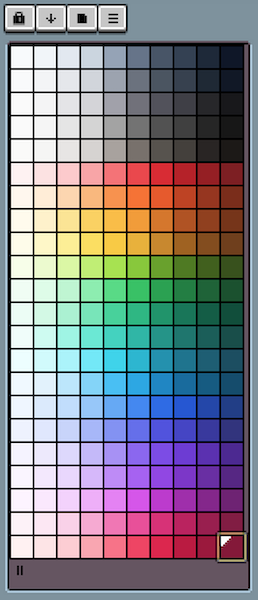Palette file for Aseprite, generated based off of the TailwindCSS default palette.
To install:
- Download/clone this repo.
- Open Aseprite.
- Click "Load Palette" from the color palette menu.
- Navigate to project folder and select the
tailwind.gplfile.
To regenerate .gpl file yourself:
- Install NodeJS LTS version.
npm run installcommand within the project directory to acquire dependencies.npm run buildto regenerate thetailwind.gplfile.