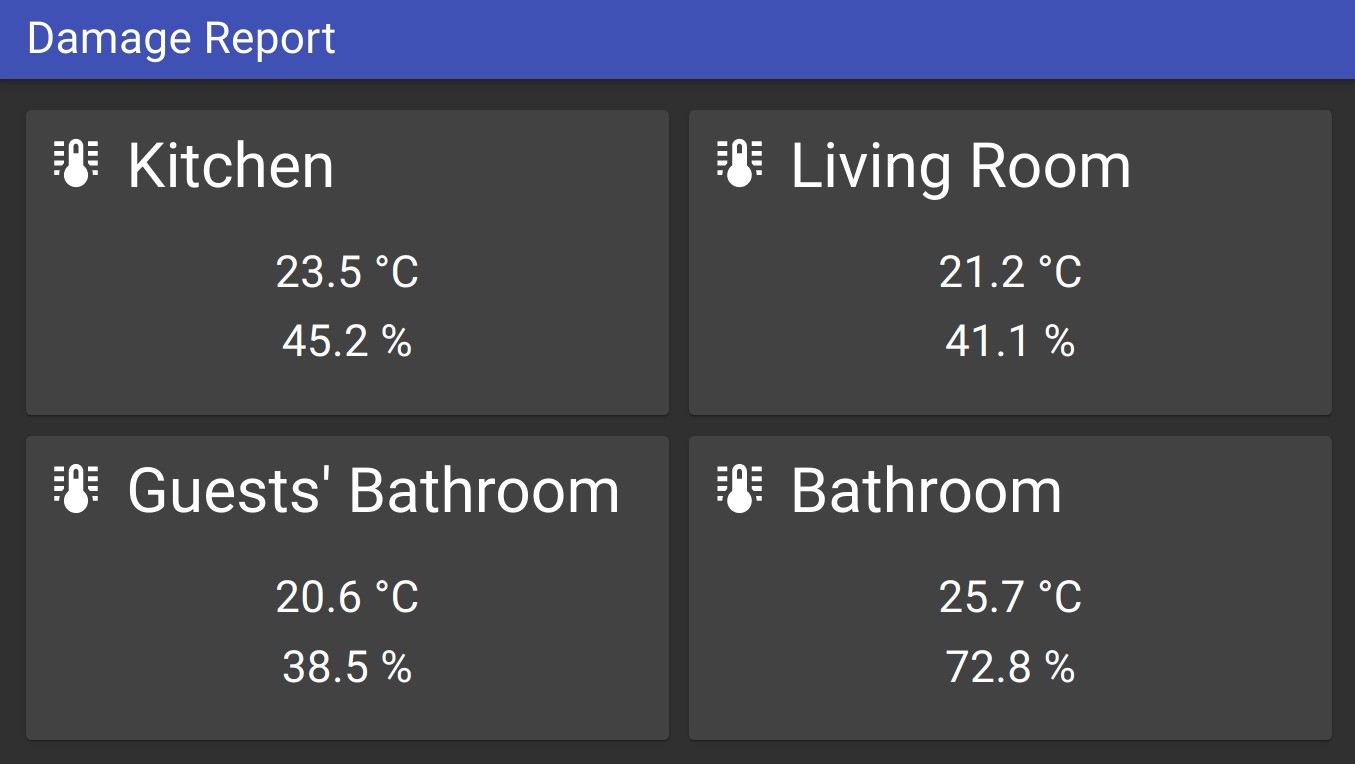Damage report, Bob.
A simple dashboard displaying data from the damage-report service.
To run the dashboard as a local service:
npm install && REACT_APP_API_URL=<API URL> npm run build && npm run production
Or in a Docker container:
API_URL=<API URL> ./build.sh && docker run --rm -d -p 3000:3000 damage-report-dashoard
PORT- port that the web server will listen on (Default:3000)REACT_APP_API_URL- URL to the damage-report service API (Default:http://localhost:8000)
To run the development server locally:
npm install && REACT_APP_API_URL=<API URL> npm run development
To run dashboard and service in a development Docker stack:
docker-compose up -d
Additional configuration:
EXPOSED_PORT_API- port via which the damage-report service API will be reachable (Default:8000)EXPOSED_PORT_BOARD- port via which the damage-report dashboard will be reachable (Default:3000)REACT_APP_API_URL- URL to the damage-report service API (Default:http://localhost:8000)
REACT_APP_API_URL=<API URL> npm run build
BUILD_PRODUCTION- whether to create an optimized production build (Default: "true")API_URL- URL to the damage-report service API (Default:http://localhost:8000)TAG- desired image tag name (Default:development)
Use the build.sh or build-arm.sh script to build an amd64 or armv7 image:
API_URL=<API URL> ./build.sh
API_URL=<API URL> ./build-arm.sh