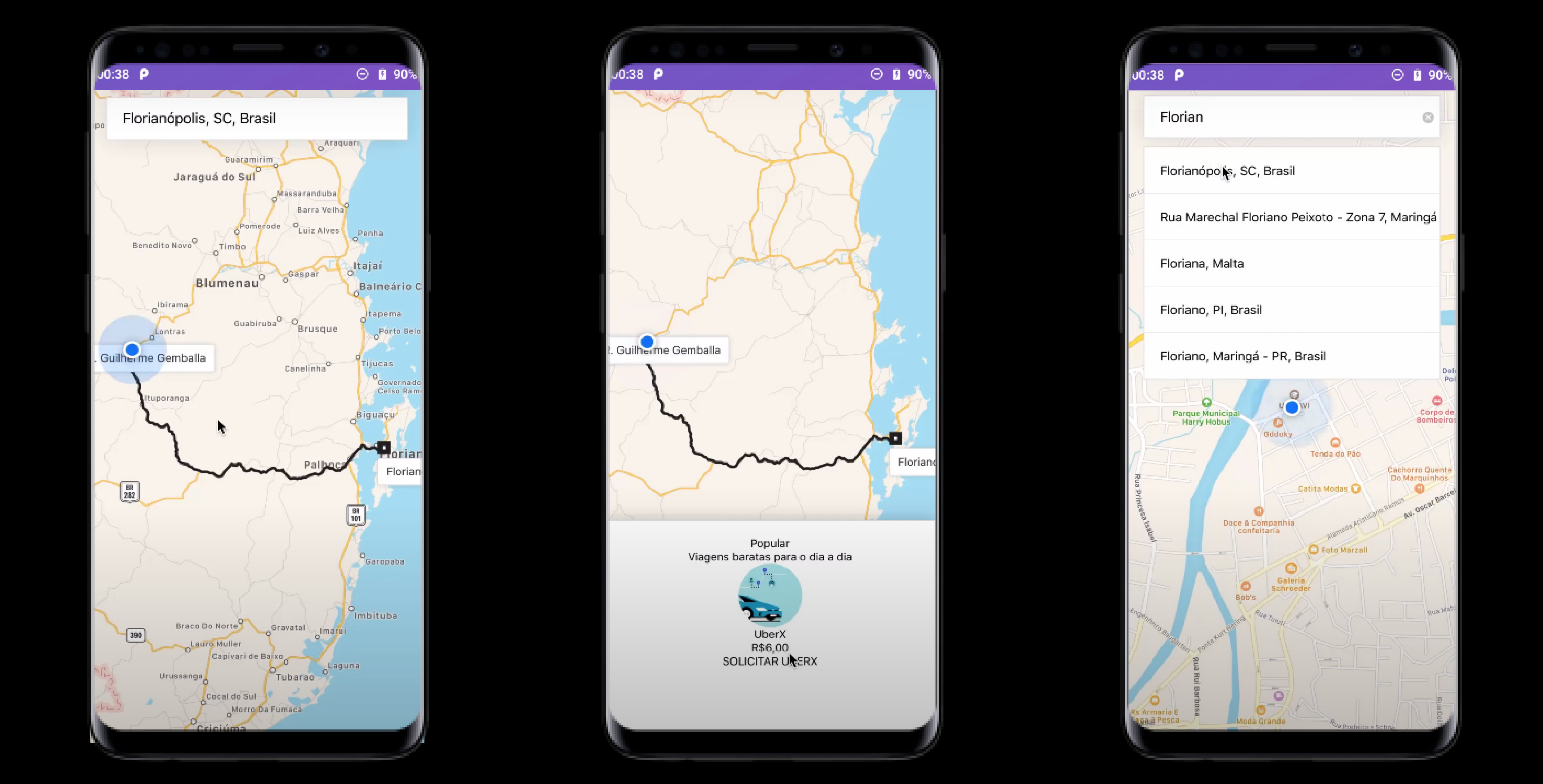📱 React Native application Google Maps and Geolocation
- Based on the study of the Rocketseat video
// src/components/Search/index.js
query={{
key: "YOUR_API_KEY",
language: "pt",
}}
// src/components/Directions/index.js
const Directions = ({ destination, origin, onReady }) => (
<MapViewDirections
destination={destination}
origin={origin}
onReady={onReady}
apikey="YOUR_API_KEY"
strokeWidth={3}
strokeColor="#222"
/>
);<!-- AndroidManifest.xml -->
<meta-data
android:name="com.google.android.geo.API_KEY"
android:value="YOUR_API_KEY"/># Install dependencies
yarn install
# Start the metro bundler into a new terminal tab
yarn start
# Start the app android
react-native run-android
# Start the app ios
react-native run-ios --device